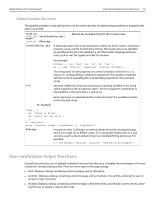Adobe 27510753 Scripting Guide - Page 73
Global prompt function, message, preset, title
 |
UPC - 718659445294
View all Adobe 27510753 manuals
Add to My Manuals
Save this manual to your list of manuals |
Page 73 highlights
Adobe InDesign CS2 Scripting Guide Using ExtendScript Tools and Features 65 ➤ Examples This figure shows simple confirmation dialogs in Windows and Mac OS. This figure shows confirmation dialogs with No as the default button. Global prompt function prompt prompt (message, preset[, title ]); Displays a platform-standard dialog containing a short message, a text edit field, and two buttons labeled OK and Cancel. Returns the value of the text edit field if the user clicked OK, null if the user clicked Cancel. message The string for the displayed message. preset The initial value to be displayed in the text edit field. title Optional. A string to appear as the title of the dialog. In Windows, this appears in the window's frame, while in Mac OS it appears above the message. The default title string is "Script Prompt". ➤ Examples This figure shows simple prompt dialogs in Windows and Mac OS.