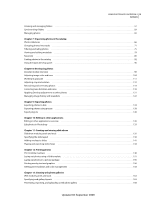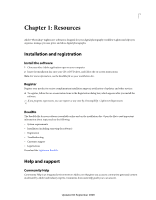Adobe 65007312 User Guide - Page 7
Product Help, Printed resources, This Help System Only - flash download
 |
UPC - 883919154398
View all Adobe 65007312 manuals
Add to My Manuals
Save this manual to your list of manuals |
Page 7 highlights
USING PHOTOSHOP LIGHTROOM 2 2 Resources Community Help draws on a number of resources, including: • Videos, tutorials, tips and techniques, blogs, articles, and examples for designers and developers. • Complete on-line product Help, which is updated regularly by the Adobe documentation team. • All other content on Adobe.com, including knowledgebase articles, downloads and updates, Developer Connection, and more. Choose Help > product name Help in the application to access the Help and Support page, the portal to all of the Community Help content for your product. You can also use the Help search field in some Creative Suite 4 applications, or press F1 (Windows), to access Community Help for your product. The sites searched by the default Community Help search engine are hand-selected and reviewed for quality by Adobe and Adobe Community Experts. Adobe experts also work to ensure that the top search results include a mixture of different kinds of content, including results from on-line product Help. For more information on using Community Help, see http://help.adobe.com/en_US/CommunityHelp/. For a video overview of Community Help, see www.adobe.com/go/lrvid4117_xp. For frequently asked questions about Community Help, see http://community.adobe.com/help/profile/faq.html Product Help Adobe provides a comprehensive user guide for each product in several formats, including on-line product Help, PDF, and printed book. Results from on-line product Help are included in your results whenever you search Community Help. If you're connected to the Internet, the Help menu within the product opens the product Help and Support page by default. This page is a portal to all of the Community Help content for the product. If you want to consult or search on-line product Help only, you can access it by clicking the product Help link in the upper-right corner of the Help and Support page. Be sure to select the This Help System Only option before you do your search. If you're not connected to the Internet, the Help menu within the product opens local Help, a subset of the content available in on-line product Help. Because local Help is not as complete or up-to-date as on-line product Help, Adobe recommends that you use the PDF version of product Help if you want to stay offline. A downloadable PDF of complete product Help is available from two places: • The product's Help and Support page (upper-right corner of the page) • Local and web Help (top of the Help interface) For more information on accessing product help, see http://help.adobe.com/en_US/CommunityHelp/. If you are working in Adobe InDesign, Photoshop, Illustrator, Flash, Fireworks, or Dreamweaver, and you want to turn off Community Help so that local Help opens by default, do the following: 1 Open the Connections panel (Window > Extensions > Connections). 2 From the Connections panel menu , select Offline Options. 3 Select Keep Me Offline and click OK. Note: When you disable web services from the Connections panel, all other web services (such as Adobe Kuler and Adobe ConnectNow) are also disabled. Printed resources Printed versions of the complete on-line product Help are available for the cost of shipping and handling at www.adobe.com/go/store. Updated 03 September 2009