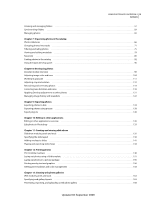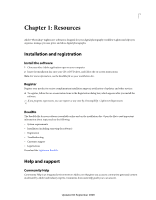Adobe 65007312 User Guide - Page 8
Support resources, Services, downloads, and extras, Adobe Exchange, Adobe downloads, Adobe Labs
 |
UPC - 883919154398
View all Adobe 65007312 manuals
Add to My Manuals
Save this manual to your list of manuals |
Page 8 highlights
USING PHOTOSHOP LIGHTROOM 2 3 Resources Support resources Visit the Adobe Support website at www.adobe.com/support to learn about free and paid technical support options. Services, downloads, and extras Adobe Exchange Visit the Adobe Exchange at www.adobe.com/go/exchange to download samples as well as thousands of plug-ins and extensions from Adobe and third-party developers. The plug-ins and extensions can help you automate tasks, customize workflows, create specialized professional effects, and more. Adobe downloads Choose Help > Check For Updates in Lightroom to download free updates to the software. Visit www.adobe.com/go/downloads to find free updates, tryouts, and other useful software. Adobe Labs Adobe Labs at www.adobe.com/go/labs gives you the opportunity to experience and evaluate new and emerging technologies and products from Adobe. At Adobe Labs, you have access to resources such as these: • Prerelease software and technologies • Code samples and best practices to accelerate your learning • Early versions of product and technical documentation • Forums, wiki-based content, and other collaborative resources to help you interact with like-minded users. Adobe Labs fosters a collaborative software development process. In this environment, customers quickly become productive with new products and technologies. Adobe Labs is also a forum for early feedback. The Adobe development teams use this feedback to create software that meets the needs and expectations of the community. Adobe TV Visit Adobe TV at http://tv.adobe.com to view instructional and inspirational videos. Lightroom video tutorials Click any of these links to watch a video tutorial that teaches you how to use Lightroom. Workspace and setup The Lightroom catalog, or "Where are my photos?" (23:21) Understanding catalogs in Lightroom 2 (5:51) Working with multiple catalogs (17:46) Branding Lightroom with the identity plate Using two monitors with Lightroom 2 (7:42) Updated 03 September 2009