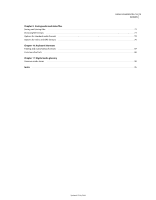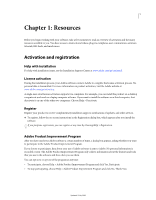Adobe 65009626 User Guide - Page 9
Soundbooth command in Adobe Flash CS4 Professional, Adobe Premiere Pro CS4
 |
UPC - 883919156019
View all Adobe 65009626 manuals
Add to My Manuals
Save this manual to your list of manuals |
Page 9 highlights
USING SOUNDBOOTH CS4 5 Resources Adobe Sound Document format The new ASND file format lets you readjust fades and effects, and restore previous edits with history snapshots. Adobe Flash® CS4 Professional, Adobe Premiere® Pro CS4, and Adobe After Effects® CS4 import ASND files, tightly integrating those applications with Soundbooth. (See "Choosing an audio file format" on page 73.) Automatic volume matching Equalize volume levels within a file with a single click. Or, quickly match the volume of multiple files. (See "Fading, changing, and maximizing volume" on page 39.) Volume keyframing Automatically adjust the volume of dialogue, music, and sound-effects tracks over time. (See "Automate mixes with keyframes" on page 62.) mp3 compression preview Preview sound quality and file size at various bit rates to achieve the results you want. (See "mp3 options" on page 76.) Improved integration with other CreativeSuite 4 software For audio clean-up or enhancement, use the Edit In Adobe Soundbooth command in Adobe Flash CS4 Professional, Adobe Premiere Pro CS4, or Adobe After Effects CS4. After your edits are complete, audio files automatically update in Adobe Flash and video projects. (See "Edit audio files from Adobe Flash, Premiere Pro, or After Effects" on page 68.) Adobe Dynamic Link workflows When Soundbooth is installed with Adobe Creative Suite 4 Production Premium, you can dynamically link to Adobe After Effects compositions or Adobe Premiere Pro sequences. Dynamic Link eliminates the need for intermediate rendering. Changes in one application are automatically reflected in the other. (See "Dynamically link to Adobe Premiere Pro and After Effects" on page 69.) Looping tool enhancements Create seamless loops with automatic beat detection and display. (See "Create and optimize loops" on page 44.) Additional Soundbooth Scores with improved workflow Jump start your audio with customizable music and atmospheres. Layer multiple scores in multitrack files. (See "Customizing scores" on page 64.) Speech Search Turn spoken dialogue into searchable metadata. Spoken words become keywords that point to specific timecode locations, helping you quickly navigate clips. Embed speech metadata in exported audio and video so search engines that read XMP metadata can index and locate your files. (See "Viewing and editing XMP metadata" on page 23.) Creative Pro Online Services Connect to the power of the online community. New online services let you search for help, share your screen with colleagues or clients, and more. • Adobe Resource Central With the Resource Central panel in Soundbooth, access Soundbooth Scores and sound effects, as well as product-related news and tutorials. (Internet connection required.) • Adobe Bridge Home Keep up to date with what's new from Adobe and the web, video, and audio production communities. Watch the latest video tutorials, listen to podcast interviews with leading designers, or learn about training events in your community. Discover tips and resources that help you work smarter and faster in all your Creative Suite 4 software. (Internet connection required.) • Adobe Community Help Get the power of an online search engine within Soundbooth, but with more targeted results. Searchable content includes in-depth, product-specific Help from Adobe, plus additional content from the design and production communities. To find focused answers you need, use the search bar in Soundbooth CS4, or choose Help > Adobe Soundbooth Help. Updated 15 July 2009