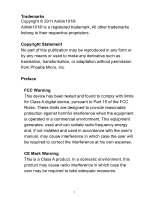Airlink AGSW1600V2 Quick Installation Guide
Airlink AGSW1600V2 Manual
 |
View all Airlink AGSW1600V2 manuals
Add to My Manuals
Save this manual to your list of manuals |
Airlink AGSW1600V2 manual content summary:
- Airlink AGSW1600V2 | Quick Installation Guide - Page 1
Quick Installation Guide 16-Port 10/100/1000Mbps Green Switch Model# AGSW1600 Ver. 1A - Airlink AGSW1600V2 | Quick Installation Guide - Page 2
a commercial environment. This equipment generates, uses and can radiate radio frequency energy and, if not installed and used in accordance with the user's manual, may cause interference in which case the user will be required to correct the interference at his own expense. CE Mark Warning This is - Airlink AGSW1600V2 | Quick Installation Guide - Page 3
onto your network quickly and easily. The Green EEE (Energy Efficient Ethernet) technology of AGSW1600 automatically reduces the power usage when a connected port is detected inactive (idle or cable • 16-Port 10/100/1000Mbps Green Switch • Power Cord • Quick Installation Guide • Brackets and Screws 2 - Airlink AGSW1600V2 | Quick Installation Guide - Page 4
1-1 Front Panel view of the Switch • 10/100/1000Mbps Ports (Port 1~16): These ports support 10/100/1000Mbps, and can operate in Half/Full Duplex transfer modes. These ports also support automatic MDI/MDI-X crossover detection, giving true "plug and play" capability. • LED Indicators: Comprehensive - Airlink AGSW1600V2 | Quick Installation Guide - Page 5
• AC Power Connector: Supports AC 100~240V, 50~60Hz. NOTICE: Do not cover or put anything on or surrounding the Switch while the Switch is operating. 1.2.3 LED indicators information The front panel LEDs provide instant status feedback and help monitoring and troubleshooting when needed. Figure - Airlink AGSW1600V2 | Quick Installation Guide - Page 6
• POWER: Power Indicator LED POWER Color Green Solid The Switch is power-on Status Blinking N/A Off No power • Port 1~16 10/100/1000Mbps Status LEDs LED LINK/ ACT 10/100M LED LINK/ ACT 1000M Color Green Color Blue Solid The respective port is successfully connected to the 10/100Mbps - Airlink AGSW1600V2 | Quick Installation Guide - Page 7
to the Technical Specifications for the acceptable temperature and humidity operating ranges. • Please install the Switch on a sturdy, level surface that can support its weight. • When connecting the power cord to the Switch and the power outlet, the distance should be no more than 182cm. • Please - Airlink AGSW1600V2 | Quick Installation Guide - Page 8
2.3 Rack Installation The Switch is rack-mountable and can be installed on an EIA 11-inch equipment rack. To do this, first install the mounting brackets on the Switch's side panels (one on each side), secure them with the included screws, and then use the screws provided with the equipment rack to - Airlink AGSW1600V2 | Quick Installation Guide - Page 9
Section 3 Connecting the Switch This section describes how to connect the Switch to your 10/100/1000Mbps Ethernet network. Your network device (i.e. computer, switch, IP Camera, VoIP) can be connected to any port of the Switch via a two-pair UTP Category 5 Cable. If the LED indicators do not light - Airlink AGSW1600V2 | Quick Installation Guide - Page 10
Section 4 Troubleshooting 1. Power LED is not lit • Check if the power adapter is properly connected to the power outlet. Make sure the power jack is firmly plugged - Airlink AGSW1600V2 | Quick Installation Guide - Page 11
Section 5 Technical Specifications Standards • IEEE 802.3 10BASE-T, IEEE 802.3u 100BASE-TX, IEEE802.3ab 1000BASE-T Gbit. IEEE 802.3x Flow Control and IEEE 802.3az(EEE - Energy Efficient Ethernet) Network Cables • Ethernet (10Base-T): Cables: 2-pair UTP Cat. 3, 4, 5, Twisted Pair (UTP). Up to 100m • - Airlink AGSW1600V2 | Quick Installation Guide - Page 12
LED • Power: Green • Link/Activity: 1000M(Blue), 10/100M(Green) Rack Mount • 11-Inch Rack-Mountable with mounting kits Dimensions • 280x165x45mm (LxWxH) Weight • 1200g Physical and Environmental • Power Input: 100~240V AC, 50~60Hz • Operation Temperature: 0 °C ~ 40°C(32 ~ 104°F) • Storage - Airlink AGSW1600V2 | Quick Installation Guide - Page 13
746-3238* Web Site: www.airlink101.com * Free Voice Technical Support is only available within the hardware warranty (1-Year Limited Warranty from trademarks and/or service marks are, unless noted otherwise, the trademarks and service marks of AirLink101®. All other product or service names are the

Quick Installation Guide
16-Port 10/100/1000Mbps
Green Switch
Model# AGSW1600
Ver. 1A