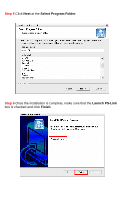Airlink AMPS240W Quick Installation Guide - Page 10
Step 8, Step 9 - manual
 |
View all Airlink AMPS240W manuals
Add to My Manuals
Save this manual to your list of manuals |
Page 10 highlights
Step 8 If you have a specific IP address you would like to assign to the print server, select Manually Assign and enter your custom settings. Otherwise, select DHCP Assign Automatically and click Next. Step 9 If your network uses a workgroup name other than WORKGROUP, you can enter it here, or accept the default settings, and click Next.

Step 8
If you have a specific IP address you would like to assign to the print
server, select
Manually Assign
and enter your custom settings.
Otherwise,
select
DHCP Assign Automatically
and click
Next
.
Step 9
If your network uses a workgroup name other than WORKGROUP, you
can enter it here, or accept the default settings, and click
Next
.