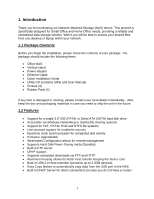Airlink ANAS350 User Manual - Page 6
Step 3, Step 3a, Step 3b, Step 4
 |
View all Airlink ANAS350 manuals
Add to My Manuals
Save this manual to your list of manuals |
Page 6 highlights
Step 3 Put the 3.5-inch IDE or SATA hard disk into the slot, and connect the proper data cable for your hard drive. (The red cable is used for SATA and the gray one is for IDE). Step 3a IDE Step 3b SATA Step 4 Secure the drive to the metal plate on the sides with the provided four screws. 6

6
Step 3
Put the 3.5-inch IDE or SATA hard disk into the slot, and connect the
proper data cable for your hard drive. (The red cable is used for SATA and the gray
one is for IDE).
Step 3a
IDE
Step 3b
SATA
Step 4
Secure the drive to the metal plate on the sides with the provided four screws.