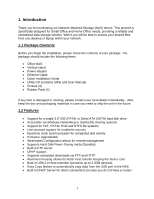Airlink ANAS350 User Manual - Page 7
Step 5, Step 6, Step 7 - office nas
 |
View all Airlink ANAS350 manuals
Add to My Manuals
Save this manual to your list of manuals |
Page 7 highlights
Step 5 Re-attach the front panel to the device. Step 6 Re-attach the back panel to the device and secure it with the two screws removed in step 1. Step 7 Connect Office NAS to your router or your computer with the provided Ethernet cable, and connect the supplied power adapter. Plug the power cord into a power outlet. (Note: connecting this device to your computer directly is not recommended since many features will not be able to function.) 7

7
Step 5
Re-attach the front panel to the device.
Step 6
Re-attach the back panel to the device and secure it with the two screws
removed in step 1.
Step 7
Connect Office NAS to your router or your computer with the provided Ethernet
cable, and connect the supplied power adapter. Plug the power cord into a power outlet.
(Note: connecting this device to your computer directly is not recommended since many
features will not be able to function.)