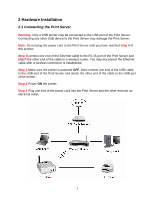Airlink APSUSB201W User Manual - Page 9
Verifying Network Connection
 |
View all Airlink APSUSB201W manuals
Add to My Manuals
Save this manual to your list of manuals |
Page 9 highlights
5. Verifying Network Connection Step 1 Run the PS Utility by going to Start, (All) Programs, PS Utility, PS Utility v2.00. Step 2 Make sure the Print Server is detected under the Device Name. Step 3 Click on Show Web Setup to display the Print Server's Web Configuration Utility. Step 4 Click on the Management link and select Printer Status. Make sure the Printer Status displays On line. 8

8
5. Verifying Network Connection
Step 1
Run the PS Utility by going to
Start
,
(All) Programs
,
PS Utility
,
PS Utility v2.00
.
Step 2
Make sure the Print Server is detected under the
Device Name
.
Step 3
Click on
Show Web Setup
to display the Print Server’s
Web Configuration
Utility
.
Step 4
Click on the
Management
link and select
Printer Status
. Make sure the
Printer
Status
displays
On line
.