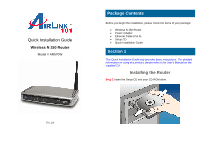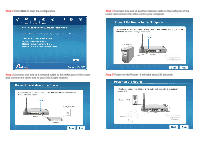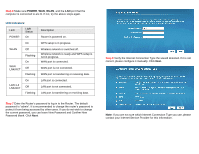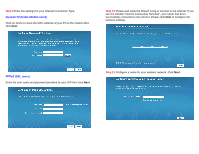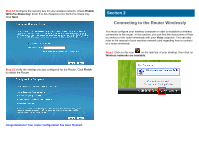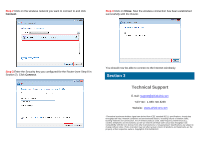Airlink AR570W Quick Installation Guide
Airlink AR570W Manual
 |
UPC - 658729081673
View all Airlink AR570W manuals
Add to My Manuals
Save this manual to your list of manuals |
Airlink AR570W manual content summary:
- Airlink AR570W | Quick Installation Guide - Page 1
items of your package: • Wireless N 150 Router • Power Adapter • Ethernet Cable (Cat.5) • Setup CD • Quick Installation Guide Section 1 This Quick Installation Guide only provides basic instructions. For detailed information on using this product, please refer to the User's Manual on the supplied CD - Airlink AR570W | Quick Installation Guide - Page 2
configuration. Step 4 Connect one end of another network cable to the LAN port of the router and connect the other end to your computer. Step 3 Connect one end of a network cable to the WAN port of the router and connect the other end to your DSL/Cable modem. Step 5 Power on the - Airlink AR570W | Quick Installation Guide - Page 3
WPS setup is not in progress. WAN port is connected. WAN port is not connected. WAN port is transferring or receiving data. LAN port is connected. LAN port is not connected. LAN port is transferring or receiving data. Step 7 Enter the Router's password to log in to the Router. The default password - Airlink AR570W | Quick Installation Guide - Page 4
to the Internet. If you see the window "Internet Connection Succeed", your router has been successfully connected to the Internet. Please click Next to configure the wireless settings. PPPoE (DSL users) Enter the user name and password provided by your ISP then click Next. Step 11 Configure a name - Airlink AR570W | Quick Installation Guide - Page 5
to the Router Wirelessly You must configure your wireless computer in order to establish a wireless connection to the router. In this section, you can find the instructions of how to connect to the router wirelessly with your Vista computer. You can also refer to the manual of your wireless network - Airlink AR570W | Quick Installation Guide - Page 6
you configured for the Router (see Step 8 in Section 2). Click Connect. You should now be able to connect to the Internet wirelessly. Section 3 Technical Support E-mail: [email protected] Toll Free: 1-888-746-3238 Website: www.airlink101.com *Theoretical maximum wireless signal rate derived

Quick Installation Guide
Wireless N 150 Router
Model # AR570W
Ver. 2A
Before you begin the installation, please check the items of your package:
•
Wireless N 150 Router
•
Power Adapter
•
Ethernet Cable (Cat.5)
•
Setup CD
•
Quick Installation Guide
This Quick Installation Guide only provides basic instructions.
For detailed
information on using this product, please refer to the User’s Manual on the
supplied CD.
Installing the Router
Step 1
Insert the Setup CD into your CD-ROM drive.
Section 1
Package Contents