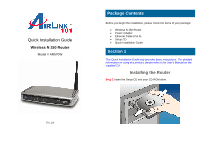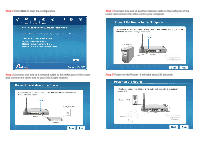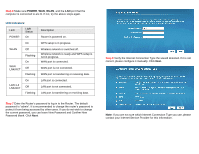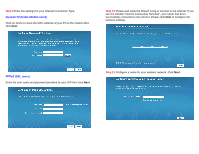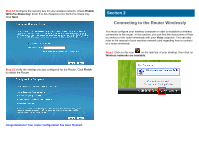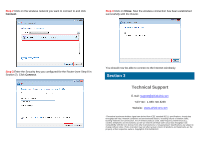Airlink AR570W Quick Installation Guide - Page 2
Step 2, Step 3, Step 4, Step 5
 |
UPC - 658729081673
View all Airlink AR570W manuals
Add to My Manuals
Save this manual to your list of manuals |
Page 2 highlights
Step 2 Click Next to start the configuration. Step 4 Connect one end of another network cable to the LAN port of the router and connect the other end to your computer. Step 3 Connect one end of a network cable to the WAN port of the router and connect the other end to your DSL/Cable modem. Step 5 Power on the Router. It will take about 30 seconds.

Step 2
Click
Next
to start the configuration.
Step 3
Connect one end of a network cable to the WAN port of the router
and connect the other end to your DSL/Cable modem.
Step 4
Connect one end of another network cable to the LAN port of the
router and connect the other end to your computer.
Step 5
Power on the Router. It will take about 30 seconds.