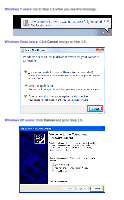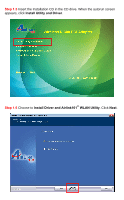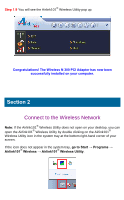Airlink AWLH6086 Quick Install Guide
Airlink AWLH6086 Manual
 |
View all Airlink AWLH6086 manuals
Add to My Manuals
Save this manual to your list of manuals |
Airlink AWLH6086 manual content summary:
- Airlink AWLH6086 | Quick Install Guide - Page 1
Guide Wireless N 300 PCI Adapter Model # AWLH6086 Package Contents: • Wireless N 300 PCI Adapter • 2 Antennas • Low Profile Bracket • Driver & Utility CD • Quick Installation Guide Section 1 Install Wireless PCI Adapter This Quick Installation Guide provides the basic installation instructions - Airlink AWLH6086 | Quick Install Guide - Page 2
Windows 7 users: Go to Step 1.5 when you see this message. Windows Vista users: Click Cancel and go to Step 1.5. Windows XP users: Click Cancel and go to Step 1.5. - Airlink AWLH6086 | Quick Install Guide - Page 3
Step 1.5 Insert the Installation CD in the CD drive. When the autorun screen appears, click Install Utility and Driver. Step 1.6 Choose to Install Driver and Airlink101® WLAN Utility. Click Next. - Airlink AWLH6086 | Quick Install Guide - Page 4
Step 1.7 Click Install to begin installing the software. Step 1.8 Click Finish. - Airlink AWLH6086 | Quick Install Guide - Page 5
, you can open the Airlink101® Wireless Utility by double clicking on the Airlink101® Wireless Utility icon in the system tray at the bottom right-hand corner of your screen. If the icon does not appear in the system tray, go to Start → Programs → Airlink101® Wireless → Airlink101® Wireless Utility. - Airlink AWLH6086 | Quick Install Guide - Page 6
Step 2.1 Click on Available Networks to see the available wireless networks in your environment. Select the wireless network you want to connect to and click on Connect icon in the lower right-hand corner. Step 2.2 Select the Authentication and Encryption type of - Airlink AWLH6086 | Quick Install Guide - Page 7
Step 2.3 If the network you are attempting to connect to requires a password key, enter it now. Press the green arrow to connect to the network. Step 2.4 If the connection is successfully established, a green checkmark will appear next to the network you connected to. If the connection is not - Airlink AWLH6086 | Quick Install Guide - Page 8
gives you a stable connection. For instructions on changing channels, refer to the documentation that comes with the router. Section 3 Technical Support E-mail: [email protected] Toll Free: 1-888-746-3238 Website: www.airlink101.com *Theoretical maximum wireless signal rate derived from IEEE

Quick Installation Guide
Wireless N 300 PCI Adapter
Model # AWLH6086
Install Wireless PCI Adapter
This Quick Installation Guide provides the basic installation instructions for the
PCI adapter. For detailed instructions on advanced features, please refer to the
User’s Manual that can be found on the provided CD.
Step 1.1
SWITCH THE COMPUTER OFF, remove the cover and insert the
wireless PCI adapter into an available PCI slot of your computer.
Step 1.2
Fasten the provided antennas to the antenna connectors on the
wireless PCI adapter. Adjust the antennas 90° away from each other for best
results.
Step 1.3
Switch on the computer.
Step 1.4
Click
Cancel
when you see the
Found New Hardware Wizard
.
Section 1
Package Contents:
•
Wireless N 300 PCI
Adapter
•
2 Antennas
•
Low Profile Bracket
•
Driver & Utility CD
•
Quick Installation Guide
Ver. 1.0