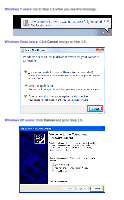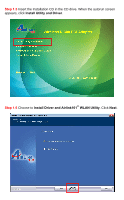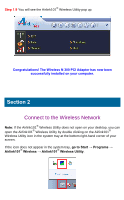Airlink AWLH6086 Quick Install Guide - Page 6
Step 2.1, Step 2.2
 |
View all Airlink AWLH6086 manuals
Add to My Manuals
Save this manual to your list of manuals |
Page 6 highlights
Step 2.1 Click on Available Networks to see the available wireless networks in your environment. Select the wireless network you want to connect to and click on Connect icon in the lower right-hand corner. Step 2.2 Select the Authentication and Encryption type of the network you are connecting to. Press the green arrow to continue.

Step 2.1
Click on
Available Networks
to see the available wireless networks in
your environment. Select the wireless network you want to connect to and click
on
Connect
icon in the lower right-hand corner.
Step 2.2
Select the
Authentication
and
Encryption
type of the network you
are connecting to. Press the
green arrow
to continue.