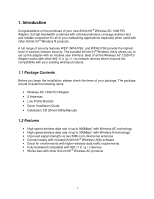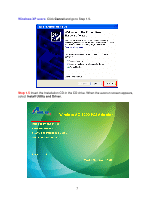Airlink AWLH7086E User Manual - Page 2
Table of Contents
 |
View all Airlink AWLH7086E manuals
Add to My Manuals
Save this manual to your list of manuals |
Page 2 highlights
Table of Contents 1. Introduction...3 1.1 Package Contents ...3 1.2 Features ...3 2. Install the Wireless PCI Adapter 4 3. Connect to Wireless Network ...9 4. Configure Wireless Utility...11 4.1 Wi-Fi Display (Windows 7 only 12 4.2 Wi-Fi Direct ...12 4.3 Available Networks ...12 4.4 Link Information...13 4.5 Profile Settings...14 4.6 Advanced Settings ...20 4.7 About...21 Troubleshooting ...21 Appendix A - Specification ...22 Appendix B - Federal Communication Commission Interference Statement 23 Technical Support ...24 2

2
Table of Contents
1. Introduction
.................................................................................................................................
3
1.1 Package Contents
..................................................................................................................
3
1.2 Features
.................................................................................................................................
3
2. Install the Wireless PCI Adapter
.................................................................................................
4
3. Connect to Wireless Network
.....................................................................................................
9
4. Configure Wireless Utility
........................................................................................................
11
4.1 Wi-Fi Display (Windows 7 only)
.......................................................................................
12
4.2 Wi-Fi Direct
........................................................................................................................
12
4.3 Available Networks
............................................................................................................
12
4.4 Link Information
.................................................................................................................
13
4.5 Profile Settings
....................................................................................................................
14
4.6 Advanced Settings
..............................................................................................................
20
4.7 About
...................................................................................................................................
21
Troubleshooting
............................................................................................................................
21
Appendix A - Specification
..........................................................................................................
22
Appendix B -
Federal Communication Commission Interference Statement
.............................
23
Technical Support
.........................................................................................................................
24