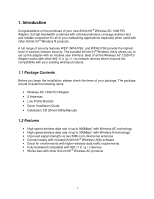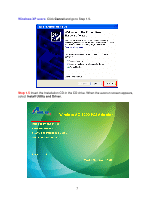Airlink AWLH7086E User Manual - Page 4
Install the Wireless PCI Adapter
 |
View all Airlink AWLH7086E manuals
Add to My Manuals
Save this manual to your list of manuals |
Page 4 highlights
2. Install the Wireless PCI Adapter Step 1.1 SWITCH THE COMPUTER OFF, remove the cover and insert the wireless PCI adapter into an available PCI slot of your computer. Step 1.2 Fasten the provided antennas to the antenna connectors on the wireless PCI adapter. Adjust the antennas 90°away from each other for best results. Step 1.3 Switch on the computer. Step 1.4 Click Cancel when you see the Found New Hardware Wizard. Windows 7 users: Go to Step 1.5 when you see this message. Windows Vista users: Click Cancel and go to Step 1.5. 4

4
2. Install the Wireless PCI Adapter
Step 1.1
SWITCH THE COMPUTER OFF, remove the cover and insert the wireless
PCI adapter into an available PCI slot of your computer.
Step 1.2
Fasten the provided antennas to the antenna connectors on the wireless PCI
adapter. Adjust the antennas 90° away from each other for best results.
Step 1.3
Switch on the computer.
Step 1.4
Click
Cancel
when you see the
Found New Hardware Wizard
.
Windows 7 users:
Go to Step 1.5 when you see this message.
Windows Vista users:
Click
Cancel
and go to Step 1.5.