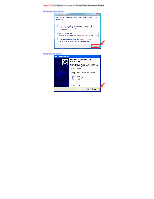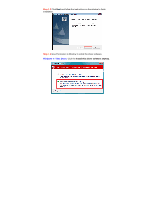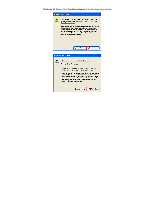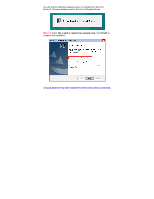Airlink AWLL7086HG Quick Installation Guide - Page 6
Airlink101 Wireless Adapter and the Airlink101 Wireless Monitor.
 |
View all Airlink AWLL7086HG manuals
Add to My Manuals
Save this manual to your list of manuals |
Page 6 highlights
You will see the following message when it is installing the driver for Airlink101 Wireless Adapter and the Airlink101 Wireless Monitor. Step 1.7 Select Yes, I want to restart my computer now. Click Finish to complete the installation. Congratulations! You have installed the driver and utility successfully.

You will see the following message when it is installing the driver for
Airlink101 Wireless Adapter and the Airlink101 Wireless Monitor.
Step 1.7
Select
Yes, I want to restart my computer now
. Click
Finish
to
complete the installation.
Congratulations! You have installed the driver and utility successfully.