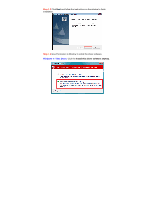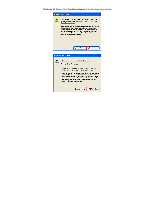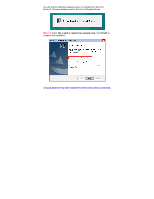Airlink AWLL7086HG Quick Installation Guide - Page 8
Network Key
 |
View all Airlink AWLL7086HG manuals
Add to My Manuals
Save this manual to your list of manuals |
Page 8 highlights
Step 2.3 Enter the wireless security key into the Network Key box if the network you are attempting to connect has wireless security enabled. Click OK.

Step 2.3
Enter the wireless security key into the
Network Key
box if the
network you are attempting to connect has wireless security enabled. Click
OK
.