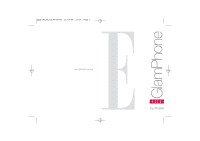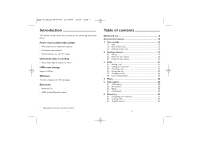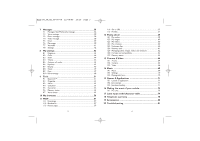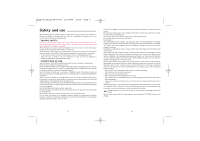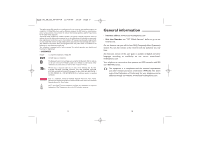Alcatel ELLE No 3 User Guide
Alcatel ELLE No 3 Manual
 |
View all Alcatel ELLE No 3 manuals
Add to My Manuals
Save this manual to your list of manuals |
Alcatel ELLE No 3 manual content summary:
- Alcatel ELLE No 3 | User Guide - Page 1
ELLE N5_UM_GB_04-08-08 12/08/08 15:18 Page 1 - Alcatel ELLE No 3 | User Guide - Page 2
on battery and free memory. phone 20 2.3 Power off your phone 20 3 Calls 21 3.1 Making a call 21 3.2 Calling your voicemail 21 3.3 Receiving a call 22 3.4 During the call 23 3.5 Conference calls 24 3.6 Line switching (ALS 25 4 Menu 26 5 Call register 28 5.1 Call memory 28 5.2 My numbers - Alcatel ELLE No 3 | User Guide - Page 3
ELLE settings 43 8.1 Ringtones 43 8.2 Color ...44 8.3 Slider ...44 8.4 Theme 45 8.5 Antenna off mode 45 8.6 Equalizer 45 8.7 Display 46 8.8 with lyrics 70 15 Games & Applications 71 15.1 Launch an application 71 15.2 Java settings 71 15.3 Java downloading 71 16 Making the most - Alcatel ELLE No 3 | User Guide - Page 4
, or arms during or after playing, stop the game and see a doctor. When you play games on your phone, you may experience occasional discomfort in your hands, arms, shoulders, neck, or other parts of your body. Follow the instructions to avoid problems such as tendinitis, carpal tunnel syndrome, or - Alcatel ELLE No 3 | User Guide - Page 5
phone. • BATTERY: Before removing the battery from your phone, please make sure that the phone is switched off. Observe the following precautions for battery use: - Do not attempt to open the battery Collection bins at points of sale. They will then be recycled points are accessible free of charge. - Alcatel ELLE No 3 | User Guide - Page 6
of calls, or using "hands-free" devices to keep mobile phones away from the head and 98950708.2); and additional patents are pending worldwide. ELLE is a trademark, owned by Hachette Filipacchi Internet address: www.alcatel-mobilephones.com • Hot Line Number: see "TCT Mobile Services" leaflet or go - Alcatel ELLE No 3 | User Guide - Page 7
with a different SIM card. Disclaimer There may be certain differences between the user manual description and the phone's operation, depending on the software release of your telephone or specific operator services. 1 Your mobile Play/Pause key Backward key Left softkey Pick up/Send call Call - Alcatel ELLE No 3 | User Guide - Page 8
ELLE N5_UM_GB_04-08-08 12/08/08 15:18 Page 13 1.1 Keys Navigation key Confirm an option (press the middle of the key) Pick up Send a - Alcatel ELLE No 3 | User Guide - Page 9
ELLE N5_UM_GB_04-08-08 12/08/08 15:18 Page 15 1.2 Main screen icons (1) Battery charge level. Vibrate alert: your phone Battery charge level. Level of network reception. Antenna off mode. (1) Contact your network operator to check service availability. (2) The icons and illustrations in this guide - Alcatel ELLE No 3 | User Guide - Page 10
ELLE N5_UM_GB_04-08-08 12/08/08 15:18 Page 17 2 Getting started 2.1 Set-up Inserting and removing the SIM card (1) You must insert your SIM card to make phone calls. Removing the battery Unclip the cover, then remove the battery. Charging the battery Place the SIM card with the chip facing - Alcatel ELLE No 3 | User Guide - Page 11
ELLE N5_UM_GB_04-08-08 12/08/08 15:18 Page 19 The charge is complete when the animation stops. Only use Alcatel chargers. Remove the back cover Replace the back cover 2.2 Power on your phone in a safe place when not in use. If cell broadcast messages are displayed, use the key to browse through - Alcatel ELLE No 3 | User Guide - Page 12
ELLE N5_UM_GB_04-08-08 12/08/08 15:18 Page 21 3 Calls 3.1 Making a call Dial the desired number then press the key to place , the phone neither rings nor vibrates. The caller's number is displayed if it is transmitted by the network (contact your network operator to check service availability). - Alcatel ELLE No 3 | User Guide - Page 13
ELLE volume might cause hearing damage. Directory Messages Organizer Services (1) Sound recorder (record your current call). Besides 29). • To call a second party during a call, dial the number directly. 3.5 Conference calls (1) Your phone allows you to talk to several people at the same time (up - Alcatel ELLE No 3 | User Guide - Page 14
- Voicemail - Settings 7. CALL REGISTER - Call memory - My numbers - Billing - Call settings (1) Contact your network operator to check service availability. 25 (1) There may be certain differences between this menu tree and phone's operation, depending on your operator. (2) Only available in - Alcatel ELLE No 3 | User Guide - Page 15
ELLE N5_UM_GB_04-08-08 12/08/08 15:18 Page 27 8. MY SETTINGS - Ringtones - Color - Slider - Theme - Antenna off mode - Equalizer - Display - Clock - Keys - More settings... 9. MY SHORTCUTS *. SERVICE (1) - VAS - Data account - My One Touch - Service dial number 0. MUSIC - Playlist - Album - Artist - Alcatel ELLE No 3 | User Guide - Page 16
ELLE N5_UM_GB_04-08-08 12/08/08 15 or verify the status of the call forwarding to the voicemail or to a specified number. The following configurations are possible: • Unconditional: systematic forwarding of all your calls . PW (1) Contact your network operator to check service availability. 29 30 - Alcatel ELLE No 3 | User Guide - Page 17
ELLE N5_UM_GB_04-08-08 12/08/08 15:18 Page 31 5.4.4 Line switching (1) Line to your contact with the keypad customisation (see page 48). You have 4 directories: SIM directory General Phone directory Group In addition to the directories already provided, you can create up to 5 groups (maximum 100 - Alcatel ELLE No 3 | User Guide - Page 18
ELLE N5_UM_GB_04-08-08 12/08/08 15:18 Page 33 Searching for , Birthday, Company. You can move from one field to another using the key. If you use your phone abroad, store the numbers in your directories in international format "+" followed by the country code (see page 21). 6.3 Available options - Alcatel ELLE No 3 | User Guide - Page 19
ELLE and IM (Messenger) (1) with this mobile phone. MMS is a message whereby you can send in Templates or customize your message by adding pictures, photos, sounds, titles, etc (only available SMS message of more than 160 characters (the number of characters depends on the languages you writing in - Alcatel ELLE No 3 | User Guide - Page 20
, unread MMS in phone, read MMS in phone, message reception in progress and message sending in progress. Receiving and reading SMS/MMS When your receive a new message, the following message is displayed:"X new message!", a beep sounds, the icon shows up, a line with the number of messages appears on - Alcatel ELLE No 3 | User Guide - Page 21
ELLE N5_UM_GB_04-08-08 12/08/08 15:18 Page 39 7.5 Email (1) Send and Receive • To connect the email server in order to launch sending/receiving mails manually one of the most popular services on the Internet after e- add a new contact (using a mobile phone number or the messenger ID), or search - Alcatel ELLE No 3 | User Guide - Page 22
ELLE N5_UM_GB_04-08- IM icon is updated, • a line with the number of conversations with different friends (whatever the number of IMs) or information messages appears on the idle your WAP connection. Memory status • Memory used on the phone. 7.8.3 CB SMS (1) Receive mode • Enable to receive - Alcatel ELLE No 3 | User Guide - Page 23
ELLE N5_UM_GB_04-08-08 12/08/08 15:18 Page 43 8 My settings From for an alarm or appointment. Power on beep. Power off beep. Slider beep. 8.1.2 Mode You may set your phone ringtone to Normal, Discreet (ring with beep), Vibrate (all sounds are replaced by vibrations except for alarms), Vibrate - Alcatel ELLE No 3 | User Guide - Page 24
ELLE N5_UM_GB_04-08-08 12/08/08 15:18 Page 45 8.4 Theme The "Theme" menu allows you to customise your telephone to suit your own taste.You can modify several customizable items at the same time. When using the telephone for the first time, a default "Theme" is activated. Even if you choose a Theme, - Alcatel ELLE No 3 | User Guide - Page 25
model to another (operator services, games access, or Games & Applications, ...).You can number to dial directly. - "Keys": activate this option to programme the functions. 8.10 More settings... 8.10.1 Auto lock Lock the keypad Its keypad will be automatically locked after you slider close the phone - Alcatel ELLE No 3 | User Guide - Page 26
powered code on if this code is activated. Change phone • Change phone password, its initial one is 1234. code Fixed dialed number • It allows the phone to be "locked" so that it can only dial certain numbers, or numbers with certain prefixes. To activate this function, PIN2 code is mandatory - Alcatel ELLE No 3 | User Guide - Page 27
Handle a call • Initiate or receive a phone call with a Bluetooth headset. Listen to music • Support A2DP profile. Settings • Visibility: Select whether Bluetooth activation will slightly affect battery life of your phone. Bluetooth technology allows free wireless connections between all - Alcatel ELLE No 3 | User Guide - Page 28
is used and how much is currently free on your phone and memory card (if any). 9.6.1 Phone View available memory space. Your phone's memory is shared among several functions: directory, scheduler, messages, voice messages, images, melodies, games, applications and video clips. (1) For the former - Alcatel ELLE No 3 | User Guide - Page 29
ELLE N5_UM_GB_04-08-08 12/08/08 15:18 Page 55 9.6.2 Memory card (MicroSD card) View the memory available on your MicroSD card. You are advised to save large files (like videos, songs,...) on your MicroSD card. File name with up to 35 characters will be supported. 9.7 Voice memo This feature enables - Alcatel ELLE No 3 | User Guide - Page 30
ELLE N5_UM_GB_04-08-08 12/08/08 15:18 Page 57 11 WAP 11.1 and auto loading of image. 11.5.3 Push message settings Enable or disable receiving service message from WAP. 11.5.4 Clear cache Empty the phone's cache memory. 11.5.5 Clear cookies Clear cookies from website. 11.5.6 Trusted certif - Alcatel ELLE No 3 | User Guide - Page 31
ELLE N5_UM_GB_04-08-08 12/08/08 15:18 Page 59 12 Media album You will have an access to all audio and visual files stored in phone or memory .3 My videos The "My videos" album contains all video clips embedded and downloaded in phone or memory card. In My audios, My images and My videos: only - Alcatel ELLE No 3 | User Guide - Page 32
ELLE If you want to view all the pictures in your folder in a slideshow hold down on the current picture. Play • Play the selected video. ON/OFF or assign it to a contact. Modify • Modify an image .(2) Download • Download new items. Rename • Rename the audio/image/video. Sort • Sort the - Alcatel ELLE No 3 | User Guide - Page 33
ELLE N5_UM_GB_04-08-08 12/08/08 15:18 Page 63 Move to phone/ • Move a file from the product memory to the memory card memory card and vice-versa. Properties • Display part of the ID3 Tag content of an MP3 file. Activate • DRM file option. Copy to phone/ • Copy a file to the phone memory or the - Alcatel ELLE No 3 | User Guide - Page 34
ELLE N5_UM_GB_04-08-08 12/08/08 15:19 Page 65 13.2.2 Settings in framing mode Before taking the photo, you can adjust a number 240, 128 x 160, 120 x 160 Navigation key: : take the picture In portrait mode - : exposure - or + - : zoom in clip as long as the battery sustains and there is sufficient - Alcatel ELLE No 3 | User Guide - Page 35
ELLE N5_UM_GB_04-08-08 12/08/08 15:19 Page 67 13.3.1 Video setting while in framing mode Key White balance: Auto, Daylight,Tungsten, Fluorescent, Cloudy - Alcatel ELLE No 3 | User Guide - Page 36
ELLE N5_UM_GB_04-08-08 12/08/08 15:19 Page 69 14 Music Access also customise it simply by pressing the key during playing music. Equalizer • Different music styles preset in the phone.You may also customise it simply by pressing the key during playing music. In playing screen, press key - Alcatel ELLE No 3 | User Guide - Page 37
ELLE N5_UM_GB_04-08-08 12/08/08 15:19 Page 71 15 Games & Applications .. Your Alcatel phone may include (1) some Java™ applications and games.You can also download new applications and games to your phone. 15.1 Launch an application Select "Java" to launch applications. 15.2 Java settings The " - Alcatel ELLE No 3 | User Guide - Page 38
download software upgrade for free from the website.The PC suite includes: - Backup/restore • You can backup the important data in your mobile and restore them when needed. - GPRS Modem • Use your mobile phone on your PC and transfer them to phone. Supported Operating Systems - Windows 2000/XP/Vista - Alcatel ELLE No 3 | User Guide - Page 39
ELLE N5_UM_GB_04-08-08 12/08/08 15:19 Page 75 Predictive T9 mode This mode speeds up the writing of your text. Write the word - Alcatel ELLE No 3 | User Guide - Page 40
manual also apply to the battery and accessories sold with the phone parts and labour but excludes any other costs. Repair or replacement may be carried out using reconditioned components offering equivalent functionality. Servicing phone and/or accessory caused by: 1) not following the instructions - Alcatel ELLE No 3 | User Guide - Page 41
ELLE for such, 6) any servicing, modification or repair which markings or serial numbers have been removed or altered Accessories The latest generation of Alcatel GSM mobile phones offers a built-in handsfree Only use your telephone with Alcatel batteries, chargers and accessories compatible - Alcatel ELLE No 3 | User Guide - Page 42
Page 81 20 Troubleshooting Before contacting the aftersales department, you are advised to follow the instructions below: • You are advised to switch off the telephone from time to time to optimise its performance. • You are advised to fully charge ( ) the battery for optimal operation. • Avoid - Alcatel ELLE No 3 | User Guide - Page 43
I am unable to use the features described in the manual • Check with your operator to make sure that your subscription includes this service • Make sure this feature does not require an Alcatel accessory When I select a number from my directory, the number is not dialled • Make sure that you have - Alcatel ELLE No 3 | User Guide - Page 44
ELLE N5_UM_GB_04-08-08 12/08/08 15:19 Page 85 ALCATEL is a trademark of Alcatel-Lucent and used under license by TCT Mobile Limited. All rights reserved © Copyright 2008 TCT Mobile Limited. TCT Mobile Limited reserves the right to alter
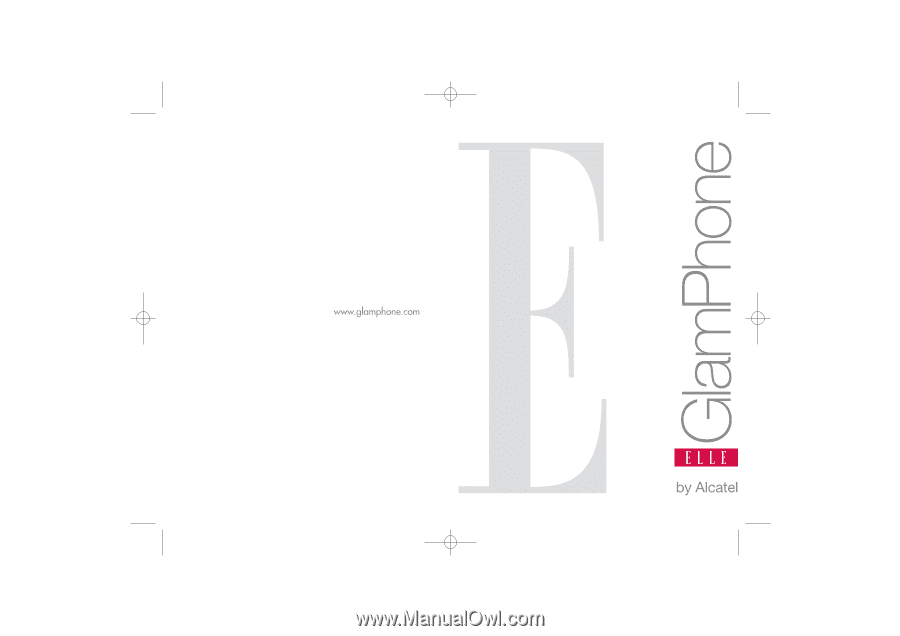
ELLE N5_UM_GB_04-08-08
12/08/08
15:18
Page 1