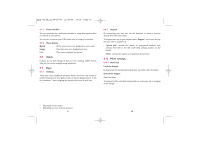Alcatel ELLE No 3 User Guide - Page 22
Settings, Voicemail
 |
View all Alcatel ELLE No 3 manuals
Add to My Manuals
Save this manual to your list of manuals |
Page 22 highlights
ELLE N5_UM_GB_04-08-08 12/08/08 15:18 Page 41 7.6.4 Receiving and reading IM When you receive a new IM notification (a new IM, an information message...), • an IM message is displayed:"You have received an IM message from...", "You have received an invitation from..." • you have a specific sound alert for IM (to modify or deactivate the audible signal, refer to IM parameters below), • in the status bar, the IM icon is updated, • a line with the number of conversations with different friends (whatever the number of IMs) or information messages appears on the idle screen. Select this line and press to access it from the main screen. You can also create a private chatroom and invite your online contacts to chat together. 7.6.5 IM parameters You can update the IM server parameters in the same way as for a WAP profile. 7.7 Voicemail All vocal messages received. 41 7.8 Settings 7.8.1 Text messages Profile settings • Profiles can be retrieved directly from SIM card. Alternatively, you can create your own profile. General setting • Delivery report, request for acknowledgement of delivery report On/Off. Reply path (1) show reply path. Memory status • Memory used on the phone. Preferred storage • Select default message storage, SIM or phone. Pref. Bearer • Bearer preference. 7.8.2 Multimedia messages Edit • Set edit mode, image size and signature. Sending • Set the values for validity period, Read report, etc. Retrieve • Set the values for Home network, Roaming network, etc. Filter • Set criteria for filtering. Profiles • Follow the same procedure as for setting your WAP connection. Memory status • Memory used on the phone. 7.8.3 CB SMS (1) Receive mode • Enable to receive broadcast SMS. Read message • Store the received messages. Languages • Language selection. Channel setting • Add/Edit channels. (1) Depending on your network operator. 42