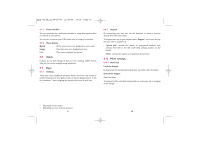Alcatel ELLE No 3 User Guide - Page 29
My shortcuts
 |
View all Alcatel ELLE No 3 manuals
Add to My Manuals
Save this manual to your list of manuals |
Page 29 highlights
ELLE N5_UM_GB_04-08-08 12/08/08 15:18 Page 55 9.6.2 Memory card (MicroSD card) View the memory available on your MicroSD card. You are advised to save large files (like videos, songs,...) on your MicroSD card. File name with up to 35 characters will be supported. 9.7 Voice memo This feature enables you to record a call by selecting "Voice memo" while communicating. To record a sound, select "Voice memo", then "New record". 10 My shortcuts.......... Access the shortcuts already programmed. To programme new shortcuts: select "My shortcuts" if you want to create a quick access to a function, Directory, or WAP Bookmarks, etc. 55 56

10
My shortcuts
..........
Access the shortcuts already programmed.
To programme new shortcuts: select “
My shortcuts
” if you want to
create a quick access to a function, Directory, or WAP Bookmarks, etc.
56
9.6.2
Memory card (MicroSD card)
View the memory available on your MicroSD card.
You are advised to save large files (like videos,songs,…) on your
MicroSD card. File name with up to 35 characters will be
supported.
9.7
Voice memo
This feature enables you to record a call by selecting “
Voice memo
”
while communicating. To record a sound, select “
Voice memo
”, then
“
New record
”.
55
ELLE N5_UM_GB_04-08-08
12/08/08
15:18
Page 55