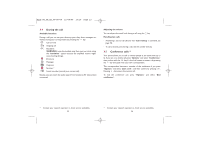Alcatel ELLE No 3 User Guide - Page 17
Directory
 |
View all Alcatel ELLE No 3 manuals
Add to My Manuals
Save this manual to your list of manuals |
Page 17 highlights
ELLE N5_UM_GB_04-08-08 12/08/08 15:18 Page 31 5.4.4 Line switching (1) Line switch between line 1 and line 2. 5.4.5 Auto redial You can activate or deactivate the automatic callback of your party for calls that do not get through the first time. 6 Directory 6.1 Consulting your directory To access the directory from the main screen, press the key (1) downwards or press the key and select the icon from the menu. You can also customise a quick access to your contact with the keypad customisation (see page 48). You have 4 directories: SIM directory General Phone directory Group In addition to the directories already provided, you can create up to 5 groups (maximum 100 entries per group). (1) Depending on your SIM card. 31 (1) Depending on your network operator. 32