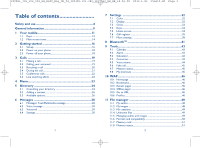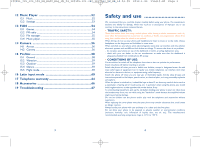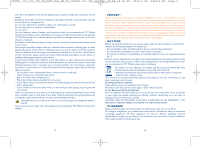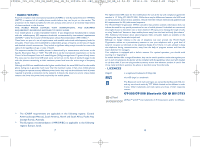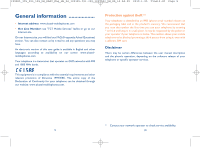Alcatel OT-305 User Guide
Alcatel OT-305 Manual
 |
View all Alcatel OT-305 manuals
Add to My Manuals
Save this manual to your list of manuals |
Alcatel OT-305 manual content summary:
- Alcatel OT-305 | User Guide - Page 1
IP2801_305_505_508_UM_EASY_Eng_GB_24_100125:303-360-363-383_UM_GB_14-04-09 2010-1-25 Tina10:00 Page 1 OT-305 OT-505 OT-508 - Alcatel OT-305 | User Guide - Page 2
7 Settings 32 7.1 Color ...32 7.2 Display 32 7.3 Clock ...33 7.4 Keys ...34 7.5 Home screen 34 7.6 Call register 35 7.7 More settings 38 8 Bluetooth 41 9 Tools 43 9.1 Calendar 43 9.2 Alarm ...43 9.3 Calculator 43 9.4 Converter 44 9.5 Voice memo 44 9.6 Fake call 45 9.7 Memory status 45 - Alcatel OT-305 | User Guide - Page 3
Settings 53 13 FUN 54 13.1 Games 54 13.2 FM radio 54 13.3 18 Accessories 66 19 Troubleshooting 67 Safety and use is used (car kit, headset...), drivers are requested to refrain from using ensure that there is no problem: - do not place your obey all signs and instructions posted in a fuel - Alcatel OT-305 | User Guide - Page 4
, or arms during or after playing, stop the game and see a doctor. When you play games on your phone, you may experience occasional discomfort in your hands, arms, shoulders, neck, or other parts of your body. Follow the instructions to avoid problems such as tendinitis, carpal tunnel syndrome, or - Alcatel OT-305 | User Guide - Page 5
marks by TCT Mobile Limited and its affiliates is under license. Other trademarks and trade names are those of their respective owners. OT-505/OT-508 Bluetooth QD ID B013793 eZiText™ and Zi™ are trademarks of Zi Corporation and/or its Affiliates. (1) The ICNIRP requirements are applicable in the - Alcatel OT-305 | User Guide - Page 6
General information • Internet address: www.alcatel-mobilephones.com • Hot Line Number: see "TCT Mobile Services" leaflet or go to our Internet Disclaimer There may be certain differences between the user manual description and the phone's operation, depending on the software release of - Alcatel OT-305 | User Guide - Page 7
OT-505/OT-508 1 7 4 2 5 3 9 10 8 6 1 7 4 2 5 3 9 10 8 6 1 Left softkey 2 Pick up/Send call Call memory 3 Voicemail 4 Right softkey 5 Switch on/Switch off End call 6 Vibration alert 7 Navigation key (1) :(2) Menu/Confirm an option Directory Profiles Camera Calendar 8 Lock/Unlock - Alcatel OT-305 | User Guide - Page 8
nor beeps except for the alarms (see page 59). Bluetooth is active .(3) Bluetooth connected to an audio device .(3) Headset connected. Call forwarding , sending/receiving SMS. (1) OT-305 only. (2) OT-505 only. 13 (1) The icons and illustrations in this guide are provided for informational purposes - Alcatel OT-305 | User Guide - Page 9
IP2801_305_505_508_UM_EASY_Eng_GB_24_100125:303-360-363-383_UM_GB_14-04-09 2010-1-25 Tina10:01 Page 15 Level of network reception. Reception of a message in progress. Sending a message. Silence mode: your phone neither rings, beeps nor vibrates except for the alarms (see page 59). Message unread. - Alcatel OT-305 | User Guide - Page 10
charge the battery fully (approximately 3 hours). You are advised to fully charge the battery ( ). The charge is complete when the animation stops. Only use Alcatel chargers. 2.2 Power on your phone Hold down the key until the telephone powers on, type in your PIN code if necessary and then confirm - Alcatel OT-305 | User Guide - Page 11
even without a SIM card and without typing the PIN code or unlocking the keypad. 3.2 Calling your voicemail (1) Your voicemail is provided date, refer to "My numbers" (see page 35). To use your voicemail service from abroad, contact your network operator before leaving. 3.3 Receiving a call When you - Alcatel OT-305 | User Guide - Page 12
the handset away from your ear while using the "handsfree" option because the amplified volume might cause hearing damage. Directory Messages Calendar Services (1) Sound recorder (record your current call). Besides, you can switch the audio speech from handset to BT device when connected. Adjusting - Alcatel OT-305 | User Guide - Page 13
3. TOOLS 4. DIRECTORY 5. MESSAGES 6. PROFILES 7. SERVICES (2) 8. WAP 9. SETTINGS OT-505/OT-508 1. FUN 2. MUSIC PLAYER (3) 3. FILE MANAGER (3) 4. DIRECTORY 5. MESSAGES 6. WAP 7. PROFILES 8. CAMERA 9. BLUETOOTH (3) *. SETTINGS 0. SERVICES (2) #. TOOLS 5 Directory 5.1 Consulting your directory - Alcatel OT-305 | User Guide - Page 14
" or "By Bluetooth"). Making the call Press the key once the name is selected. If several numbers are associated with the name to be called, you must first choose the number from the list (Mobile, Home, Office, etc.) using the key. Press the key to make the call. (1) OT-505/OT-508 only. 25 - Alcatel OT-305 | User Guide - Page 15
• Move a file from SIM directory to Phone directory, vice versa. Reset • Reset the contacts in "Most called". Delete all • Delete all the files to Phone directory, vice versa. Send vCard • Exchange data via MMS or Bluetooth (see page 41). Create group • Create a group of files. Delete - Alcatel OT-305 | User Guide - Page 16
IP2801_305_505_508_UM_EASY_Eng_GB_24_100125:303-360-363-383_UM_GB_14-04-09 2010-1-25 Tina10:01 Page 29 6.1.2 Inbox All received messages (read and unread) are stored in the same Inbox. When viewing your messages, you will find the following status icons, depending on the type of message: unread SMS - Alcatel OT-305 | User Guide - Page 17
IP2801_305_505_508_UM_EASY_Eng_GB_24_100125:303-360-363-383_UM_GB_14-04-09 2010-1-25 Tina10:01 Page 31 6.4.2 Text messages Profile settings • Profiles can be retrieved directly from SIM card. Alternatively, you can create your own profile. General • Delivery report, request for acknowledgement - Alcatel OT-305 | User Guide - Page 18
daylight saving adjustment. 7.4 Keys 7.4.1 Softkeys & Navigation keys These keys have predefined functions, which vary from one model to another (operator services, games access, ...). You can customise (1) them, assign the functions, numbers from directory and URL you wish to each key. 7.4.2 Keys - Alcatel OT-305 | User Guide - Page 19
different items with this option: Amount • You can view the total cost of charged calls, modify it or reset it and enter the cost of a Telecom Unit in the currency of your choice. Duration • You can of subscription are barred. (1) Contact your network operator to check service availability. 36 - Alcatel OT-305 | User Guide - Page 20
the keypad Your keypad would be locked automatically or you may also lock it manually by holding down the key. Unlock the keypad Hold down the key when locked. 7.7.2 Languages (1) Display language for Depending on your SIM card. 37 (1) Contact your network operator to check service availability. 38 - Alcatel OT-305 | User Guide - Page 21
). • Select network • The choice of the network connection is left up to the user. • Search mode • Network connection switching between "Manual" and "Automatic". GPRS connection (1) • When needed • GPRS mode active depending on connection requirements. • Always • GPRS mode continuously active - Alcatel OT-305 | User Guide - Page 22
your mobile phone are in this range and set as "Visibility\On". Your phone is Bluetooth™ v1.1, v1.2 and v2.0 compatible. (1) You're highly recommended to use Alcatel OT-BM82 Bluetooth headset, which has been tested and proved fully compatible with OT-505 and OT-508. (2) OT-505/OT-508 only. 41 42 - Alcatel OT-305 | User Guide - Page 23
IP2801_305_505_508_UM_EASY_Eng_GB_24_100125:303-360-363-383_UM_GB_14-04-09 2010-1-25 Tina10:01 Page 43 9 Tools 9.1 Calendar Once you enter this menu from "Tools", there is a monthly-view calendar for you to keep track of important meetings, appointments, etc. Days with events entered will be - Alcatel OT-305 | User Guide - Page 24
View available memory space. Your phone's memory is shared among several functions: directory, scheduler, messages, voice messages, images, melodies, games, applications. 9.7.2 Memory card (MicroSD card) View the memory available on your MicroSD card. 9.8 My shortcuts Access the shortcuts already - Alcatel OT-305 | User Guide - Page 25
47 10.6.3 Push message settings Enable or disable receiving service message from WAP. 10.6.4 Clear cache Empty the wallpaper, the ON/OFF screen,or assign it to a contact in the directory. (1) OT-505/OT-508 Only. (2) The embedded folder names cannot be modified. However, in certain cases, you - Alcatel OT-305 | User Guide - Page 26
IP2801_305_505_508_UM_EASY_Eng_GB_24_100125:303-360-363-383_UM_GB_14-04-09 2010-1-25 Tina10:01 Page 49 11.3 My creations This feature stores all the photos captured by your mobile phone. Thumbnails are displayed for preview. In addition, you can use "Mark" function, to select multiple files. 11.4 - Alcatel OT-305 | User Guide - Page 27
manage the Music player: / : Pause/Play (2) : Go to previous /next title (short keypress) Fast play backward/forward (long keypress) : Switch sound between handset and Phone. (1) OT-505/OT-508 Only. (2) OT-505 only. 52 - Alcatel OT-305 | User Guide - Page 28
pressing during playing music. 13 FUN 13.1 Games Your Alcatel phone may include some games. 13.1.1 Game settings It allows you to manage settings, in program on the display, if you tune to stations that offer Visual Radio service. You can listen to it while running other applications. To use it - Alcatel OT-305 | User Guide - Page 29
station name in the channel name (1) list. Hold down the key to enter the mode of "Manual tuning" and go to the previous/next station by pressing the navigation keys in the interface of Radio softkey "Delete". (1) Availability on RDS information detected. (2) OT-305 only. 55 (1) OT-305 only. 56 - Alcatel OT-305 | User Guide - Page 30
as wallpaper : Assign to a contact : Set as Power on/off screen (1) Send by Bluetooth (2) : Send by MMS 15 Profiles With this menu,you may personalise ringtones for different events for an alarm or appointment. Power on beep. Power off beep. (1) OT-305 only. (2) OT-505/OT-508 only. 57 58 - Alcatel OT-305 | User Guide - Page 31
This profile will turn off all ringtones, even notification sounds. 15.5 Flight mode Flight mode, under which you will have no voice call, Bluetooth or messaging functions, can be used to increase standby duration. 16 Latin input mode (1 To write messages, there are two writing methods: • Normal - Alcatel OT-305 | User Guide - Page 32
key. As you go on, the word will keep changing. Example: For "Tomorrow", press on the following keys: , , = Too -> -> tomorrow OT-305 OT-505/OT-508 4 1 2 3 56 4 1 2 3 56 1 Key - Short keypress: insert a smart punctuation - Long keypress: insert 1 2 Keypad - Short keypress: alpha input - Alcatel OT-305 | User Guide - Page 33
vary depending on your country. (2) The life of a rechargeable mobile phone battery in terms of conversation time standby time, and total service life, will depend on the conditions of use and network configuration. Batteries being considered expendable supplies, the specifications state that you - Alcatel OT-305 | User Guide - Page 34
accessory due to (without any limitation): 1) Non-compliance with the instructions for use or installation, or with technical and safety standards applicable not apply to you. 18 Accessories (1 The latest generation of Alcatel GSM mobile phones offers a built-in handsfree feature that allows you - Alcatel OT-305 | User Guide - Page 35
Troubleshooting Before contacting the aftersales department, you are advised to follow the instructions in the charger • Make sure you are using an Alcatel battery and charger • When abroad, check that the is valid • Try selecting the available network(s) manually (see page 40) • Try connecting at a - Alcatel OT-305 | User Guide - Page 36
manual • Check with your operator to make sure that your subscription includes this service • Make sure this feature does not require an Alcatel same time to reset it (1) (1) All user phone data: contacts, photos, messages and files, downloaded applications like Java games will be lost permanently. - Alcatel OT-305 | User Guide - Page 37
IP2801_305_505_508_UM_EASY_Eng_GB_24_100125:303-360-363-383_UM_GB_14-04-09 2010-1-25 Tina10:01 Page 71 ALCATEL is a trademark of Alcatel-Lucent and used under license by TCT Mobile Limited. All rights reserved © Copyright 2010 TCT Mobile Limited. TCT Mobile Limited reserves the right to alter
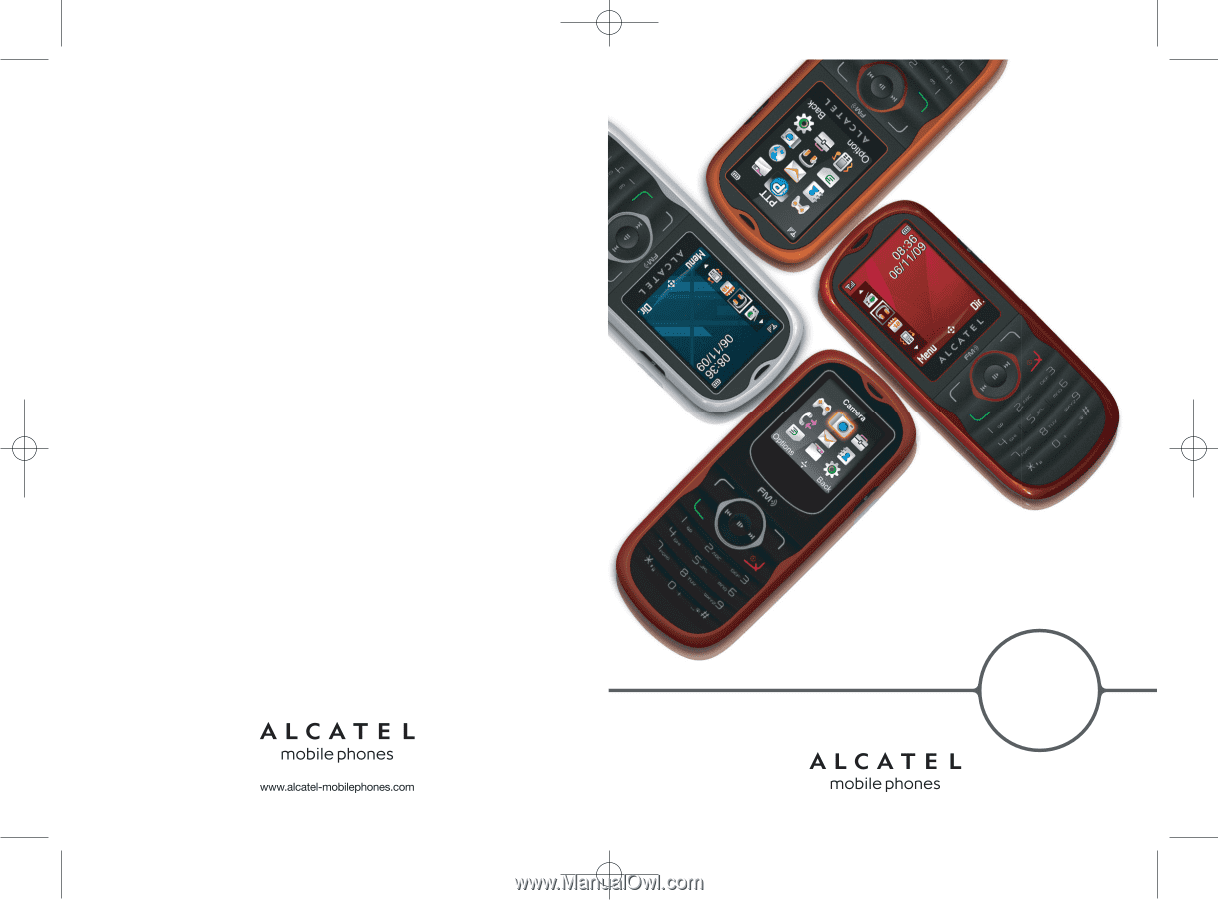
OT-305
OT-505
OT-508
IP2801_305_505_508_UM_EASY_Eng_GB_24_100125:303-360-363-383_UM_GB_14-04-09
2010-1-25
Tina10:00
Page 1