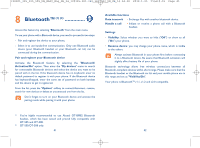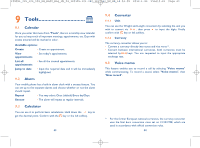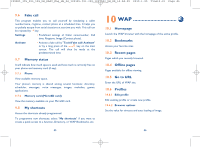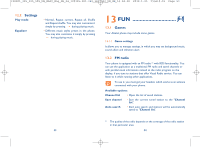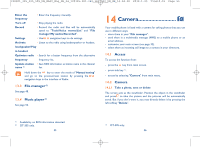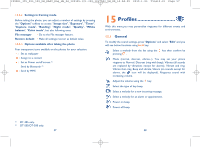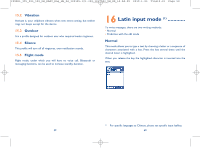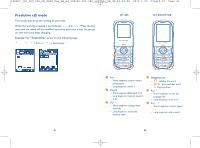Alcatel OT-305 User Guide - Page 27
Music Player - ot 303
 |
View all Alcatel OT-305 manuals
Add to My Manuals
Save this manual to your list of manuals |
Page 27 highlights
IP2801_305_505_508_UM_EASY_Eng_GB_24_100125:303-360-363-383_UM_GB_14-04-09 2010-1-25 Tina10:01 Page 51 11.7 Memory card You will have access to all files stored in memory card here. When a memory card is inserted for the first time, it will be scanned and the default folders will be created. Insert the memory card To release the microSD card holder, slide it in the direction of the arrow and lift it. Then insert the microSD card with the golden contact downward. Finally, turn down the microSD holder and slide it in the opposite direction to lock it. Available options New folder • Create more folders. Delete folder • Remove folders. Rename folder • Rename folder's name. Empty folder • Delete all files in one folder. Memory card • To format it or to query its memory status. 11.8 Memory status See page 45. 51 12 Music Player (1 Access this feature from the main menu by selecting "Music player" or directly by pressing the Side key. You will have full flexibility of managing music both on your mobile and memory card. 12.1 Music All songs My star list Folders Album/Artist/Genre Update songs • Contains all songs both on phone memory and memory card. • You can simply add your favorite songs to "My star list" by holding down during playing music (max 100). • Category of songs in folder. • Music files are categorized by Album, Artist or Genre based on information stored in the tags. Those missing such information will be classified as "Unknown files". • Update the information of songs saved in memory card. Use keys to manage the Music player: / : Pause/Play (2) : Go to previous /next title (short keypress) Fast play backward/forward (long keypress) : Switch sound between handset and Phone. (1) OT-505/OT-508 Only. (2) OT-505 only. 52