Alpine 7893 Owners Manual
Alpine 7893 - CDA Radio / CD Player Manual
 |
View all Alpine 7893 manuals
Add to My Manuals
Save this manual to your list of manuals |
Alpine 7893 manual content summary:
- Alpine 7893 | Owners Manual - Page 1
EN FM/AM CD Player FM/AM CD Receiver CDA-7995/CDA-7894 FR FM/AM CD Receiver CDA-7893/CDA-7892 ES ES • OWNER'S MANUAL Please read before using this equipment. • MODE D'EMPLOI Veuillez lire avant d'utiliser cet appareil. • MANUAL DE OPERACIÓN IT Léalo antes de utilizar este equipo. ALPINE - Alpine 7893 | Owners Manual - Page 2
-7995/CDA7894/CDA-7893/CDA-7892. • Cambiador de CD para CDA-7995/ CDA-7894/CDA-7893/CDA-7892. CHM-S630 Alpine CD Changers Give You More! More musical selections, more versatility, more convenience. The CHA-S634 is a high-performance 6-disc changer with a new M DAC, CD-R/RW PLAY BACK, MP3 PLAY BACK - Alpine 7893 | Owners Manual - Page 3
Control (CDA-7995/CDA-7894/ CDA-7893 only 14 Subwoofer On and Off 14 Sound (Beep) Guide Function 15 Turning Mute Mode On/Off 15 Scroll Setting 15 Setting the AUX Mode (V-Link 15 Connecting to an External Amplifier (CDA-7894/CDA-7893/CDA-7892 Only) .. 16 Setting the Defeat of the External Input - Alpine 7893 | Owners Manual - Page 4
26 XM Radio Operation Receiving XM Channels with the XM Receiver (Optional 28 Checking the XM Radio ID Number 28 Storing XM Channel Presets 29 Receiving Stored XM Channels 29 Category Search 29 Changing the Display 29 Remote Control Operation Controls on Remote Control 30 Battery Replacement - Alpine 7893 | Owners Manual - Page 5
means important instructions. Failure to heed them can result in injury or material property damage. HALT USE IMMEDIATELY IF A PROBLEM APPEARS. Failure to do so may cause personal injury or damage to the product. Return it to your authorized Alpine dealer or the nearest Alpine Service Center for - Alpine 7893 | Owners Manual - Page 6
to be out of standard specifications and may create operational problems. We recommend not using these accessories on discs played in Alpine CD players. Bumps Outside (Bumps) Irregular Shaped Discs Be sure to use round shape discs only for this unit and never use any special shape discs. Use of - Alpine 7893 | Owners Manual - Page 7
the unit for the first time, after installing the CD changer, etc., or after changing the car battery. 1 Make sure that the power of the unit is mistake. The movable display may be adjusted to 3 different angles depending upon user preference. 1 Press the ANGLE 89 button to adjust the angle of the - Alpine 7893 | Owners Manual - Page 8
FADER, DEFEAT or SUBWOOFER mode, the unit automatically returns to the VOLUME mode. • priority → mode TITLE mode CD Player/Changer modes → Playing time •∗ For CDA-7893/CDA-7892 models, the display above is shown with a CD-TEXT compatible changer time can also be manually set by pressing the - Alpine 7893 | Owners Manual - Page 9
(FM, AM, XM, CD, etc.), this setting becomes effective for all those sources. Depending on the connected devices, some functions and display indications do not work. • This function is inoperable when DEFEAT is ON. Adjusting the built-in Crossover The High and Low Pass Filters on this unit can be - Alpine 7893 | Owners Manual - Page 10
. To correct this, the CDA-7995/CDA-7894/CDA-7893/CDA7892 is able to delay the time correction value for the front left speaker in the diagram at the left. Conditions: Farthest Speaker - listening position : measure the distance (in meters) between your head and the various speakers. 2 Calculate the - Alpine 7893 | Owners Manual - Page 11
steps 2 and 3. 5 After setting, press the T.CORR to return to the normal mode. NOTES • Any manual time correction adjustments will also affect corrections made in Bass Focus. However, since the interval of the manual mode is 0.1ms and that of Bass Focus is 1 step (0.3ms), some difference may occur - Alpine 7893 | Owners Manual - Page 12
become more clear, and produces well balanced sound in all the bands. CD (MX level 1 to 3): CD mode processes a large quantity of data. This data is used to reproduce the sound cleanly by making use of the data quantity. MP3/XM (MX level 1 to 3): This corrects information that was omitted at the - Alpine 7893 | Owners Manual - Page 13
. 3 Select a desired track by turning the Rotary encoder to the right or left. • CD/Changer mode: Track can be selected. • XM mode: Channel can be selected. (It is not possible to select in the tuner mode) • MP3 mode: File number can be selected. 4 When the setting is completed, the Q.S. mode is - Alpine 7893 | Owners Manual - Page 14
cannot input or display titles on MP3 discs. Text: Text compatible CDs contain text information such as the disc name and track name. Such text information is referred to as "text." Radio mode: ↓ FREQUENCY DISPLAY ↓ CLOCK DISPLAY ↓ TITLE DISPLAY CD mode: (Text is displayed for the CDA-7893/CDA7892 - Alpine 7893 | Owners Manual - Page 15
Stations It is possible to title your favorite CD's or radio stations. You cannot input titles on MP3 discs (Except when a changer is connected record the title. NOTES • You can enter 24 radio station titles and 18 CD titles on this unit. If you try to store beyond the limit, the display will show " - Alpine 7893 | Owners Manual - Page 16
"MP3 File Selection" and "Playing MP3 data" in the "SETUP" mode section are described in MP3 Operation on page 26. Changing Lighting Color (CDA- Dimmer Control (CDA-7995/CDA-7894/CDA-7893 only) Set the DIMMER control to AUTO to decrease the illumination brightness of the unit with the head lights of - Alpine 7893 | Owners Manual - Page 17
button again to return to normal operation. Scroll Setting This CD player can scroll the disc and track names recorded on CD-TEXT discs, as well as the text information of MP3 files, folder names, and ID3 tags. (This function can be used for CDA-7893/CDA-7892 models if the changer compatible with - Alpine 7893 | Owners Manual - Page 18
DN f UP SETUP Connecting to an External Amplifier (CDA-7894/CDA-7893/CDA-7892 only) When an external amplifier is connected, mode. Setting the Defeat of the External Input When auxiliary devices such as a TV or video game, etc., are used with this unit, you can use the audio function to set - Alpine 7893 | Owners Manual - Page 19
Demonstration This unit has a Demonstration feature which simulates the display functions. 1 to "DEMO OFF." 4 Press the SETUP button again to return to normal operation. Adjusting Display Contrast (CDA-7995 only) You can adjust the display contrast for better visibility. 1 Press and hold the SETUP - Alpine 7893 | Owners Manual - Page 20
unit will stop at the next station it finds. Press the same button again to seek the next station. Manual on the display when a Stereo FM station is tuned in. Manual Storing of Station Presets station, the current station will be cleared and replaced with the new station. Automatic Seek Tuning 1 - Alpine 7893 | Owners Manual - Page 21
Automatic Memory of Station Presets 1 Press the SOURCE button to select the radio mode. 2 Press the BAND button repeatedly until the desired radio band is displayed. 3 Press and hold the A. ME button for at least 2 seconds. The frequency on the display continues to change while the automatic memory - Alpine 7893 | Owners Manual - Page 22
CD Player Operation SOURCE -/J 2 Insert a disc with the label side facing up. The disc will be pulled into the unit automatically. The movable display will close and playback will begin. When a disc is already inserted, press the SOURCE button to switch to the CD mode. The mode will change every - Alpine 7893 | Owners Manual - Page 23
discs that can be used with the CDA-7893/CDA-7892 models. We recommend using only compact discs containing the marks shown below. You can play CD-Rs (CD-Recordable)/CD-RWs (CDReWritable) for audio use on this unit. You can not play CD-Rs/CD-RWs containing MP3 formatted audio files. • Some of the - Alpine 7893 | Owners Manual - Page 24
6-disc or 12-disc CD Changer may be connected to the CDA-7995/CDA-7894/CDA-7893/CDA7892 if it is Ai-NET compatible. With a CD Changer connected to the Ai-NET input of the CDA-7995/CDA7894/CDA-7893/CDA-7892, the CD Changer will be controllable from the CDA-7995/CDA-7894/CDA-7893/ CDA-7892. Using the - Alpine 7893 | Owners Manual - Page 25
. 4 To operate the selected changer, see "CD Player Operation" section. NOTE For further details about the external input (AUX) when using KCA-410C, see "Setting the AUX Mode (V-Link)" on page 15. SOURCE BAND 2 Press the BAND button on the CDA-7995/CDA-7894/ CDA-7893/CDA-7892 or the RUE-4187 to - Alpine 7893 | Owners Manual - Page 26
unit can play discs containing both audio data and MP3 data. • The MP3 indicator is lit during MP3 playback. Playing MP3 Files with the CD Changer (Optional) If you connect a changer compatible with MP3, you can play CD-ROMs, CD-Rs, and CD-RWs containing MP3 files on the CDA-7995/CDA-7894/CDA-7893 - Alpine 7893 | Owners Manual - Page 27
be played repeatedly. Press the REPEAT button again and select OFF to deactivate the repeat play. NOTES • If a CD changer applicable to MP3 is connected and the RPT ALL mode is selected, the unit repeatedly plays back all files on the selected disc. → RPT → RPT ALL → (off) • When you select "FOLDER - Alpine 7893 | Owners Manual - Page 28
the BAND button to toggle the mode between CD-DA and CD-DA/MP3 (CD/MP3 is displayed on the CDA-7892 model). • CD-DA: Only CD data can be played back. • CD-DA/MP3: Both CD data and MP3 file tracks can be played back. (For the CDA-7892 model, CD/MP3 are displayed) 4 Press the SETUP button to return - Alpine 7893 | Owners Manual - Page 29
device can only display single-byte alphanumeric characters and the underscore. For non-supported characters, "NO SUPPORT" is displayed. • Producing MP3 discs MP3 files are prepared, then written to a CD-R or CD-RW using CD-R writing software. A disc can hold up to 512 files/folders (including Root - Alpine 7893 | Owners Manual - Page 30
-NET input of the CDA7995/CDA-7894/CDA-7893/CDA-7892, the XM Receiver will be controllable from theCDA-7995/CDA-7894/CDA7893/CDA-7892. ∗ XM and its corresponding logos are trademarks of XM Satellite Radio Inc. NOTES • The controls on the CDA-7995/CDA-7894/CDA-7893/ CDA-7892 for XM Receiver operation - Alpine 7893 | Owners Manual - Page 31
has a station, the current channel will be cleared and replaced with the new one. Receiving Stored XM Channels 1 Press the BAND button to select the desired band When the CD Text Scroll Setting is set to "SCR MANUAL" (CDA-7892: "SCR MANU"), the display scrolls only when you operate the unit (POWER ON - Alpine 7893 | Owners Manual - Page 32
Remote Control 1 Power Button Press the button to turn the power on/off. 2 Source Button Press to select the audio source. 3 -/J Button Press the button to switch between the Play and Pause modes for CD external audio processor, refer to the Owner's Manual of the external audio processor you - Alpine 7893 | Owners Manual - Page 33
the battery cover Slide out the battery cover while firmly pressing the direction of arrow. Point the remote control transmitter at the remote control sensor. Remote control sensor 2 Replacing the battery Put the batteries in the case observing the polarities as illustrated. 3 Closing the cover - Alpine 7893 | Owners Manual - Page 34
damaged disc should be replaced. Error displays (built-in CD player only) • Mechanical error - Press the c button. After the error indication disappears, insert the disc again. If the above-mentioned solution does not solve the problem, consult your nearest ALPINE dealer. MP3 MP3 is not played back - Alpine 7893 | Owners Manual - Page 35
the eject function. When the CD Changer finishes the eject function, insert an empty CD magazine into the CD Changer to receive the disc left inside the CD Changer. NO MAGZINE (CDA-7995/CDA-7894/CDA-7893) NO MAGZN (CDA-7892) • No magazine is loaded into the CD Changer. - Insert a magazine. NO DISC - Alpine 7893 | Owners Manual - Page 36
is being updated. Channels 0 and 1 should function normally. NO SIGNL • XM signal is too weak at the current location. - Wait until the car (CDA-7995-CDA-7894/CDA-7893 only) - - - - (CDA-7892 only) • The user has selected a Channel Number that does not exist or is not subscribed to. - The unit - Alpine 7893 | Owners Manual - Page 37
-to-Noise Ratio Stereo Separation Capture Ratio AM TUNER SECTION Tuning Range Sensitivity (IEC Standard) CD PLAYER SECTION Frequency Response Wow & Flutter (% WRMS) Total Harmonic Distortion Dynamic Range Signal-to-Noise Ratio Channel Separation PICKUP Wave length Laser power REMOTE CONTROL Battery - Alpine 7893 | Owners Manual - Page 38
fuse for the intended circuit of the CDA-7995/CDA-7894/CDA-7893/CDA-7892 has the appropriate amperage. Failure to do so may result in damage to the unit and/or the vehicle. When in doubt, consult your ALPINE dealer. • The CDA-7995/CDA-7894/CDA-7893/CDA-7892 uses female RCA-type jacks for connection - Alpine 7893 | Owners Manual - Page 39
the left rear of the CDA-7995/CDA-7894/CDA-7893/CDA-7892. Connect all other leads of the CDA-7995/CDA-7894/CDA7893/CDA-7892 according to details described in the CONNECTlONS section. 3 Lock Pin Slide the CDA-7995/CDA-7894/CDA-7893/CDA-7892 into the dashboard. When the unit is in place, make sure - Alpine 7893 | Owners Manual - Page 40
REMOTE TURN-ON 3 Pink/Black AUDIO INTERRUPT IN 4 Orange ILLUMINATION 5 (CDA-7995/CDA-7894/ CDA-7893 only) Red IGNITION 6 Choke coil Yellow BATTERY 7 9 Black GND 8 < Ai-NET NORM EQ/DIV + , (CDA-7894/CDA-7893/ CDA Rear right Rear left Front left CD Changer (Sold Separately) ; - Alpine 7893 | Owners Manual - Page 41
/Black) (CDA-7894/CDA-7893/CDA-7892 only) ) Left Front (-) Speaker Output Lead (White/Black) (CDA-7894/CDA-7893/CDA-7892 only) ~ Left Front (+) Speaker Output Lead (White) (CDA7894/CDA-7893/CDA-7892 only) + Ai-NET Connector Connect this to the output or input connector of other product (CD Changer - Alpine 7893 | Owners Manual - Page 42
40-EN - Alpine 7893 | Owners Manual - Page 43
occurring during shipment of the product to Alpine for repair (claims must be presented to the carrier). 2 Damage caused by accident, abuse, negligence, misuse, improper connections, improper operation or failure to follow instructions contained in the Owner's manual. 3 Damage caused by act of God - Alpine 7893 | Owners Manual - Page 44
Business Replay Mail No Postage Stamp Necessary If Mailed In Canada Postage will be paid by ALPINE ELECTRONICS OF CANADA, INC. Suite 203, 7300 Warden Ave. Markham, Ontario L3 R 9Z6 l' FOR USE IN CANADA, PLEASE FOLD HERE AND ENSURE THAT CANADIAN ADDRESS FACES UP. - Alpine 7893 | Owners Manual - Page 45
(Model No.) _ 2.0 Other --7 (Brand Name) _ • Purpose of buying this unit? 1.0 Addition 2.0 Replacement --7 *Previous brand replaced? 1.0 Factory installed 2.0 Alpine 3.0 Other _ • Have you purchased Alpine products before? 1.0 First time 2.0 Two or more times • When you purchased this - Alpine 7893 | Owners Manual - Page 46
MAIL PERMIT N.320 TORRANCE, CA.90509 POSTAGE WILL BE PAID BY ADDRESSEE NO POSTAGE NECESSARY IF MAILED INTHE UNITED STATES ALPINE ELECTRONICS OF AMERICA, INC. Attention: MARKETING SERVICES P.O. Box 2859 Torrance, CA 90509-9939 l' FOR USE IN USA, PLEASE FOLD HERE AND ENSURE THAT AMERICAN ADDRESS - Alpine 7893 | Owners Manual - Page 47
los discos.) • Pagina 30, Controles del controlador remote (j) Boton ... Modo de MP3: Presione el boton de selecci6n de carpetas (UP) para seleccionar la carpeta. @ Boton ~ Modo de MP3: Presione el bot6n de selecci6n de carpetas (ON) para seleccionar la carpeta. CDA-7995/CDA-7894 68P21739Y92-Q (Y)
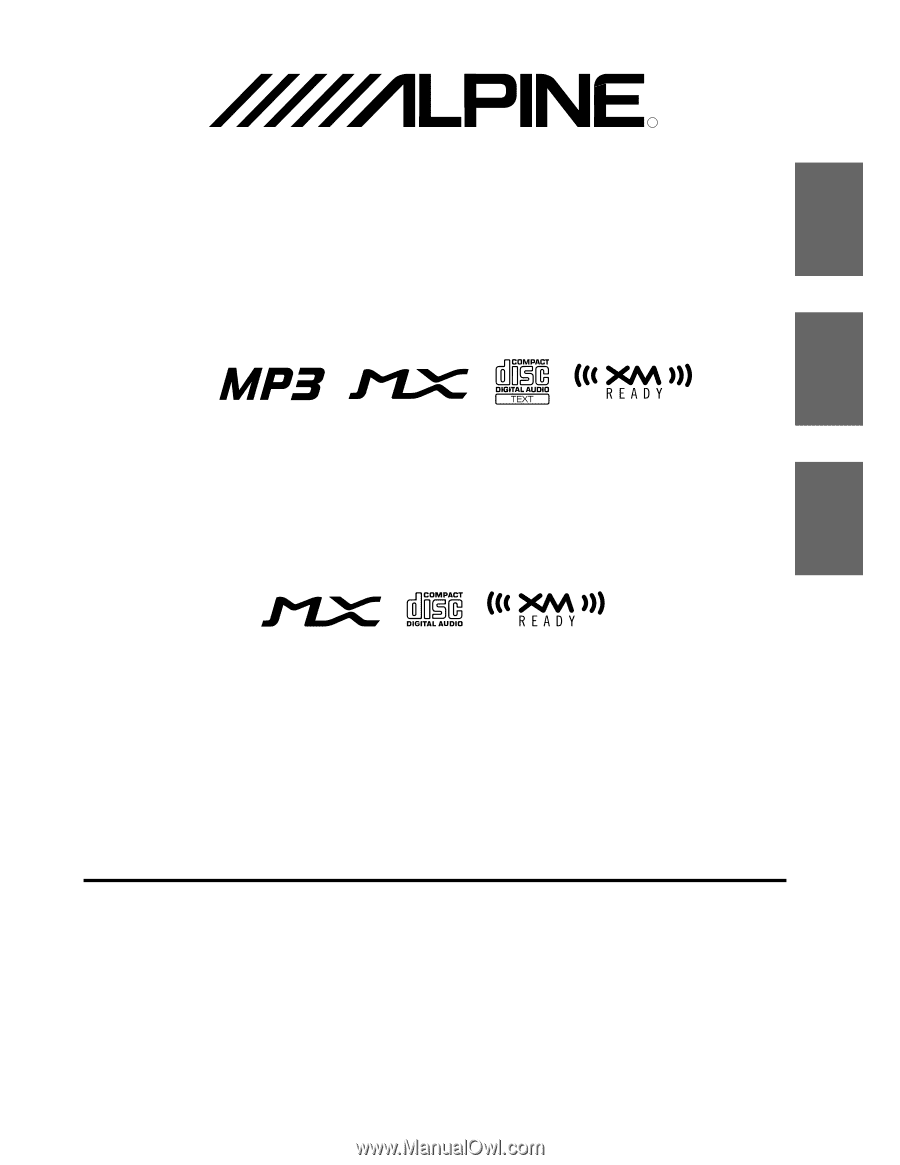
EN
FR
ES
R
R
ALPINE ELECTRONICS, INC.
Tokyo office: 1-1-8 Nishi Gotanda,
Shinagawa-ku,
Tokyo 141-8501, Japan
Tel.: (03) 3494-1101
ALPINE ELECTRONICS OF AMERICA, INC.
19145 Gramercy Place, Torrance,
California 90501, U.S.A.
Tel.: 1-800-ALPINE-1 (1-800-257-4631)
ALPINE ELECTRONICS OF CANADA, INC.
Suite 203, 7300 Warden Ave. Markham,
Ontario L3R 9Z6, Canada
Tel.: 1-800-ALPINE-1 (1-800-257-4631)
ALPINE ELECTRONICS FRANCE S.A.R.L.
(RCS PONTOISE B 338 101 280)
98, Rue De La Belle Etoile, Z.I. Paris Nord Il
B.P. 50016 F-95945, Roissy, Charles De Gaulle
Cedex, France
Tel.: 01-48 63 89 89
ALPINE ELECTRONICS OF U.K., LTD.
13 Tanners Drive, Blakelands, Milton Keynes
MK14 5BU, U.K.
Tel.: 01908-61 15 56
ALPINE ELECTRONICS DE ESPAÑA, S.A.
Portal De Gamarra 36, Pabellón 32
01013 Vitoria (Alava)-Apdo. 133, Spain
Tel.: 34-45-283588
ALPINE ELECTRONICS OF AUSTRALIA PTY. LTD.
6-8 Fiveways Boulevarde Keysborough,
Victoria 3173, Australia
Tel.: (03) 9769-0000
ALPINE ELECTRONICS GmbH
Kreuzerkamp 7-11 40878 Ratingen, Germany
Tel.: 02102-45 50
ALPINE ITALIA S.p.A.
Via C. Colombo 8, 20090 Trezzano Sul Naviglio
MI, Italy
Tel.: 02-48 47 81
CDA-7995/CDA-7894
CDA-7893/CDA-7892
Designed by ALPINE Japan
Printed in China (Y)
68P01434K99-O
• OWNER'S MANUAL
Please read before using this equipment.
• MODE D'EMPLOI
Veuillez lire avant d'utiliser cet appareil.
• MANUAL DE OPERACIÓN
Léalo antes de utilizar este equipo.
Melyi Printing Factory, Dalian, China
No. 28 Chang Qing Street, Xl Gang District,
Dalian, China
FM/AM CD Player
FM/AM CD Receiver
FM/AM CD Receiver









