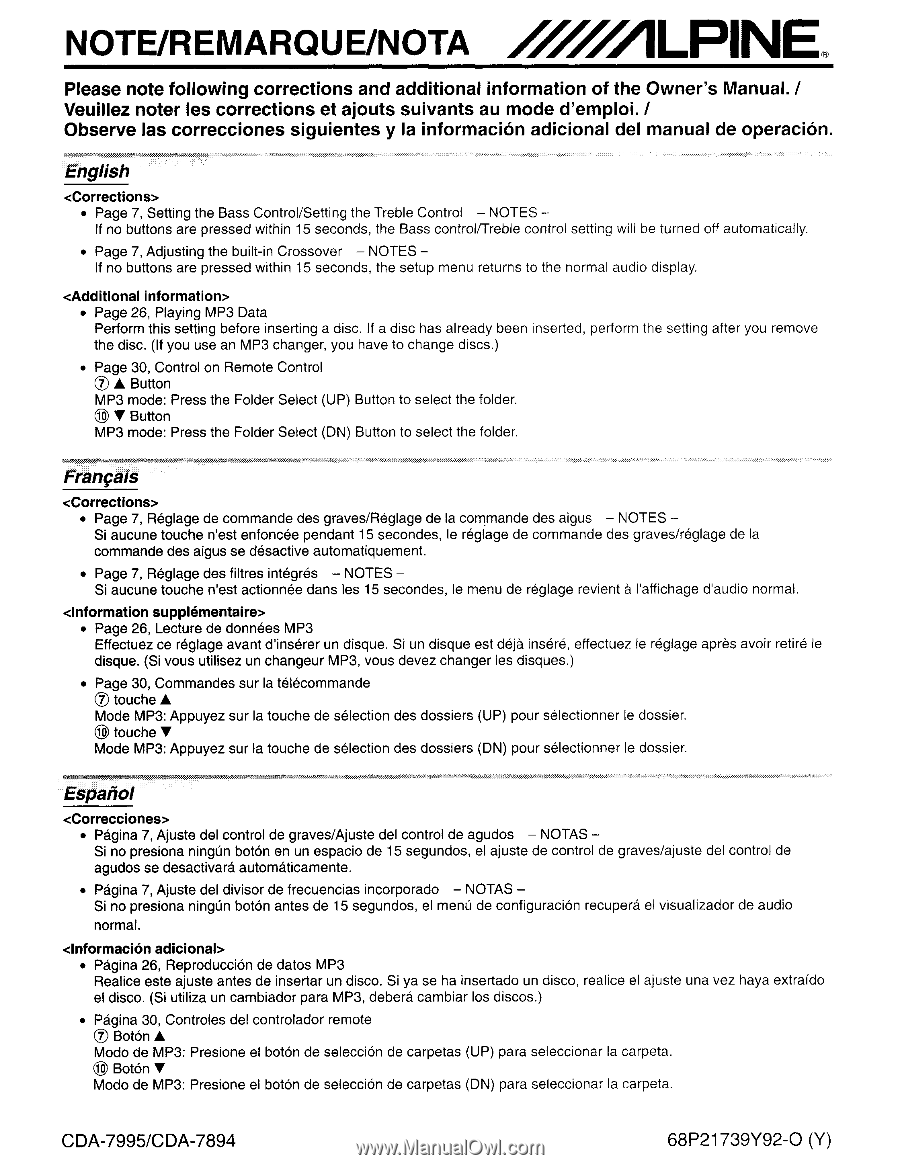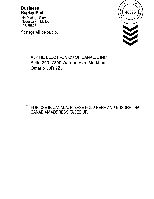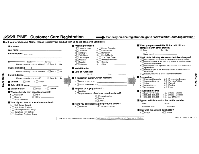NOTE/REMARQUE/NOTA
Please note
following
corrections
and additional information
of
the Owner's Manual. /
Veuillez noter les
corrections
et ajouts suivants au mode d'emploi. /
Observe las correcciones siguientes
y
la informacion adicional del manual de operacion.
English
<Corrections>
• Page
7,
Setting the Bass Control/Setting the Treble Control
- NOTES -
If
no
buttons are pressed within 15 seconds, the Bass controllTreble control setting will
be
turned off automatically.
• Page
7,
Adjusting the built-in Crossover
-
NOTES-
If
no buttons are pressed within
15
seconds, the setup menu returns to the normal audio display.
<Additional information>
• Page 26, Playing MP3 Data
Perform this setting before inserting a disc. If a disc has already been inserted, perform the setting after you remove
the disc. (If you use
an
MP3 changer, you have to change discs.)
•
Page 30, Control on Remote Control
(j)
...
Button
MP3 mode: Press the Folder Select (UP) Button to select the folder.
@
~
Button
MP3 mode: Press the Folder Select (ON) Button
to
select the folder.
t:~~~.s.~~~W?,~~~"*,~~.$M;oo;:';<t.'1JU.,.~~~~A":';.~~:·»:.<.~~.~w.~~~,"~~·~M~f'.k".;;;.«-',,,,:;:.;"':"';;:,;.,
ij.;:':-">~;"'~-"'::_""":::'_""-~_""Ir»"')""\:'i'v.o·.·_·.
\-.'X;_~.-.';~q:.;.-«,};{..:.;;.;;..;:;:~,;,:~;;:;:.,,:::.':'~-:~.\::.~:
:~:.":,.':-<~~.:.:
..
-..,,,,-,-
..
Franfais'
<Corrections>
•
Page
7,
Reglage de commande des graves/Reglage de la
cOl1'1mande
des aigus
- NOTES -
Si aucune touche n'est enfoncee pendant 15 secondes,
Ie
rt3glage
de commande des graves/reglage de
la
commande des aigus se desactive automatiquement.
•
Page
7,
Reglage des filtres integres
- NOTES -
Si aucune touche
nOest
actionnee dans les
15
secondes,
Ie
menu de reglage revient a I'affichage d'audio normal.
<Information supplementaire>
• Page
26,
Lecture de donnees MP3
Effectuez ce reglage avant d'inserer
un
disque. Si
un
disque est deja insere,
effectuez
Ie
reglage apres avoir retire
Ie
disque. (Si vous utilisez
un
changeur MP3, vous devez changer les disques.)
•
Page
30,
Commandes sur
la
telecommande
(j)
touche ...
Mode MP3: Appuyez sur la touche de selection des dossiers (UP) pour selectionner
Ie
dossier.
@
touche
~
Mode MP3: Appuyez sur la touche de selection des dossiers (ON) pour selectionner
Ie
dossier.
Espana"·
<Correcciones>
• Pagina
7,
Ajuste del control de graves/Ajuste del control de agudos
-
NOTAS-
Si
no presiona ningun boton en
un
espacio de 15 segundos,
el
ajuste de control de graves/ajuste del control de
agudos se desactivara automaticamente.
•
Pagina
7,
Ajuste del divisor de frecuencias incorporado
- NOTAS -
Si
no presiona ningun boton antes de 15 segundos,
el
menu de configuracion recupera
el
visualizador de audio
normal.
<Informacion adicional>
•
Pagina 26, Reproduccion de datos MP3
Realice este ajuste antes de insertar un disco. Si ya se ha insertado
un
disco, realice
el
ajuste una vez haya extrafdo
el disco. (Si utiliza
un
cambiador para MP3, debera cambiar los discos.)
•
Pagina 30, Controles del controlador remote
(j)
Boton ...
Modo de MP3: Presione el boton de selecci6n de carpetas (UP) para seleccionar
la
carpeta.
@
Boton
~
Modo de MP3: Presione el bot6n de selecci6n de carpetas (ON) para seleccionar
la
carpeta.
CDA-7995/CDA-7894
68P21739Y92-Q (Y)