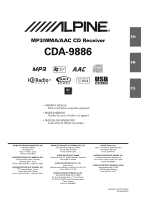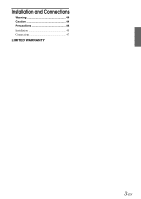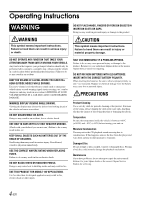Alpine CDA-9886 User Manual
Alpine CDA-9886 Manual
 |
View all Alpine CDA-9886 manuals
Add to My Manuals
Save this manual to your list of manuals |
Alpine CDA-9886 manual content summary:
- Alpine CDA-9886 | User Manual - Page 1
R EN MP3/WMA/AAC CD Receiver CDA-9886 FR ES • OWNER'S MANUAL Please read before using this equipment. • MODE D'EMPLOI Veuillez lire avant d'utiliser cet appareil. • MANUAL DE OPERACIÓN Léalo antes de utilizar este equipo. ALPINE ELECTRONICS MARKETING, INC. 1-1-8 Nishi Gotanda, Shinagawa-ku, Tokyo - Alpine CDA-9886 | User Manual - Page 2
- Alpine CDA-9886 | User Manual - Page 3
/AAC Data (Play Mode) ...19 Sound (Beep) Guide Function 20 Turning Mute Mode On/Off (INT Mute) .........20 Setting the AUX+ Setup Mode 20 Setting the AUX+ Level (AUX IN GAIN) .......20 Setting the External Digital Input 20 Setting the AUX Mode (V-Link 20 Changer Name Setting 20 Connecting to an - Alpine CDA-9886 | User Manual - Page 4
Slope for the High Range Speaker (TW Setup 31 Setting the Filter type 31 Turning Media Xpander ON/OFF 31 Setting the MX Level 31 Setting EQ mode 31 Setting the Time Correction Unit (TCR Parameter 31 Blackout Mode On and Off 31 Sound Field Adjustment 32 Adjusting the Parametric Equalizer - Alpine CDA-9886 | User Manual - Page 5
Installation and Connections Warning 44 Caution 44 Precautions 44 Installation 45 Connections 47 LIMITED WARRANTY 3-EN - Alpine CDA-9886 | User Manual - Page 6
shock. USE ONLY IN CARS WITH A 12 VOLT unit on. Moisture Condensation You may notice the CD playback sound wavering due to condensation. If this happens, remove problems, do not attempt to repair the unit yourself. Return it to your Alpine dealer or the nearest Alpine Service Station for servicing - Alpine CDA-9886 | User Manual - Page 7
CD from jamming, "Error" is displayed if discs problems. We recommend not using these accessories on discs played in Alpine CD players. Bumps Outside (Bumps) Irregular Shaped Discs Be sure to use round shape discs only for this unit Installation Location Make sure this unit will not be installed - Alpine CDA-9886 | User Manual - Page 8
. Change SOURCE to something other than USB, then remove the USB device to prevent possible damage to its memory. • Windows Media and the Windows logo are trademarks, or registered trademarks of Microsoft Corporation in the United States and/or other countries. • iPod is a trademark of Apple Inc - Alpine CDA-9886 | User Manual - Page 9
to the left , and then pull to remove. SOURCE/ /ESC F/SETUP Accessory List • Head unit 1 • Power cable 1 • Mounting sleeve 1 • Carrying case 1 • Bracket key 2 • Screw (M5 × 8 4 • Remote Control 1 • Battery (AAA size 2 • Owner's Manual 1 set • The front panel may become hot in normal - Alpine CDA-9886 | User Manual - Page 10
seconds to activate the SETUP selection mode. 2 Turn the Rotary encoder to select the General mode, and then press /ENT. Bluetooth*1 HD Radio*4 General Display Bluetooth XM*2/SIRIUS*3 *1 Displayed only when INT Mute is OFF and the mode is set to other than Bluetooth Audio. *2 Only when XM Radio - Alpine CDA-9886 | User Manual - Page 11
Manually station will be cleared and replaced with the new station. unit. When multicast station is received, the program number and the SPS indicator lights up. Press or to select the desired program service. Receiving the Multicast Station Program Service. SPS Indicator Program No. Program Service - Alpine CDA-9886 | User Manual - Page 12
front panel manually. When a disc is already inserted, press SOURCE/ to switch to the DISC mode. TUNER XM/SIRIUS*1 DISC USB iPod*2/AUX+*3 Bluetooth Audio*4 CHANGER*5 TUNER *1 Only when XM Radio or SIRIUS Radio is connected. *2 Displayed only when the iPod is connected and AUX+ Setup is set to OFF - Alpine CDA-9886 | User Manual - Page 13
songs on the USB Memory have been played back. • If a CD changer or an MP3 compatible CD changer is connected: After pressing F/SETUP to select track numbers associated with each song. 1 Press /ENT during play. This will set the search mode. 2 Turn the Rotary encoder to select the desired track, and - Alpine CDA-9886 | User Manual - Page 14
sound with small file sizes. Method for creating MP3/WMA/AAC files Audio data is compressed using software with MP3/WMA/AAC codecs. For details on creating MP3/WMA/AAC files, refer to the user's manual for that software. MP3/WMA/AAC files that are playable on this device iTunes is supported. Quick - Alpine CDA-9886 | User Manual - Page 15
USB memory. A disc can hold up to 510 files/folders (including Root Folders), and the maximum number of folders is 255. This unit device also supports FAT 12/16/32 for USB memory device. Formats supported This device supports files, and other sound files into the specified audio compression format. - Alpine CDA-9886 | User Manual - Page 16
devices, some functions and display indications do not work. Setting the Subwoofer Level You can change the Subwoofer Level to create your own tonal preference. 1 Press SOUND SETUP to activate the Sound Setting the unit will return to normal mode automatically. *1 When the subwoofer mode is set to - Alpine CDA-9886 | User Manual - Page 17
devices, some functions and display indications do not work. However, Bass Level is still adjustable if an audio processor with the Bass function is connected. *3 When the subwoofer mode is set unit can be adjusted to suit your personal taste. 1 Press SOUND SETUP to activate the Sound Setting mode - Alpine CDA-9886 | User Manual - Page 18
On and Off When Blackout mode is turned on, all display indications on this unit will turn off to reduce power consumption. This additional power enhances the sound quality. 1 Press SOUND SETUP to activate the Sound Setting mode. 2 Turn the Rotary encoder to select the Black Out Adjustment mode, and - Alpine CDA-9886 | User Manual - Page 19
The display in Bluetooth Audio mode: The Following display will be shown only when a telephone or Bluetooth Streaming device with Metadata capabilities is correctly connected with a Bluetooth Interface Module (Alpine KCE-300BT) (sold separately). For details, refer to the Owner's Manual of KCE-300BT - Alpine CDA-9886 | User Manual - Page 20
/ Mode CD Mode MP3/WMA/ AAC/USB AUDIO Mode SAT RADIO/HD Radio Mode iPod Mode/ BT Audio Folder Name - being - - displayed is referred to as "text". • Some characters may not be displayed correctly with this device, depending on the character type. • The CD changer must also be CD Text - Alpine CDA-9886 | User Manual - Page 21
function is used. For details, refer to the Owner's Manual of the optional Bluetooth Box (KCE-300BT). Setting the Bluetooth IN Connection Bluetooth IN ADAPTER / Bluetooth IN OFF (Initial Setting) Set ADAPTER when the Bluetooth Box is connected. • The PHONE/VOICE DIAL button can be used only - Alpine CDA-9886 | User Manual - Page 22
the interrupt signal is received from the device. Setting the AUX+ Setup Mode AUX+ Setup ON / AUX+ Setup OFF (Initial Setting) An external device (such as a portable music player) can be connected to the iPod Direct connector of this unit. An iPod Direct/RCA Interface cable (optional) is required - Alpine CDA-9886 | User Manual - Page 23
Demo ON / Demo OFF (Initial setting) This unit has a demonstration feature for the display. • To quit Demo mode, set to Demo OFF. Display Setting Display is selected on the setup main menu in step 2. Dimmer Control Dimmer Auto (Initial setting) / Dimmer Manual Set the Dimmer control to Auto to - Alpine CDA-9886 | User Manual - Page 24
be performed on this unit. For details about functions, refer to the SIRIUS Receiver's Owner's Manual. Receiving Channels with the SAT Radio Receiver (Optional) About SAT Radio Satellite Radio* is the next generation of audio entertainment, with over 100 digital audio channels. For a small monthly - Alpine CDA-9886 | User Manual - Page 25
and replaced with the new one. Receiving Stored Channels SETUP mode. 2 Turn the Rotary encoder to select the SIRIUS item, and then press /ENT. Bluetooth*1 HD Radio*4 General Display Bluetooth XM*2/SIRIUS*3 *1 Displayed only when INT Mute is OFF and the mode is set to other than Bluetooth Audio - Alpine CDA-9886 | User Manual - Page 26
Replace YES", and then press /ENT. • If no operation is performed for 10 seconds, the setting only) 1 During usual reception, press F/SETUP to activate the Memory/Delete selection mode. . Delete NO Delete YES Select "Delete NO" the unit will return to the Memory List display. 5 Press received. 24-EN - Alpine CDA-9886 | User Manual - Page 27
audio. 1 During SIRIUS reception, press / to select the Instant Replay mode. "Instant Replay" is displayed, and the received with each XM or SIRIUS channel. The unit can display this text information as explained set to "Auto," the display scrolls continuously. When the "Text Scroll" is set to "Manual - Alpine CDA-9886 | User Manual - Page 28
on this unit. 1 Press SOURCE/ to switch to the USB mode. TUNER XM/SIRIUS*1 DISC USB iPod*2/AUX+*3 Bluetooth Audio*4 CHANGER*5 TUNER *1 Only when XM Radio or SIRIUS Radio is connected. *2 Displayed only when the iPod is connected and AUX+ Setup is set to OFF, refer to "Setting the AUX+ Setup Mode - Alpine CDA-9886 | User Manual - Page 29
ALPINE FULL SPEED™ Connection Cable (KCE-422i) (sold separately). When this unit is connected by using the cable, the controls on the iPod are not functional. • Set AUX+ Setup to OFF when an iPod is connected (refer to "Setting the AUX+ Setup Mode" on page 20). • If the Bluetooth Box and an iPod - Alpine CDA-9886 | User Manual - Page 30
for at least 2 seconds, all songs in the iPod are played back. • Depending on the iPod, podcast search is not supported. • If any one of the preset buttons is inactive during repeat (RPT) playback. Direct Search Function The unit's direct search function can be used to search for an album, - Alpine CDA-9886 | User Manual - Page 31
repeat playback, no other songs are selectable by pressing or . IMPRINT Operation (Optional) Alpine introduces IMPRINT - the world's first technology that thoroughly eliminates in-car acoustic problems that normally degrade sound quality, which enables us to experience music the way the artist - Alpine CDA-9886 | User Manual - Page 32
any button on the unit is pressed during the blackout mode, the function will be displayed for 5 seconds to show the operation before returning to Blackout mode. • Depending on the connected devices, some functions and display indications do not work. Adjusting Sound Setting in Manual Mode You can - Alpine CDA-9886 | User Manual - Page 33
is applied to the music source. Since the processor MX settings may not match the head unit, the audio processor needs to be adjusted. For details, refer to the Owner's Manual of the audio processor. • "CMPM" is applied for MP3/WMA/AAC and iPod. • "SAT" is applied for XM radio and SIRIUS radio - Alpine CDA-9886 | User Manual - Page 34
set the EQ mode to Graphic EQ. For details, refer to "Setting EQ mode" (page 31). 1 After selecting Graphic EQ from the Sound is selected, refer to "Setting the Response Slope for the High Range Speaker (TW Setup)" (page 31). *2 When User's is selected, refer to"Setting the Response Slope for the - Alpine CDA-9886 | User Manual - Page 35
/SUBW.) switch on the PXA-H100. For details, refer to the Owner's Manual of PXA-H100. Storing the Sound Field Adjustment Settings The Sound Field Adjustment Settings containing Parametric EQ/ Graphic EQ Adjustment, Time Correction and X-Over settings can be stored in the preset memory. 1 When the - Alpine CDA-9886 | User Manual - Page 36
image and frequency characteristics. This is caused by the time delay between the sound reaching the listener's right versus the left ear. To correct this, this unit is able to delay the audio signal to the speakers closest to the listener. This effectively creates a perception of increased distance - Alpine CDA-9886 | User Manual - Page 37
the recommended crossover frequencies of Alpine speakers, refer to the respective Owner's Manual. We are not responsible to -12 dB * Only when selecting User's in "Setting the Response Slope for the High Range Speaker (TW Setup)" (page 31). Low range Mid range High range (Different from actual display - Alpine CDA-9886 | User Manual - Page 38
listening in a car. CARS ARE TERRIBLE LISTENING SPACES Car interiors are full of materials that obstruct and degrade sound quality. For example the introduction of IMPRINT, Alpine provides a hardware/software combination that not only solves these problems, it actually improves the sound stage, tonal - Alpine CDA-9886 | User Manual - Page 39
/ again will resume playback. • The unit can play discs containing both audio data and MP3 data. • For operating MP3 with an MP3 compatible CD Changer, refer to "CD/MP3/WMA/AAC" pages 10 to 13. Multi-Changer Selection (Optional) Alpine's Ai-NET system will support up to 6 CD Changers. When operating - Alpine CDA-9886 | User Manual - Page 40
Remote Control Source Button Press this button to select the audio audio processor mode when the external audio processor is connected.* * For the operation of external audio processor, refer to the Owner's Manual of the external audio processor you purchased. When the IMPRINT order. iPod mode: - Alpine CDA-9886 | User Manual - Page 41
of the arrow. 2 Replacing the battery Insert the batteries Remote Control Point the remote control transmitter at the remote control sensor. Remote control sensor Connectable to Remote Control Interface Box This unit may be controlled from the vehicle's audio controls. An optional Alpine Remote - Alpine CDA-9886 | User Manual - Page 42
13), then rewrite in the format supported by this device. Audio The sound is not output from the speakers. • Unit has no output signal of the internal amplifier. - Power IC is switched to "ON" (page 20). iPod iPod does not play and no sound is output. • The iPod has not been recognized. - Reset this - Alpine CDA-9886 | User Manual - Page 43
is inserted, "No Disc" is displayed and the unit does not start to play or eject the disc. - Remove the disc by following these steps: Press the button again for at least 2 seconds. If the disc still does not eject, consult your Alpine dealer. • Mechanism error. 1) Press the button and eject the CD - Alpine CDA-9886 | User Manual - Page 44
bent excessively. • There are no songs in the iPod. - Download songs to the iPod and connect to this unit. Device Error • A USB device that is not supported by the unit is connected. - Connect a USB device that is supported by the unit. No USB Unit • A USB memory is not connected. - Make sure the - Alpine CDA-9886 | User Manual - Page 45
USB requirements USB 1.1/2.0 Max. Power Consumption 500 mA USB Class Mass Storage File System FAT 12/16/32 MP3 Decoding MPEG-1/2 AUDIO Layer-3 WMA Decoding Windows Media™ Audio AAC Decoding AAC-LC format ".m4a" file Number of Channels 2-Channel (Stereo CLASS I REMOTE CONTROL Battery - Alpine CDA-9886 | User Manual - Page 46
product to have the work done. USE SPECIFIED ACCESSORY PARTS AND INSTALL THEM SECURELY. Be sure to use only the specified accessory parts. Use of other than designated parts may damage this unit internally or may not securely install the unit in place. This may cause parts to become loose resulting - Alpine CDA-9886 | User Manual - Page 47
as you do so. Pressure Plates* This unit * If the installed mounting sleeve is loose in the dashboard, the pressure plates may be bent slightly to remedy the problem. Remove the mounting sleeve from the main unit (see "Removal" on page 45). This unit Ground Lead *3 Front Frame - Alpine CDA-9886 | User Manual - Page 48
USB cable. This unit USB connector USB memory (sold separately) Cable (sold separately) Remove USB memory Pull out USB memory squarely from the USB cable. This unit USB memory USB connector (sold separately) Cable (sold separately) • When removing USB memory, pull it out straight. • If sound - Alpine CDA-9886 | User Manual - Page 49
/Black AUDIO INTERRUPT IN Orange ILLUMINATION Red Yellow IGNITION BATTERY Black GND Gray SPEAKER RIGHT FRONT Gray/Black Violet/Black SPEAKER RIGHT REAR Violet Green SPEAKER LEFT REAR Green/Black White/Black SPEAKER LEFT FRONT White * The label is attached on the bottom of the unit. To iPod - Alpine CDA-9886 | User Manual - Page 50
Owner's Manual of the Bluetooth Box. You can also connect this to an external device (such as a portable player) by using iPod Direct/RCA Interface cable (sold separately). * Refer to "Setting the AUX+ Setup Mode" (page 20). AUX+ ON : When the external device is connected. AUX+ OFF : When an iPod - Alpine CDA-9886 | User Manual - Page 51
is not valid unless your Alpine car audio product has been installed in your vehicle by an Authorized Installation Center, and this warranty stamped upon installation by the installation center. HOW TO CONTACT CUSTOMER SERVICE: Should the product require service, please call the following number - Alpine CDA-9886 | User Manual - Page 52
R EN MP3/WMA/AAC CD Receiver CDA-9886 FR ES • OWNER'S MANUAL Please read before using this equipment. • MODE D'EMPLOI Veuillez lire avant d'utiliser cet appareil. • MANUAL DE OPERACIÓN Léalo antes de utilizar este equipo. ALPINE ELECTRONICS MARKETING, INC. 1-1-8 Nishi Gotanda, Shinagawa-ku, Tokyo - Alpine CDA-9886 | User Manual - Page 53
- Alpine CDA-9886 | User Manual - Page 54
me du subwoofer 16 Autres fonctions Affichage du texte 17 Affichage de l'heure 18 SETUP Réglages Bluetooth Réglage de la connexion Bluetooth IN 19 Configuration générale Réglage du message d'anniversaire (Birthday Set 19 Réglage de l'affichage de l'heure (Clock Mode 19 Réglage du changement de - Alpine CDA-9886 | User Manual - Page 55
USB (en option) Commande de la clé USB (en option 26 Lecture des fichiers MP3/WMA/AAC à l'aide de la clé USB (en option 26 iPod ème IMPRINT (en des aigus (TW Setup 31 Réglage du unité de correction du temps (TCR Parameter 31 Activation et désactivation du mode d'extinction 31 Réglage du Sound - Alpine CDA-9886 | User Manual - Page 56
Sound Field .....33 Rappel des réglages mémorisés du Sound Field 33 À propos de la correction du temps 34 À propos du répartiteur 35 À propos de la technologie IMPRINT processeur audio 38 Remplacement des piles 39 Informations En cas de problème 40 Spécifications 43 Installation et - Alpine CDA-9886 | User Manual - Page 57
de ces instructions peut entraîner des blessures ou des dommages matériels. INTERROMPRE TOUTE UTILISATION EN CAS DE PROBLEME. Le non-respect de cette précaution peut entraîner des blessures ou endommager l'appareil. Retourner l'appareil auprès du distributeur Alpine agréé ou un centre de service apr - Alpine CDA-9886 | User Manual - Page 58
Error » s'affiche sur l'appareil si le disque n'est pas correctement inséré. Si le message « Error disque reste coincé, le message « Error » s'affiche si un disque n'est du disque est vraiment sale, humidifiez le chiffon les lecteurs CD Alpine. Résidus Périph à ne pas installer l'appareil dans un - Alpine CDA-9886 | User Manual - Page 59
USB. • Windows Media et le logo Windows sont des marques ou des marques déposées de Microsoft Corporation aux États-Unis et/ou dans d'autres pays. • iPod est une marque d'Apple Inc., déposé aux Etats-Unis et dans d'autres pays. • « Technologie de codage audio ou tout autre support), une diffusion/ - Alpine CDA-9886 | User Manual - Page 60
, puis tirez pour le retirer. SOURCE/ /ESC F/SETUP Liste des accessoires • Unité principale 1 • Câble d'alimentation 1 • Gaine le fermer lors de la conduite car vous pourriez provoquer un accident ou les touches par inadvertance. Mise en service de l'appareil Appuyez sur le commutateur RESET - Alpine CDA-9886 | User Manual - Page 61
glé sur un mode autre que Bluetooth Audio. *2 Uniquement lorsqu'un récepteur SETUP précédent. • Si aucune opération n'est exécutée pendant 60 secondes, le mode SETUP Digital Corporation. Brevets déposés aux États-Unis et dans d'autres (Mode distance) LOCAL (Mode local) MANUAL (Mode manuel) DX • Le mode - Alpine CDA-9886 | User Manual - Page 62
de multidiffusion. Lorsqu'une station de multidiffusion est captée, le numéro du programme et l'indicateur SPS s'allument. Appuyez sur ou pour sélectionner le service de programme souhaité. Réception du service de programme de station de multidiffusion. Indicateur SPS N° programme Exemple de - Alpine CDA-9886 | User Manual - Page 63
SOURCE/ passer au mode DISC. pour TUNER XM/SIRIUS*1 DISC USB iPod*2/AUX+*3 Bluetooth Audio*4 CHANGER*5 TUNER *1 Uniquement lorsqu'un récepteur XM Radio ou SIRIUS Radio est raccordé. *2 Affiché uniquement lorsque l'iPod est raccordé et que AUX+ Setup est réglé sur OFF ; reportez-vous à la section - Alpine CDA-9886 | User Manual - Page 64
un ordre aléatoire - même si tous les morceaux contenus dans la mémoire USB n'ont pas été lus. • Si un changeur CD ou un changeur CD compatible MP3 est raccordé : après avoir appuyé sur F/SETUP pour sélectionner le mode de fonctionnement (RPT/M.I.X.), effectuez cette opération dans les 5 secondes - Alpine CDA-9886 | User Manual - Page 65
Coding » et est un format de base de la compression audio utilisée par MPEG2 ou MPEG4. Que signifie WMA ? WMA ou « Windows Media™ Audio » correspond à des données audio compressées. Les données audio WMA sont semblables aux données MP3 et peuvent offrir la même qualité de son que celle des CD avec - Alpine CDA-9886 | User Manual - Page 66
Supports pris en charge Les supports pouvant être lus par cet appareil sont les CDROM, les CD-R et les CD-RW. Cet appareil peut en outre reproduire les fichiers contenus dans une clé USB d'autres fichiers de son au format de compression audio spécifié. Tag Informations concernant les morceaux, - Alpine CDA-9886 | User Manual - Page 67
/ Bouton rotatif (AUDIO.LOUD) BAND /ENT /ESC SOUND SETUP Réglage du niveau du subwoofer, du niveau des graves, du niveau des aigus, de la balance droite et gauche, de l'équilibreur avant/arrière et de la fonction Defeat 1 Appuyez plusieurs fois sur le bouton rotatif (AUDIO) pour sélectionner - Alpine CDA-9886 | User Manual - Page 68
*5 Vous pouvez également effectuer ce réglage en appuyant sur le bouton rotatif (AUDIO). Reportez-vous à la section « Réglage du niveau du subwoofer, du niveau manière à créer la tonalité de votre choix. 1 Appuyez sur SOUND SETUP pour activer le mode de réglage du son. 2 Tournez le bouton rotatif - Alpine CDA-9886 | User Manual - Page 69
améliore la qualité du son. 1 Appuyez sur SOUND SETUP pour activer le mode de réglage du son. corrige ainsi la perte de sensibilité de l'oreille aux sons graves et aigus. Appuyez sur le bouton « LOUD » s'allume. • Lorsqu'un processeur audio externe est raccordé, il n'est pas possible d'effectuer - Alpine CDA-9886 | User Manual - Page 70
touche. • Lorsque le Text Scroll est en mode Manual, maintenez la touche VIEW enfoncée pendant au moins Bluetooth Audio : L'affichage suivant apparaît lorsque vous raccordez un téléphone ou un appareil de diffusion Bluetooth muni de fonctions de métadonnées à un module d'interface Bluetooth (Alpine - Alpine CDA-9886 | User Manual - Page 71
de texte, les indicateurs suivants s'allument en fonction du mode sélectionné. Indicateur/ Mode Mode CD Mode MP3/ WMA/AAC/ USB AUDIO Mode SAT RADIO/HD Radio Mode iPod/ BT Audio Affichage du - nom du - - dossier - Affichage du nom de l'artiste Affichage du nom de l'artiste Affichage du - Alpine CDA-9886 | User Manual - Page 72
mode autre que Bluetooth Audio. *2 Uniquement AUX IN) Bluetooth : Bluetooth IN General : Birthday Set Clock Mode Clock Adjust*5 Calendar Play Mode Beep INT Mute*6 AUX+ Setup AUX+ Name*7 AUX IN GAIN*7 Digital AUX D.AUX Name*8 AUX IN AUX Name*9 Changer Name Power IC Language Set Demo Birthday Set - Alpine CDA-9886 | User Manual - Page 73
émet un signal d'interruption. Réglage du mode de configuration AUX+ Setup AUX+ Setup ON / AUX+ Setup OFF (Réglage initial) Vous pouvez raccorder un appareil externe (un lecteur portable, par exemple) au connecteur direct iPod de cette unité. Vous devez pour cela vous procurer un câble d'interface - Alpine CDA-9886 | User Manual - Page 74
affichés. Réglage du défilement (Text Scroll) Text Scroll Auto / Text Scroll Manual (Réglage initial) Ce lecteur CD peut faire défiler les noms des disques et des sans que vous deviez appuyer sur la touche VIEW. Text Scroll Manual : Les informations ci-dessus défilent uniquement au moment où vous - Alpine CDA-9886 | User Manual - Page 75
satellite : Récepteur SIRIUS : VIEW F/SETUP Touches de présélection /ESC (1 audio numériques. Pour un abonnement mensuel réduit, les abonnés peuvent écouter des programmes consacrés à la musique, aux sports, aux informations et aux d'informations, consultez votre revendeur Alpine. * XM et les logos - Alpine CDA-9886 | User Manual - Page 76
« Replace YES Bluetooth Audio UPDATE : L'écran ALERTE apparaît en cours de partie (changement de score, résultat de fin de partie, etc.). INITIAL : L'écran ALERTE apparaît lorsque la rencontre commence. 7 Maintenez la touche F/SETUP enfoncée pendant 2 secondes au moins pour annuler le mode SETUP - Alpine CDA-9886 | User Manual - Page 77
qui a déjà été enregistré à l'étape 3, tournez le bouton rotatif pour sélectionner « Replace YES », puis appuyez sur /ENT. • Si aucune opération n'est exécutée SIRIUS uniquement) 1 En mode de réception normale, Appuyez sur F/SETUP pour activer le mode de sélection Mémoire/Suppression. 2 Tournez - Alpine CDA-9886 | User Manual - Page 78
• Si le « Text Scroll » (page 21) est réglé sur « Auto », l'affichage défile en permanence. Lorsque le « Text Scroll » est réglé sur « Manual », l'affichage ne défile qu'une seule fois après l'exécution d'une fonction (PRESET, BAND, SEARCH, etc.). L'affichage du « N° station », du « Calendrier » et - Alpine CDA-9886 | User Manual - Page 79
Appuyez sur SOURCE/ pour passer au mode USB. TUNER XM/SIRIUS*1 DISC USB iPod*2/AUX+*3 Bluetooth Audio*4 CHANGER*5 TUNER *1 Uniquement lorsqu'un récepteur XM Radio ou SIRIUS Radio est raccordé. *2 Affiché uniquement lorsque l'iPod est raccordé et que AUX+ Setup est réglé sur OFF ; reportez-vous à la - Alpine CDA-9886 | User Manual - Page 80
1 Appuyez sur SOURCE/ pour passer au mode iPod. TUNER XM/SIRIUS*1 DISC USB iPod*2/AUX+*3 Bluetooth Audio*4 CHANGER*5 TUNER *1 Uniquement lorsqu'un récepteur XM Radio ou SIRIUS Radio est raccordé. *2 Affiché uniquement lorsque l'iPod est raccordé et que AUX+ Setup est réglé sur OFF ; reportez-vous - Alpine CDA-9886 | User Manual - Page 81
groupes sous la forme de pourcentages (illustrés ci-dessous). Ces groupes correspondent aux touches de présélection 1 à 6. Exemple 1 : Supposons que le aléatoire ALL : La lecture aléatoire ALL lit tous les morceaux de l'iPod de manière aléatoire. Chaque morceau n'est lu qu'une seule fois jusqu - Alpine CDA-9886 | User Manual - Page 82
système s'adapte aux emplacements d'installation des enceintes dans le véhicule. Pour cela, le système MultEQ doit mesurer les caractéristiques de réponse du véhicule. Pour plus de détails sur la procédure de configuration, consultez votre revendeur Alpine agréé. Maintenez la touche IMPRINT enfonc - Alpine CDA-9886 | User Manual - Page 83
Si vous réglez le commutateur 2.2ch (3WAY)/4.2ch (FRONT/REAR/ SUBW.) du boîtier Imprint (PXA-H100) sur 2.2ch (3WAY), il est impossible de régler le mode FADER. SUBW. Channel*1 Factory's EQ TW Setup*2 Filter Type Media Xpander MX Level*3 EQ Mode TCR Parameter Sound Field*4 Black Out Subwoofer (par - Alpine CDA-9886 | User Manual - Page 84
STEREO (Réglage initial) MONO STEREO des aigus (TW Setup) Selon les caract 32), car vous risquez USB et à l'iPod 1 à 2) : La part de dialogue d'une vid audio. • Le paramètre « CMPM » est appliqué aux données MP3/WMA/AAC et à l'iPod unité de correction du temps (TCR Parameter) Vous pouvez changer l'unit - Alpine CDA-9886 | User Manual - Page 85
Sound Field Parametric EQ/Graphic EQ, Time Correction et le mode X-Over peuvent être réglés dans ce mode. Réglage de la courbe de l'égaliseur paramétrique Vous pouvez modifier les réglages de l 'égaliseur afin de créer une courbe de réponse plus adapt sépare des aux autres enceintes) (TW Setup) » - Alpine CDA-9886 | User Manual - Page 86
ponse de l'enceinte des aigus (TW Setup) » (page 31). Selon les de réponse sur FLAT, car vous risquez d'endommager l'enceinte. vous pouvez sélectionner « Replace NO/YES ». • instructions de la section « Rappel des réglages mémorisés du Sound Field » (page 33). Rappel des réglages mémorisés du Sound - Alpine CDA-9886 | User Manual - Page 87
corriger cet effet, l'appareil retarde le signal audio vers les enceintes les plus proches de l'auditeur 2,25m 5,1ms Le son n'est pas équilibré car la distance entre la position d'écoute et les diverses éloignée) - (distance qui vous sépare des aux autres enceintes) 34-FR Ces valeurs sont les - Alpine CDA-9886 | User Manual - Page 88
aux sorties. Chaque canal est contrôlé indépendamment. Par conséquent, chaque paire consultez votre revendeur Alpine agréé. Mode pente de réponse de l'enceinte des aigus (TW Setup) » (page 31). Graves Médiums Aigus Réglage gler une basse fréquence, car celle-ci pourrait endommager les enceintes - Alpine CDA-9886 | User Manual - Page 89
IMPRINT VISION ARTISTIQUE ET RÉALITÉ Toute création musicale commence par la vision de l'artiste. Après des heures de répétition, d'enregistrement et de mixage, cette vision est enfin matérialisée et prête à être écoutée sur un disque, à la radio ou au moyen d'un autre support IMPRINT, Alpine aux - Alpine CDA-9886 | User Manual - Page 90
du mode disque au mode changeur. 2 Appuyez sur F/SETUP pour activer le mode de sélection du disque. Mode lire des disques contenant à la fois des données audio et des données MP3. • Pour commander le MP3 », aux pages 10 à 13. Sélection du multi-changeur (en option) Le système Ai-NET Alpine prend - Alpine CDA-9886 | User Manual - Page 91
DN Mode Radio : Touche SEEK (DN) Mode CD/iPod : Appuyez sur cette touche pour revenir au début audio externe lorsque le processeur audio externe est raccordé.* * Pour plus d'informations sur le fonctionnement du processeur audio externe, reportez-vous à son mode d'emploi. Lorsque le boîtier IMPRINT - Alpine CDA-9886 | User Manual - Page 92
télécommande Raccordement à un boîtier d'interface télécommande possible Cet appareil peut être commandé à partir des commandes audio du véhicule. Vous devez utiliser un boîtier d'interface télécommande Alpine en option. Pour obtenir des informations détaillées à ce sujet, consultez votre revendeur - Alpine CDA-9886 | User Manual - Page 93
que le CD est inséré conformément aux instructions décrites à la section relative au iPod Absence de son et de lecture sur l'iPod. • L'iPod n'est pas reconnu. - Réinitialisez l'appareil et l'iPod. Reportez-vous à la section « Mise en service de l'appareil » (page 7). Pour réinitialiser l'iPod - Alpine CDA-9886 | User Manual - Page 94
plusieurs fois sur , consultez le revendeur Alpine. • Si l'indication « Error » est affichée : S'il n'est • Le circuit de protection s'est déclenché, car la température est trop élevée. - L' plus puissant. • La radio reçoit des données audio ou des information sur les programmes. - Attendez que la - Alpine CDA-9886 | User Manual - Page 95
ne comporte aucun morceau. - Téléchargez des morceaux sur l'iPod et raccordez-le à cet appareil. Device Error • Un dispositif USB non compatible a été connecté. - Connectez un dispositif USB compatible avec cet appareil. No USB Unit • Aucune clé USB n'est connectée. - Assurez-vous que le dispositif - Alpine CDA-9886 | User Manual - Page 96
Gamme dynamique Rapport signal-bruit Séparation des canaux 5-20 000 Hz (±1 dB) Inférieur aux limites mesurables 0,008% (à 1 kHz) 95 dB (à 1 kHz) 105 dB 85 dB (à 1 kHz) SECTION USB Version requise USB 1.1/2.0 Consommation d'énergie max. 500 mA Type Mémoire auxiliaire Système de fichier FAT - Alpine CDA-9886 | User Manual - Page 97
les fils au système électrique de la voiture, faites attention aux composants installés en usine (par exemple, l'ordinateur de bord). N'essayez pas d'alimenter l'appareil en le raccordant aux fils de ces appareils. Lorsque vous raccordez le CDA-9886 à la boîte à fusibles, vérifiez si le fusible du - Alpine CDA-9886 | User Manual - Page 98
retiré pendant l'installation, vous risquez d'appuyer trop fort et de plier la plaque métallique qui le maintient en place. • L'unité principale doit gauche du CDA-9886. Raccordez tous les autres fils du CDA-9886 selon les indications de la section RACCORDEMENTS. 3 Insérez le CDA-9886 dans le - Alpine CDA-9886 | User Manual - Page 99
, retirez la clé USB, puis connectez-la à nouveau. • Sélectionnez une source autre que le mode de la clé USB, puis retirez la clé USB. Si vous retirez la clé USB en mode USB, vous risquez d'endommager les données stockées à l'intérieur. • Veillez à ne pas mélanger le câble USB aux autres câbles. 46 - Alpine CDA-9886 | User Manual - Page 100
Bleu/Blanc MISE SOUS TENSION À DISTANCE Rose/Noir ENTRÉE INTERRUPTION DU SON Orange Rouge Jaune ÉCLAIRAGE ALLUMAGE BATTERIE Noir MASSE Vers l'iPod Antenne Vers l'antenne électrique Vers l'amplificateur ou l'égaliseur Vers le téléphone du véhicule Vers le fil d'éclairage du tableau de bord - Alpine CDA-9886 | User Manual - Page 101
d'emploi du boîtier Bluetooth. Vous pouvez également raccorder ce connecteur à un appareil externe (un lecteur portable, par exemple) à l'aide du câble d'interface iPod/RCA (vendu séparément). * Reportez-vous à la section « Réglage du mode de configuration AUX+ Setup » (page 20). AUX+ ON : Lorsqu'un - Alpine CDA-9886 | User Manual - Page 102
, il faut qu'un centre d'installation autorisé ait installé le système audio pour l'auto dans votre véhicule et qu'il ait ensuite apposé son cachet sur la garantie. NUMÉROS D'APPEL DU SERVICE À LA CLIENTÈLE Si vous avez besoin de nos services, veuillez appeler Alpine aux numéros ci-dessous pour le - Alpine CDA-9886 | User Manual - Page 103
R EN MP3/WMA/AAC CD Receiver CDA-9886 FR ES • OWNER'S MANUAL Please read before using this equipment. • MODE D'EMPLOI Veuillez lire avant d'utiliser cet appareil. • MANUAL DE OPERACIÓN Léalo antes de utilizar este equipo. ALPINE ELECTRONICS MARKETING, INC. 1-1-8 Nishi Gotanda, Shinagawa-ku, Tokyo - Alpine CDA-9886 | User Manual - Page 104
- Alpine CDA-9886 | User Manual - Page 105
8 Almacenamiento manual de emisoras Bluetooth Ajuste de la conexión Bluetooth IN 19 Configuración general Configuración del mensaje de bienvenida de cumpleaños (Birthday Set AUX+ Setup 20 Ajuste del nivel AUX+ (AUX IN GAIN) .........20 Ajuste de la entrada digital externa 20 Ajuste del modo AUX - Alpine CDA-9886 | User Manual - Page 106
USB (Opcional) Control de la llave de memoria USB (opcional 26 Reproducción de archivos MP3/WMA/AAC con la llave de memoria USB (opcional 26 iPod Funcionamiento de IMPRINT (Opcional en modo Manual 30 ON/ de gama alta (TW Setup 31 Ajuste del tipo de apagado 31 Ajuste de Sound Field 32 Ajuste de - Alpine CDA-9886 | User Manual - Page 107
37 Selección de cambiador múltiple (opcional 37 Mando a distancia Controles del mando a distancia 38 Funcionamiento del procesador de audio ....... 38 Sustitución de las pilas 39 Información En caso de dificultad 40 Especificaciones 43 Instalación y conexiones Advertencia 44 Prudencia - Alpine CDA-9886 | User Manual - Page 108
Manual de instrucciones ADVERTENCIA ADVERTENCIA Este símbolo indica que las instrucciones son importantes. personales o daños al producto. Lleve la unidad a un distribuidor Alpine autorizado o al Centro de servicio Alpine más próximo para repararla. NO MEZCLE PILAS NUEVAS CON VIEJAS. INSERTELAS - Alpine CDA-9886 | User Manual - Page 109
el disco. Si inserta un disco incorrectamente, el reproductor mostrará "Error". Si "Error" continúa mostrándose aún después de insertar el disco correctamente estos accesorios al reproducir discos en reproductores de discos compactos Alpine. Discos de forma irregular Asegúrese de utilizar solamente - Alpine CDA-9886 | User Manual - Page 110
ES PRUDENCIA Alpine declina cualquier responsabilidad por datos perdidos, etc., incluso si los datos, etc., se pierden mientras se utiliza este producto. Manejo de la llave de memoria USB • Para evitar averías y errores de funcionamiento, tenga en cuenta lo siguiente. Lea con atención el Manual del - Alpine CDA-9886 | User Manual - Page 111
SETUP Lista de accesorios • Unidad principal 1 • Cable Manual del propietario 1 copia • El panel frontal puede que se caliente durante el uso normal (especialmente los terminales del conector del panel frontal.) Este comportamiento no es síntoma de un error , presione la parte izquierda hasta que - Alpine CDA-9886 | User Manual - Page 112
audio volverá a su nivel anterior. Configuración de la hora y el calendario 1 Mantenga pulsado F/SETUP durante al menos 2 segundos para activar el modo de selección SETUP. 2 Gire el codificador rotatorio para seleccionar el modo General y, a continuación, pulse /ENT. Bluetooth MANUAL (modo manual) - Alpine CDA-9886 | User Manual - Page 113
Almacenamiento manual de emisoras 1 Seleccione la banda y sintonice la emisora que desee almacenar en la memoria. 2 Mantenga pulsado, durante al menos 2 segundos, uno de los botones de - Alpine CDA-9886 | User Manual - Page 114
el panel frontal de forma manual. Si ya hay un disco insertado, pulse SOURCE/ cambiar al modo DISC. para TUNER XM/SIRIUS*1 DISC USB iPod*2/AUX+*3 Bluetooth Audio*4 CHANGER*5 TUNER *1 Sólo con XM Radio o SIRIUS Radio conectado. *2 Se muestra sólo si el iPod está conectado y AUX+ Setup está en OFF - Alpine CDA-9886 | User Manual - Page 115
de nuevo aleatoriamente incluso si no se han reproducido aún todas las canciones de la memoria USB. • Si se ha conectado un cambiador de CD o un cambiador compatible con MP3: Tras pulsar F/SETUP para seleccionar el modo de función (RPT/ M.I.X.), realice esta operación antes de que pasen 5 segundos - Alpine CDA-9886 | User Manual - Page 116
de audio comprimidos. La codificación MP3 puede comprimir los datos de audio a relaciones notablemente altas comprimiendo archivos de música a una décima parte ón detallada sobre la creación de archivos MP3/WMA/AAC, consulte el manual del usuario del software. Los archivos MP3/WMA/AAC que se pueden - Alpine CDA-9886 | User Manual - Page 117
un software de escritura de CD-R o se guardan en una llave de memoria USB. Un disco puede incluir hasta 510 archivos o carpetas (incluyendo las carpetas raíz) demás archivos de sonido en el formato de compresión de audio especificado. Etiqueta Información sobre las canciones como los títulos, - Alpine CDA-9886 | User Manual - Page 118
Ajuste de sonido SOURCE/ Codificador giratorio (AUDIO.LOUD) BAND /ENT /ESC SOUND SETUP Ajuste de nivel del subwoofer/nivel de graves/nivel de agudos/balance (entre los altavoces derechos e izquierdos)/ Fader (entre los altavoces delanteros y traseros)/Defeat 1 Pulse - Alpine CDA-9886 | User Manual - Page 119
de esta unidad se puede ajustar según sus preferencias personales. 1 Pulse SOUND SETUP para activar el modo de ajuste de sonido. 2 Gire el codificador vuelve al modo normal automáticamente. • Si hay conectado un procesador de audio externo, no podrá realizar este ajuste. *9 Cuando el modo subwoofer - Alpine CDA-9886 | User Manual - Page 120
contar con mayor potencia, mejorará la calidad del sonido. 1 Pulse SOUND SETUP para activar el modo de ajuste de sonido. 2 Gire el codificador . Se iluminará el indicador "LOUD". • Si hay conectado un procesador de audio externo, no podrá realizar este ajuste. • La función no puede utilizarse cuando - Alpine CDA-9886 | User Manual - Page 121
y funcionalidad de metadatos mediante un módulo de interfaz Bluetooth (Alpine KCE300BT) (se vende por separado). Para obtener más información, consulte el Manual del propietario del KCE-300BT. N.˚ de presintonía BT Audio (En blanco) (En blanco) Fecha Hora Nombre del artista*7 Nombre de la - Alpine CDA-9886 | User Manual - Page 122
Modo CD - - - - Texto (nombre de disco) mostrado Texto (nombre de pista) mostrado - - - - - - - Modo MP3/ WMA/AAC/ USB AUDIO Modo SAT RADIO/HD Radio Modo iPod/ BT Audio Nombre de carpeta - - mostrado Nombre de artista mostrado Nombre de artista mostrado Nombre de artista mostrado Nombre - Alpine CDA-9886 | User Manual - Page 123
. (por ejemplo, seleccione AUX IN) Bluetooth: Bluetooth IN General: Birthday Set Clock Mode Clock Adjust*5 Calendar Play Mode Beep INT Mute*6 AUX+ Setup AUX+ Name*7 AUX IN GAIN*7 Digital AUX D.AUX Name*8 AUX IN AUX Name*9 Changer Name Power IC Language Set Demo Birthday Set Display: Dimmer Dimmer - Alpine CDA-9886 | User Manual - Page 124
. Configuración del modo AUX+ Setup AUX+ Setup ON / AUX+ Setup OFF (Ajuste inicial) Se pueden conectar dispositivos externos (por ejemplo, un reproductor de música portátil) al conector iPod Direct de esta unidad. Es necesario disponer de un cable de interfaz iPod Direct/RCA (opcional). No - Alpine CDA-9886 | User Manual - Page 125
todo el título. las palabras se escriben de izquierda a derecha, de carácter en carácter. Cuando la pantalla está llena, se borra y el resto de Text Scroll Manual: la información anterior se desplaza cuando se carga un disco, cuando cambia un canal o una pista, etc. • En algunas partes de la - Alpine CDA-9886 | User Manual - Page 126
de 5 segundos para recibir el canal. VIEW F/SETUP Botones de memorización /ESC (del 1 al sobre las funciones, consulte el manual del propietario del receptor SIRIUS. generación de audio, con más de 100 canales de audio digital. Por una en contacto con su distribuidor Alpine más cercano. * XM - Alpine CDA-9886 | User Manual - Page 127
modo SETUP. 2 Gire el codificador rotatorio para seleccionar el elemento SIRIUS y, a continuación, pulse /ENT. Bluetooth*1 HD Radio*4 General Display Bluetooth XM*2/SIRIUS*3 *1 Se muestra sólo si INT Mute está ajustado en OFF y si el modo está ajustado en cualquier opción excepto Bluetooth Audio - Alpine CDA-9886 | User Manual - Page 128
ya se ha guardado en el paso 3, gire el codificador rotatorio para seleccionar "Replace YES" y pulse /ENT. • Se cancelará el modo de ajuste si no de alerta almacenada (sólo SIRIUS) 1 Durante la recepción normal, pulse F/SETUP para activar el modo de selección Memory/Delete. 2 Gire el codificador - Alpine CDA-9886 | User Manual - Page 129
en pausa. Esta función puede usarse para almacenar hasta 44 minutos de audio. 1 Durante la recepción de SIRIUS, pulse / para seleccionar el la pantalla se desplaza continuamente. Cuando el "Text Scroll" está fijado en "Manual", la pantalla se desplaza sólo una vez tras realizar una función (PRESET, - Alpine CDA-9886 | User Manual - Page 130
al modo USB. TUNER XM/SIRIUS*1 DISC USB iPod*2/AUX+*3 Bluetooth Audio*4 CHANGER*5 TUNER *1 Sólo con XM Radio o SIRIUS Radio conectado. *2 Se muestra sólo si el iPod está conectado y AUX+ Setup está en OFF. Consulte "Configuración del modo AUX+ Setup" (página 20). *3 Se muestra sólo si AUX+ Setup est - Alpine CDA-9886 | User Manual - Page 131
modo iPod. TUNER XM/SIRIUS*1 DISC USB iPod*2/AUX+*3 Bluetooth Audio*4 CHANGER*5 TUNER *1 Sólo con XM Radio o SIRIUS Radio conectado. *2 Se muestra sólo si el iPod está conectado y AUX+ Setup está en OFF. Consulte "Configuración del modo AUX+ Setup" (página 20). *3 Se muestra sólo si AUX+ Setup est - Alpine CDA-9886 | User Manual - Page 132
si mantiene pulsado /ESC durante al menos 2 segundos o no se realiza ninguna operación durante 10 segundos, el modo de búsqueda se cancela. • Si el iPod contiene muchas canciones, tardará algún tiempo en buscarlas. • Si se pulsa algún botón de memorización (del 1 al 6) en el modo de búsqueda, puede - Alpine CDA-9886 | User Manual - Page 133
de instalación, póngase en contacto con su distribuidor autorizado Alpine. Si mantiene pulsado IMPRINT durante, al menos, 2 segundos, cambiará al modo MultEQ. MultEQ Off (Modo Manual) Curva 1 (MultEQ-1) Curva 2 (MultEQ-2) MultEQ Off (Modo Manual) • El modo de curva se puede seleccionar únicamente si - Alpine CDA-9886 | User Manual - Page 134
SUBW.) de la caja Imprint (PXA-H100) en 2,2 canales (3WAY), no se puede ajustar el modo FADER. Para obtener más información, consulte el Manual del propietario de la . Channel*1 Factory's EQ TW Setup*2 Filter Type Media Xpander MX Level*3 EQ Mode TCR Parameter Sound Field*4 Black Out Subwoofer (por - Alpine CDA-9886 | User Manual - Page 135
STEREO (Ajuste inicial) MONO STEREO de gama alta (TW Setup) En función de de memoria USB y el iPod pueden reproducir con más precisión. AUX (nivel MX 1): audio. Para obtener más información, consulte el Manual de operación del procesador de audio. • "CMPM" se aplica a archivos MP3/WMA/AAC y al iPod - Alpine CDA-9886 | User Manual - Page 136
31). 1 Una vez seleccionado Graphic EQ en el modo de ajuste de Sound Field, pulse BAND para seleccionar la banda que desee ajustar. Band1 Band2 Band3 Band4 ón "Ajuste de la inclinación de respuesta del altavoz de gama alta (TW Setup)" (página 31). *2 Si está seleccionada la opción User's, consulte la - Alpine CDA-9886 | User Manual - Page 137
de respuesta del altavoz de gama alta (TW Setup)" (página 31). En función de las caracter Manual del propietario de la PXA-H100. Almacenamiento de la configuración de ajuste de Sound Field La configuración de Sound de memorización protegido, puede seleccionar "Replace NO/YES". • Si se selecciona NO - Alpine CDA-9886 | User Manual - Page 138
que se produce entre la llegada del sonido a los oídos izquierdo y derecho del usuario. Para corregirlo, esta unidad puede desfasar la señal de audio en los altavoces que estén más cerca del oyente. De este modo, se crea eficazmente una sensación de mayor distancia para dichos altavoces. El oyente - Alpine CDA-9886 | User Manual - Page 139
conocer las frecuencias de crossover recomendadas para los altavoces Alpine, consulte el Manual de operación correspondiente. No nos hacemos responsables de posibles respuesta del altavoz de gama alta (TW Setup)" (página 31). Gama baja Gama media Gama alta (No coinciden con la imagen real) 35-ES - Alpine CDA-9886 | User Manual - Page 140
Á AQUÍ Estos problemas acústicos son tan acusados que ningún sistema de corrección ha logrado solucionarlos. Hasta ahora, con la llegada de IMPRINT, Alpine ofrece una combinación de hardware/software que no sólo resuelve estos problemas, sino que incluso mejora el sonido, el equilibrio de tonos y la - Alpine CDA-9886 | User Manual - Page 141
el modo Disco en el modo Cambiador. 2 Pulse F/SETUP para activar el modo de selección de discos. Modo discos que contengan tanto datos de audio como datos MP3. • Para ltiple (opcional) El sistema Ai-NET Alpine podrá manejar hasta 6 cambiadores de y dos salidas externas (AUX). 1 Pulse SOURCE/ - Alpine CDA-9886 | User Manual - Page 142
audio externo, consulte el manual del propietario del procesador de audio externo que ha adquirido. Si está conectada la CAJA IMPRINT descendente. Manténgalo pulsado para seleccionar un disco en orden descendente. Modo iPod: cambia de Lista de reproducción/Artista/Álbum/ Género/Compositor. Botón Mute - Alpine CDA-9886 | User Manual - Page 143
del mismo. Sensor del mando a distancia Se puede conectar a la caja de interconexión del mando a distancia Esta unidad se puede controlar con los controles de audio del vehículo. También se puede utilizar una caja de interconexión de mando a distancia - Alpine CDA-9886 | User Manual - Page 144
a grabar en el formato compatible con este dispositivo. Audio No sale el sonido por los altavoces. • La unidad no recibe señal del amplificador interno. - Power IC está en "ON" (página 20). iPod iPod no puede reproducir y no emite ningún sonido. • El iPod no se ha reconocido. - Reinicie esta unidad - Alpine CDA-9886 | User Manual - Page 145
Error del mecanismo. 1) Pulse el botón y expulse el CD. Si el disco no sale, consulte a su distribuidor Alpine. 2) Si la indicación de error radio XM o SIRIUS. - Compruebe que el cable de la antena XM o SIRIUS esté bien La radio está obteniendo información de audio o de programación. - Espere hasta - Alpine CDA-9886 | User Manual - Page 146
ón. - Descargue canciones en el reproductor iPod y conéctelo a la unidad. Device Error • Se ha conectado un dispositivo USB no compatible con la unidad. - Conecte un dispositivo USB compatible con la unidad. No USB Unit • No hay ninguna llave de memoria USB conectada. - Verifique que el dispositivo - Alpine CDA-9886 | User Manual - Page 147
) 105 dB 85 dB (a 1 kHz) SECCIÓN USB Requisitos de USB USB 1.1/2.0 Consumo máx. de energía 500 mA Clase USB Almacenamiento masivo Sistema de archivos FAT 12/16/32 Descodificación MP3 MPEG-1/2 AUDIO Layer-3 Descodificación WMA Windows Media™ Audio Descodificación AAC Archivo ".m4a" con - Alpine CDA-9886 | User Manual - Page 148
. NO INSTALE LA UNIDAD EN LUGARES MUY HÚMEDOS O LLENOS DE POLVO. Evite instalar la unidad en lugares con altos índices de humedad o polvo. Si entra polvo o humedad, el equipo puede averiarse. Precauciones • Asegúrese de desconectar el cable del polo (-) de la batería antes de instalar su CDA-9886 - Alpine CDA-9886 | User Manual - Page 149
ventilación Panel frontal desmontable Precaución Cuando instale esta unidad en el vehículo, no cable de entrada procedente de un amplificador o un ecualizador al cable de salida correspondiente procedente de la parte posterior izquierda del CDA-9886. Conecte todos los demás conectores del CDA-9886 - Alpine CDA-9886 | User Manual - Page 150
de memoria USB al cable USB. Esta unidad Llave de memoria USB Conector USB (se vende por separado) Cable (se vende por separado) Extracción de la llave de memoria USB Tire de la llave de memoria USB con firmeza para separarla del cable USB. Esta unidad Llave de memoria USB Conector USB (se - Alpine CDA-9886 | User Manual - Page 151
/blanco CONEXIÓN REMOTA Rosa/negro ENTRADA DE INTERRUPCIÓN DE AUDIO Naranja Rojo Amarillo ILUMINACIÓN ENCENDIDO BATERÍA Negro GND Al iPod Antena A la antena eléctrica Al amplificador o al ecualizador Al teléfono del vehículo Al cable de iluminación del grupo de instrumentos Llave de contacto - Alpine CDA-9886 | User Manual - Page 152
Manual del propietario de la caja Bluetooth. También se puede conectar a un dispositivo externo (por ejemplo, un reproductor portátil) si se utiliza un cable de conexión directa de iPod/ cable de interfaz RCA (se venden por separado). * Consulte "Configuración del modo AUX+ Setup" (página 20). AUX
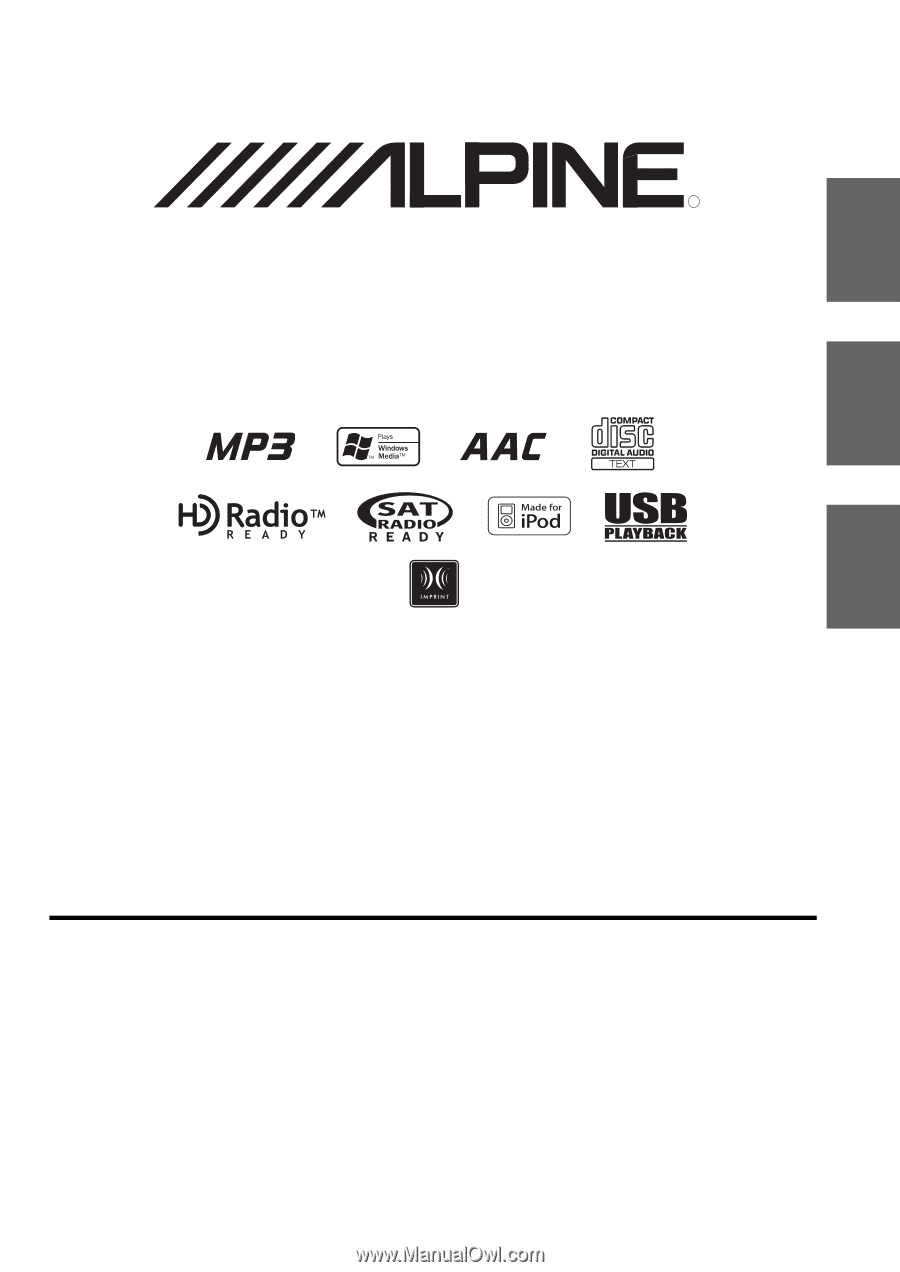
Designed by ALPINE Japan
68-09359Z32-A
EN
FR
ES
MP3/WMA/AAC CD Receiver
CDA-9886
•
OWNER’S MANUAL
Please read before using this equipment.
•
MODE D’EMPLOI
Veuillez lire avant d’utiliser cet appareil.
•
MANUAL DE OPERACIÓN
Léalo antes de utilizar este equipo.
ALPINE ELECTRONICS MARKETING, INC.
1-1-8 Nishi Gotanda,
Shinagawa-ku,
Tokyo 141-0031, Japan
Phone 03-5496-8231
ALPINE ELECTRONICS OF AMERICA, INC.
19145 Gramercy Place, Torrance,
California 90501, U.S.A.
Phone 1-800-ALPINE-1 (1-800-257-4631)
ALPINE ELECTRONICS OF CANADA, INC.
777 Supertest Road, Toronto,
Ontario M3J 2M9, Canada
Phone 1-800-ALPINE-1 (1-800-257-4631)
ALPINE ELECTRONICS OF AUSTRALIA PTY. LTD.
161-165 Princes Highway, Hallam
Victoria 3803, Australia
Phone 03-8787-1200
ALPINE ELECTRONICS GmbH
Frankfurter Ring 117, 80807 München, Germany
Phone 089-32 42 640
ALPINE ELECTRONICS OF U.K. LTD.
Alpine House
Fletchamstead Highway, Coventry CV4 9TW, U.K.
Phone 0870-33 33 763
ALPINE ELECTRONICS FRANCE S.A.R.L.
(RCS PONTOISE B 338 101 280)
98, Rue de la Belle Etoile, Z.I. Paris Nord Il,
B.P. 50016, 95945 Roissy Charles de Gaulle
Cedex, France
Phone 01-48638989
ALPINE ITALIA S.p.A.
Viale C. Colombo 8, 20090 Trezzano
Sul Naviglio (MI), Italy
Phone 02-484781
ALPINE ELECTRONICS DE ESPAÑA, S.A.
Portal de Gamarra 36, Pabellón, 32
01013 Vitoria (Alava)-APDO 133, Spain
Phone 945-283588
ALPINE ELECTRONICS (BENELUX) GmbH
Leuvensesteenweg 510-B6,
1930 Zaventem, Belgium
Phone 02-725-13 15
R