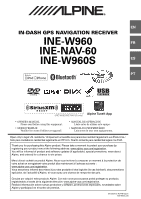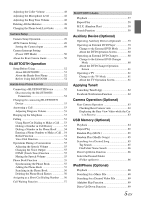Alpine INE-W960 Owner's Manual (english)
Alpine INE-W960 Manual
 |
View all Alpine INE-W960 manuals
Add to My Manuals
Save this manual to your list of manuals |
Alpine INE-W960 manual content summary:
- Alpine INE-W960 | Owner's Manual (english) - Page 1
R EN IN-DASH GPS NAVIGATION RECEIVER INE-W960 FR INE-NAV-60 INE-W960S ES PT • OWNER'S MANUAL Please read before using this equipment. • MODE D'EMPLOI Veuillez lire avant d'utiliser cet appareil. • MANUAL DE OPERACIÓN Léalo antes de utilizar este equipo. • MANUAL DO PROPRIETÁRIO Leia antes - Alpine INE-W960 | Owner's Manual (english) - Page 2
ELECTRONICS GmbH Wilhelm-Wagenfeld-Str. 1-3, 80807 München, Germany Phone 089-32 42 640 ALPINE ELECTRONICS OF U.K. LTD. Alpine House Fletchamstead Highway, Coventry CV4 9TW, U.K. www.alpine.co.uk ALPINE ITALIA S.p.A. Viale Cristoforo Colombo, 8 20090 Trezzano sul Naviglio MI, Italy Phone +39 02 - Alpine INE-W960 | Owner's Manual (english) - Page 3
an Item in a List 17 About the Indicator Display 17 Displaying Audio/Visual Information on the Navigation screen 18 Radio/RBDS Listening to the Radio 19 Presetting Stations Manually 19 Presetting Stations Automatically 19 Tuning to Preset Stations 19 PTY (Program Type) Tuning 20 Displaying - Alpine INE-W960 | Owner's Manual (english) - Page 4
Color of Picture 33 Adjusting Image Contrast 33 About INE-W960/INE-NAV-60/ INE-W960S 33 Displaying the Product Information 33 Checking the DivX® Registration 33 Initializing the System 33 Installation Setup 34 Demonstration Setup 34 Setting Demo mode to Off/On 34 Sound Setup Sound Setup - Alpine INE-W960 | Owner's Manual (english) - Page 5
49 AUX Camera Setting 49 Setting the Camera Input 49 Camera Interrupt Setting (Power OFF Mode 50 About the Rear Camera Guide 50 BLUETOOTH Operation Setup Before Using 52 About BLUETOOTH 52 About the Hands-Free Phone 52 Before Using BLUETOOTH 52 Hands-Free Phone Control Connecting a BLUETOOTH - Alpine INE-W960 | Owner's Manual (english) - Page 6
(INE-W960/INE-NAV-60 only) Receiving Receiving and Tuning to an Alert 76 Replay Function 77 Parental Control Function 77 Using Jump Memory and Jump Recall Function 77 Information Product Software Update Installation and Connections Warning 88 Caution 88 Precautions 88 Installation 89 - Alpine INE-W960 | Owner's Manual (english) - Page 7
, change settings, or access any functions requiring a prolonged view of the monitor and/or remote control while you are driving. Pull over in a safe and legal manner and location before attempting to access the system. • Do not use the navigation system to route you to emergency services. Not - Alpine INE-W960 | Owner's Manual (english) - Page 8
driving. • This software is designed for use exclusively in the INE-W960/INE-NAV-60/INE-W960S. It cannot and may not be used in conjunction with other hardware. WARNING This symbol means important instructions. Failure to heed them can result in serious injury or death. INSTALL THE PRODUCT CORRECTLY - Alpine INE-W960 | Owner's Manual (english) - Page 9
have problems, do not attempt to repair the unit yourself. Return it to your Alpine dealer or the nearest Alpine Service Station for servicing. Never New Disc Bumps Outside (Bumps) Installation Location Make sure the INE-W960/INE-NAV-60/INE-W960S will not be installed in a location subjected to: - Alpine INE-W960 | Owner's Manual (english) - Page 10
road and not on the INE-W960/ INE-NAV-60/INE-W960S. This has been done for the safety of the driver and passengers. Setup operations cannot be made if the car is moving. The car must be parked and the parking brake must be engaged for the procedure described in the Owner's Manual to be valid. The - Alpine INE-W960 | Owner's Manual (english) - Page 11
supported by this unit are as follows. DVDs with a region number other than those listed below, cannot be played on this DVD player. INE-W960/INE-NAV-60 ALL INE-W960S ) file naming conventions*. * Please consult the Owner's manual for additional information. On handling compact discs (CD/CD - Alpine INE-W960 | Owner's Manual (english) - Page 12
Alpine accepts no responsibility for lost data, etc., even if data, etc., is lost while using this product. On Handling USB Memory • This unit can control a memory storage device that supports . • Depending on the settings of the USB memory type, memory state or encoding software, the unit may not - Alpine INE-W960 | Owner's Manual (english) - Page 13
. All rights reserved. • This device will control Pandora when connected to a compatible Android™ or the latest version of the Pandora® application installed. • BlackBerry®, RIM®, Research In Motion . and any use of such marks by Alpine Electronics, Inc. is under licence. Other trademarks - Alpine INE-W960 | Owner's Manual (english) - Page 14
• INE-W960/INE-NAV-60/INE-W960S 1 • Power cable 1 • Flush head screw (M5×8 6 • Screw (M5×8 8 • GPS Antenna 1 • Antenna mounting plate 1 • CAMERA/AUX/PRE OUT cable 1 • USB extension cable 1 • Microphone 1 • Mounting sleeve 1 • Face plate 1 • Bracket key 2 • Owner's Manual 1set Remote - Alpine INE-W960 | Owner's Manual (english) - Page 15
With the Alpine system, safe location and apply the parking brake before attempting these operations. Initial System Start-Up Be sure to press the RESET switch when using the unit level to 0. 1 Press MUTE button to activate the MUTE mode. The audio level will be 0. 2 Pressing MUTE button again will - Alpine INE-W960 | Owner's Manual (english) - Page 16
/ Notification List*5 / Camera*6 / Screen Off *1 When no disc is inserted or no USB memory/iPod is connected, this option is not available. *2 INE-W960/INE-NAV-60 only. *3 If the SiriusXM is not connected, this option is not available (INE- W960/INE-NAV-60 only). *4 When AUX In is set to "iPod Video - Alpine INE-W960 | Owner's Manual (english) - Page 17
depending on the connected BLUETOOTH device. Indicates the signal strength level of the connected BLUETOOTH compatible device. Displayed when BLUETOOTH setting is ON. 0 1 2 3 No Service The clock display You can switch between the 12 hour display and 24 hour display options. For details on how - Alpine INE-W960 | Owner's Manual (english) - Page 18
Displaying Audio/Visual Information on the Navigation screen You can display the currently playing information (Frequency, Track No., etc.) in the Indicator Bar of the Navigation screen. Touch [ ]. 18-EN - Alpine INE-W960 | Owner's Manual (english) - Page 19
mode. DX Seek Local Seek Manual • There are two modes you can select for auto tuning, DX and Local: - DX (Distance) mode; Both strong and weak stations will be tuned in. - Local mode; Only strong stations will be tuned in. The initial setting The preset station is received. • Each time you press - Alpine INE-W960 | Owner's Manual (english) - Page 20
station can be displayed. 1 Tune in a radio station that transmits text messages. 2 Touch [Info] in the bottom banner in FM radio mode repeatedly to switch to the desired display. RBDS Station Info Mode (PS/PTY/ Frequency/Song Name) Song Info Mode (PS/Song Name/Artist Name/Album Name) Radio Text - Alpine INE-W960 | Owner's Manual (english) - Page 21
appears. Playback 1 Touch [Disc] of Top banner. The display shows the Disc mode screen. When a disc is inserted into the disc slot of this unit, with [ ] in the middle of the screen to start playback. • The INE-W960/INE-NAV-60/INE-W960S can play back MP3/WMA/ AAC files saved to CD or DVD. Use - Alpine INE-W960 | Owner's Manual (english) - Page 22
list screen is displayed. Folder Name Search mode 2 Touch [ ] in the desired folder. The first file in the manual for that software. MP3/WMA/AAC files that are playable on this device have the file extensions. MP3: "mp3" WMA: "wma" (ver. 7.x, 8.x, 9.x are supported) AAC: "m4a" WMA is not supported - Alpine INE-W960 | Owner's Manual (english) - Page 23
This device supports CD-ROM Mode1, CD-ROM XA Mode2(Form1&2), Mixed Mode CD and Multi-Session. This device cannot correctly play back discs recorded with Track At Once or packet writing. Order of files Files are played back in the order that the writing software writes them to the disc. Therefore - Alpine INE-W960 | Owner's Manual (english) - Page 24
. The DVD operation screen is displayed. Touch [] Display example for DivX® main screen • The operation screen changes to the visual screen in the DVD mode for 5 seconds after an operation has been performed. • If you try to activate the DVD while driving, the display will show the warning - Alpine INE-W960 | Owner's Manual (english) - Page 25
looking ahead and an accident could occur. Install the INE-W960/INE-NAV-60/INE-W960S correctly so that the driver cannot watch DVD/TV/Video unless the vehicle is stopped and the emergency brake is applied. If the INE-W960/INE-NAV-60/INE-W960S is not installed correctly, the driver will be able to - Alpine INE-W960 | Owner's Manual (english) - Page 26
is stored in the memory. 1 Touch [ ] during playback. "Pre " indicator and [ ] in the middle of the screen are displayed. 2 Touch [ /ll] in the PRE STOP mode or touch [ ] in the middle of the screen. Playback starts from the position at which it was stopped. • For some discs, the position at which - Alpine INE-W960 | Owner's Manual (english) - Page 27
. This is not a malfunction. Slow Motion Playback 1 When [ ] is touched and held while in the pause mode, the 1/16th speed slow motion playback mode is set. Furthermore, when touched and held [ ] again, the slow motion speed switches to 1/2 the normal speed. • The buttons provide the same - Alpine INE-W960 | Owner's Manual (english) - Page 28
is paused. 1 Touch [10Key] of Bottom banner. The numeric keypad input mode screen will appear. If [10Key] is not displayed, touch [ - Alpine INE-W960 | Owner's Manual (english) - Page 29
video. Visit divx.com for more information and software tools to convert your files into DivX videos. on how to complete your registration. Media supported The unit can play back CD-R/CD-RW and USB memory device that are recorded in the DivX® mode. • DivX® files stored in a USB memory device - Alpine INE-W960 | Owner's Manual (english) - Page 30
lever in the Park position. Now, the locking system for the General mode operation has been released. Engaging the parking brake can reactivate the / Visual / About / Installation / Demo mode • Depending on the item, repeat step 3. 4 Touch [ ] or [ ] etc., to change its setting. • When the pop-up - Alpine INE-W960 | Owner's Manual (english) - Page 31
"General Setup Operation" (page 30). Setting the Brightness of the Backlighting The illumination control adjusts the brightness of the backlighting based Deactivate Auto Dimmer mode to keep the background illumination of the monitor bright. • When "Auto" or "On" is set, the setting is also applied - Alpine INE-W960 | Owner's Manual (english) - Page 32
screen • "Current Source" can be setting while a video is playing. • "Camera" can be set when "Camera Select" is set to "Rear." 2 Touch [ ] of the desired item. Setting item: Current Source (Video Media) / Camera Setting contents: Display Mode* / Brightness / Color / Contrast * Only "Current - Alpine INE-W960 | Owner's Manual (english) - Page 33
of this product. Make note of this information and refer to it whenever you contact Alpine Tech Support or an Alpine-authorized dealer. Setting item: Version Info Setting content: Serial No. / Firmware Version Checking the DivX® Registration This unit will display the registration code required to - Alpine INE-W960 | Owner's Manual (english) - Page 34
unit has a Demonstration feature for the display. When you install and use the unit for the first time, the unit will enter demo mode automatically. To quit demo mode, set Demo mode to Off. Setting item: Demo mode Setting contents: Off / On (Initial setting) • If you perform an operation during the - Alpine INE-W960 | Owner's Manual (english) - Page 35
able to reproduce the music clearly even in cars with a lot of road noise. Setting item: Media Xpander 1 Touch [On] of "ALL MX Off/On" in the speaker. 4 Select whether or not there is a tweeter. 5 Select the installation position of the rear speaker. If you select "No rear speaker," you cannot - Alpine INE-W960 | Owner's Manual (english) - Page 36
time of compression. This reproduces a well-balanced sound close to the original. MX AUX Choose the MX mode (CMPM, Movie, or Music) that corresponds to the media connected. • To cancel MX mode for all music sources, set MX to "Off" in step 1. • Each music sources, such as CD and MP3/WMA/AAC can - Alpine INE-W960 | Owner's Manual (english) - Page 37
, the BASS ENGINE Level will be adjusted according to the music. 1) Set GAIN of the power amplifier to "MIN." 2) Set the Crossover Mode Sector switch to "OFF." • If the switch has no "OFF" position, set as near as possible to full range. 3) Set the BASS ENGINE SQ of this unit to "ON," and the BASS - Alpine INE-W960 | Owner's Manual (english) - Page 38
in step 3. Refer to "Sound Setup Operation" (page 34). Before performing the following procedures, refer to "About the Crossover" (page 41). Setting item: X-Over 1 Touch [Channel] to select the channel. Each time you touch, the channel switches. Adjusting the Parametric Equalizer Curve (Parametric - Alpine INE-W960 | Owner's Manual (english) - Page 39
/ DVD / CD / Compressed Media / iPod Music / iPod Video / Pandora / AUX / Bluetooth Audio*1 / SiriusXM*2 Setting contents: -14 to +14 (Initial setting: 0) *1 Bluetooth Pandora correspond to Bluetooth Audio. *2 INE-W960/INE-NAV-60 only. • Settable source differ depending on the connected device and - Alpine INE-W960 | Owner's Manual (english) - Page 40
the other speakers. L = (distance to farthest speaker) - (distance to other speakers) These values are the time correction values for the different speakers. Setting these values to make each sound reach the listening position at the same time as the sound of other speakers. Time Correction Value - Alpine INE-W960 | Owner's Manual (english) - Page 41
Each channel is controlled independently. Thus, Park position. Now, the locking system for the Source mode operation has been released. Engaging the parking brake to bypass the HP or LP filters. • Do not use a tweeter without the HPF on or set to Alpine speakers, refer to the respective Owner's Manual - Alpine INE-W960 | Owner's Manual (english) - Page 42
can help limit the viewing of movies to children of appropriate age levels only. Setting item: Parental Control • If settings are changed, the old settings are overwritten. Make a note of the current settings before making changes. The memory will be cleared if the vehicle's battery is disconnected - Alpine INE-W960 | Owner's Manual (english) - Page 43
level set in "Setting the Rating Level (Parental Lock).") Setting the TV Screen Mode Use Setting item: FM Tuner Setting Setting contents: Normal (Initial setting) / HiFi / Stable Normal: Standard setting HiFi: High-quality setting Stable: Control noise • Noise may be more noticeable when HiFi is set - Alpine INE-W960 | Owner's Manual (english) - Page 44
Audio L (White) Audio R (Red) Ground Video (Yellow) SiriusXM Setting (INE-W960/INE-NAV-60 only) [SiriusXM] is selected on the Source setup menu manually. 2 Touch [On] or [Off] of the desired song, artist or team. Set to ON if you want to receive this alert. Set to OFF if you do not want to receive - Alpine INE-W960 | Owner's Manual (english) - Page 45
to select your favorite teams, organized by leagues, so that you will be alerted later when your favorite teams are playing on other channels. Setting item: Game Alert Setup 1 Touch [Game Alert Setup]. The Game Alert Setup screen is displayed. 2 Select the desired league. The display changes to the - Alpine INE-W960 | Owner's Manual (english) - Page 46
to work properly, specific applications must be installed on your Smartphone before connection. Consult your Alpine dealer or the Alpine website for details. • Only the iPhone and certain Android Smartphones support this function. Rear Seat Entertainment Setting [Rear Seat Entertainment (RSE)] is - Alpine INE-W960 | Owner's Manual (english) - Page 47
parking brake. 2 Release the parking brake (for your safety, operate while depressing the foot brake pedal). 3 Engage the parking brake again. • For automatic transmission vehicles, place the transmission lever in the Park position. Now, the locking system for the BLUETOOTH mode the settings may not - Alpine INE-W960 | Owner's Manual (english) - Page 48
History] is selected on the BLUETOOTH setup menu in step 3. Refer to "BLUETOOTH Setup Operation" (page 47). Dialled/Received/Missed Incoming histories are all deleted. Setting item: Delete Call History 1 Touch [Delete Call History] The confirmation screen is displayed. • When there is no history - Alpine INE-W960 | Owner's Manual (english) - Page 49
again. • For automatic transmission vehicles, place the transmission lever in the Park position. Now, the locking system for the Camera mode operation has been released. Engaging the parking brake can reactivate the Camera Setup Menu, as long as the car's ignition has not been turned off. It is - Alpine INE-W960 | Owner's Manual (english) - Page 50
changes to [Guide On]. 2 Touch [Guide On] to turn on the guide. Adjusting the Caution Display Location Touch [Caution]. • For each touch, the caution location moves to the top or bottom of the screen. Camera Interrupt Setting (Power OFF Mode) [Camera Interrupt] is selected on the Camera setup menu - Alpine INE-W960 | Owner's Manual (english) - Page 51
guidance marks, the truck seems to be parked about 1 m away (at the position camera is installed in the standard position.) When there is a steep upward slope behind the car (example) Error Error In the case of a downward slope behind the car, the distance guides - Alpine INE-W960 | Owner's Manual (english) - Page 52
Manual of the connected device(s). Hands-Free Phone Control Display example for Phone menu screen BLUETOOTH devices Name Favorites Display: Short Cut icon Dialled/Received/Missed Display: Each histories icon Connecting a BLUETOOTH Device Registering a BLUETOOTH device in INE-W960/INE-NAV-60/INE - Alpine INE-W960 | Owner's Manual (english) - Page 53
. 2 Touch [Change Device]. The Set Bluetooth Device screen is displayed. 3 . • During a call, the audio for the current mode on the unit is muted. After calling, playback will phone menu screen is displayed. 2 Touch [ Dialled], [ Received] or [ Missed]. The last four histories are displayed. - Alpine INE-W960 | Owner's Manual (english) - Page 54
. 1 Press and hold the (Phone) button for at least 3 seconds. The Voice Dial mode screen is activated. 2 Say the telephone number* or name* you want to call, into the mobile phone. For details, refer to the owner's manual of the mobile phone. • Depending on the mobile phone, the voice - Alpine INE-W960 | Owner's Manual (english) - Page 55
Conversation time Adjusting the Speech Volume You can adjust the transmit volume and receive volume respectively. Touch [ ] or [ ] for "Vol." : Microphone of the mobile phone. • Touch [Cancel] to cancel the standby mode. 5 The mobile phone accesses this unit and then transfers the phone - Alpine INE-W960 | Owner's Manual (english) - Page 56
Assigning as a Short Cut Dialing Number Assigning from Call History 1 Press the (Phone) button. The Phone menu screen is displayed. 2 Touch [Dialled], [Received] or [Missed]. The last four histories are displayed. 3 Touch [All]. 4 Touch the person name you intend to assign as the Short Cut - Alpine INE-W960 | Owner's Manual (english) - Page 57
be used if the connected mobile phone has a call waiting function service included. Receiving calls during a current call If a new call comes in during to A2DP (Advanced Audio Distribution Profile) or AVRCP (Audio/ Video Remote Control Profile) is required. Not all functions work with all devices. • - Alpine INE-W960 | Owner's Manual (english) - Page 58
on the connected BLUETOOTH compatible device. M.I.X. (Random Play) Available for AVRCP Ver. 1.3 and 1.4 only. Touch [ ] during playback. The M.I.X. mode switches every time [ ] is touched. (ALL) (OFF) • Operations may differ depending on the connected BLUETOOTH compatible device. Search Function - Alpine INE-W960 | Owner's Manual (english) - Page 59
from looking ahead and an accident could occur. Install the INE-W960/INE-NAV-60/INE-W960S correctly so that the driver cannot watch TV/video unless the vehicle is stopped and the emergency brake is applied. If the INE-W960/INE-NAV-60/INE-W960S is not installed correctly, the driver will be able to - Alpine INE-W960 | Owner's Manual (english) - Page 60
Manual of the connected DVD player. External DVD player display example Menu operation mode the Menu screen. [Menu Control] Calls up the menu operation mode. [] Switches the program/playlist set "Setting the Primary AUX Name (AUX Setup)" (page 44) to "DVD-CHG." Change to the External DVD Changer Mode - Alpine INE-W960 | Owner's Manual (english) - Page 61
External DVD changer display example 3/3 (Info mode) Operating a TV To operate a TV Receiver (TV) (Optional), set "Setting the Primary AUX Name (AUX Setup)" up. [Tune] (Channel or Preset or Manual) Switches amongst Channel mode, Preset mode, and Manual mode. [Band] Switches the band. [A.Memo] - Alpine INE-W960 | Owner's Manual (english) - Page 62
receive and respond to information from Alpine's Social Network Service (SNS) available through the connected Smartphone. The installed is updated. When the smartphone connected to the unit receives new notifications Indicator • Before using these operations, set the App connection method to USB ( - Alpine INE-W960 | Owner's Manual (english) - Page 63
to Facebook while the received Wall Posts or manual of HCE-C305R/HCE-C300R. You can adjust the quality of the camera image. Setting items: Brightness / Color / Contrast Refer to "Visual Setting" (page 32). Rear Camera Operation Set "Rear" for "AUX Camera Setting" (page 49). Checking Rear Camera - Alpine INE-W960 | Owner's Manual (english) - Page 64
which songs are played during library creation may differ from the order in the USB memory device. Playback 1 Touch [USB] of Top banner. The USB mode is activated and the display changes to the USB screen. 2 Touch [ ] or [ ] or to select the desired track (file). Returning to the beginning of the - Alpine INE-W960 | Owner's Manual (english) - Page 65
-W960/INE-NAV-60/INE-W960S can carry out 2 kinds of searches. • For details on Video file search, refer to "Searching for a Desired Video File" (page 28). Touch [ (Search)] of Bottom banner during playback. The Category List screen is displayed. Tag Search mode: M.I.X. Songs*2 (OFF) M.I.X. Songs - Alpine INE-W960 | Owner's Manual (english) - Page 66
an artist search, the album can be searched. • For details on icon display, refer to "Direct Up/Down switch icon:" (page 69). • If search selection mode is not activated, Direct Up/Down Function is not possible. Select the Desired Folder (Folder up/ down) This operation is available only if the most - Alpine INE-W960 | Owner's Manual (english) - Page 67
from looking ahead and an accident could occur. Install the INE-W960/INE-NAV-60/INE-W960S correctly so that the driver cannot watch Video unless the vehicle is stopped and the emergency brake is applied. If the INE-W960/INE-NAV-60/INE-W960S is not installed correctly, the driver will be able to - Alpine INE-W960 | Owner's Manual (english) - Page 68
characters, songs may not be played back when connected to the INE-W960/INE-NAV-60/INE-W960S. Therefore, a maximum of 64 characters is recommended. The maximum the Playlist/Artist/Album/Podcast/Audiobook/Genre/Composer/ Song search mode's individual hierarchy, you can narrow down your search as - Alpine INE-W960 | Owner's Manual (english) - Page 69
during video file playback. The Direct Up/Down Function switches in the video mode are If you are searching for a song, this operation cannot be performed. function for effective searching. When you use this function in the search mode, you can quickly search an artist or a song, etc. Alphabet - Alpine INE-W960 | Owner's Manual (english) - Page 70
playback. The files will be played back in a random sequence. The Shuffle mode switches every time [ ] is touched. Shuffle Songs Shuffle Albums (OFF) just once until all songs have been played. • For details on the search mode, refer to "Searching for a Music File" (page 68). Random Play (Shuffle - Alpine INE-W960 | Owner's Manual (english) - Page 71
plays their music and more music like it. The INE-W960/INE-NAV-60 enables you to interact with your Pandora® account by connecting an iPhone and smartphone that has the latest version of the Pandora® application installed. • Before this operation, set ALPINE APP to USB or BLUETOOTH depending on the - Alpine INE-W960 | Owner's Manual (english) - Page 72
You can display your station list and select stations directly from the INE-W960/INE-NAV-60. Alphabet Search 1 Touch [ (Search)] of Bottom banner to activate the Search mode. 2 Touch [By A-Z]. The "By A-Z" search mode is activated and the station names are listed alphabetically. 3 Touch the desired - Alpine INE-W960 | Owner's Manual (english) - Page 73
How to Input Characters and Numbers (Keypad) The displayed screens and procedures may vary slightly depending on the function used, but the basic input method is the same. Input screen area. (Delete) Returns to the previous character and erases it. Touching here for more than 2 seconds will erase - Alpine INE-W960 | Owner's Manual (english) - Page 74
INE-W960 to the SiriusXM Tuner User Guide for details on how to install the SiriusXM Tuner. Tuning mode screen Touch [] Band display Displays the band of the signal currently being received 1-877-438-9677 • The SiriusXM Satellite Radio controls on this unit are available only when a SiriusXM - Alpine INE-W960 | Owner's Manual (english) - Page 75
as explained below. Touch [Info] in SiriusXM mode. Each time you touch this button, the display ID Number To subscribe to the SiriusXM Satellite Radio service, it is necessary to locate and identify the of the selected artist/song being broadcast is received. • Touch [Info] on the channel name - Alpine INE-W960 | Owner's Manual (english) - Page 76
2 seconds on the SiriusXM mode screen. The Memory type Setting the Favorite Sports Team Alerts" (page 45). Alert display area Displaying the Alert List 2 Touch [ ]. The current screen changes to the My Music list*1 or My Games list*2 screen. Touch the channel on the list you want to receive - Alpine INE-W960 | Owner's Manual (english) - Page 77
mode, the contents of the replay buffer are emptied. • The allowed recording time differs depending on the SiriusXM Tuner Box. Parental Control Function The Parental Control feature allows you to limit access to any SiriusXM channels, including those with mature content. For information on setting - Alpine INE-W960 | Owner's Manual (english) - Page 78
Product Software Update This product use software that can be updated through a USB memory device. Download the software from the Alpine website and update the product using the USB memory device. Updating this product Check the Alpine website for details on updating. http://www.alpine-usa - Alpine INE-W960 | Owner's Manual (english) - Page 79
List of Language Codes (For details, see page 42.) Abbreviation AA AB AF AM AR AS AY AZ BA BE BG BH BI BN BO BR CA CO CS CY DA DE DZ EL EN EO ES ET EU FA FI FJ FO FR FY GA GD GL GN GU HA HI HR HU HY IA Code 6565 6566 6570 6577 6582 6583 6589 6590 6665 6669 6671 6672 6673 6678 6679 6682 6765 6779 - Alpine INE-W960 | Owner's Manual (english) - Page 80
List of Country Codes (For details, see page 42.) Abbreviation AD AE AF AG AI AL AM AN AO AQ AR AS AT AU AW AZ BA BB BD BE BF BG BH BI BJ BM BN BO BR BS BT BV BW BY BZ CA CC CD CF CG CH CI CK CL CM CN CO CR CU CV CX CY CZ DE DJ DK Code 6568 6569 6570 6571 6573 6576 6577 6578 6579 6581 6582 6583 - Alpine INE-W960 | Owner's Manual (english) - Page 81
Abbreviation PE PF PG PH PK PL PM PN PR PT PW PY QA RE RO RU RW SA SB SC SD SE SG SH SI Code 8069 8070 8071 8072 8075 8076 8077 8078 8082 8084 8087 8089 8165 8269 8279 8285 8287 8365 8366 8367 8368 8369 8371 8372 8373 Country Abbreviation Peru SJ French Polynesia SK Papua New Guinea SL - Alpine INE-W960 | Owner's Manual (english) - Page 82
. This guide will help you isolate the problem if the unit is at fault. Otherwise, make sure the rest of your system is properly connected, or then consult your authorized Alpine dealer. Basic No function or display. • Vehicle's ignition is off. - If connected according to the instructions, the - Alpine INE-W960 | Owner's Manual (english) - Page 83
the iPod/iPhone Software Version not being compatible with this unit. - Update the iPod/iPhone Software Version to be supported by the unit. BLUETOOTH Please check BLUETOOTH audio device. • The BLUETOOTH audio device was not connected correctly. - Check the settings for INE-W960/INE-NAV-60/INE-W960S - Alpine INE-W960 | Owner's Manual (english) - Page 84
Navigation supported resolution. SiriusXM Check Tuner • The SiriusXM Tuner is disconnected or the unit is having trouble updated. - Press any button to clear this message. Channel Locked • A locked channel is selected. - Input the passcode on the number keypad screen, refer to "Parental Control - Alpine INE-W960 | Owner's Manual (english) - Page 85
) * Frequency response may differ depending on the encoder software/bit rate. CD/DVD SECTION Frequency Response Wow & Flutter Profile) A2DP (Advanced Audio Distribution Profile) AVRCP (Audio/Video Remote Control Profile) GENERAL Power Requirement Operating temperature Weight Audio output level - Alpine INE-W960 | Owner's Manual (english) - Page 86
notwithstanding this limitation. ADDITIONAL SOFTWARE/SERVICES. The SOFTWARE may permit ALPINE, MS, Microsoft Corporation or their affiliates to provide or make available to you SOFTWARE updates, supplements, add-on components, or Internet - base service components of the SOFTWARE after the date you - Alpine INE-W960 | Owner's Manual (english) - Page 87
. This EULA does not grant you any rights in connection with any trademarks or service marks of ALPINE, MS, Microsoft Corporation, their affiliates or suppliers. PRODUCT SUPPORT. Product support for the SOFTWARE is not provided by MS, its parent corporation Microsoft Corporation, or their affiliates - Alpine INE-W960 | Owner's Manual (english) - Page 88
wiring and cables in compliance with the manual to prevent obstructions when driving. Cables or wiring that obstruct or hang up on places such as the steering wheel, gear lever, brake post before installing your INE-W960/INE-NAV-60/INE-W960S. This Alpine dealer. • The INE-W960/INE-NAV-60/INE-W960S - Alpine INE-W960 | Owner's Manual (english) - Page 89
car. • Make sure the GPS Antenna is not covered (obstructed) by any metallic surface or object. Face Plate*2 (Included) *1 If the installed mounting sleeve is loose in the dashboard, the pressure plates may be bent slightly to remedy the problem. *2 The supplied face plate may be mounted. 89-EN - Alpine INE-W960 | Owner's Manual (english) - Page 90
screw (*1) already attached to the vehicle's chassis. Connect all the leads of the INE-W960/INE-NAV-60/INE-W960S according to details described in the "Connections" (page 92). Hex Nut (M5) Screw Installation example using the Original Mounting Bracket 1 Mount the original mounting bracket to the - Alpine INE-W960 | Owner's Manual (english) - Page 91
INE-W960/INE-NAV-60/INE-W960S is used individually. • If the switched power (ignition) lead of the INE-W960/INE-NAV-60/INE-W960S is connected directly to the positive (+) post of the vehicle's battery, the INE-W960/INE-NAV-60/INE-W960S SERIAL NUMBER: INSTALLATION DATE: INSTALLATION TECHNICIAN: PLACE - Alpine INE-W960 | Owner's Manual (english) - Page 92
92-EN AUX OUTPUT (Yellow) REAR OUTPUT (Red/White) FRONT OUTPUT (Red/White) SUBW (Red/White) CAMERA (Yellow) REMOTE OUT (Brown) REMO (Blue/White) REVERSE (Orange/White) P.ANT (Blue) PARKING BRAKE (Yellow/Blue) ACC (Red) GND (Black) BATT (Yellow) (Green) (Green/Black) (White) (White/Black) (Gray - Alpine INE-W960 | Owner's Manual (english) - Page 93
controlling the vehicle's power antenna. Do not use this lead to turn on an amplifier or a signal processor, etc. Parking Brake Lead (Yellow/Blue) Connect this lead to the power supply side of the parking brake switch to transmit the parking brake status signals to the INE-W960/INE-NAV-60/INE-W960S - Alpine INE-W960 | Owner's Manual (english) - Page 94
damage the iPod/iPhone/USB memory and you may not be able to play it again. • An iPod/iPhone with the Lightning connector does not support iPod video playback on the unit. Connection of a iPod/iPhone with 30-pin USB connector iPod/iPhone with 30-pin (Sold separately) iPod VIDEO input - Alpine INE-W960 | Owner's Manual (english) - Page 95
Output Lead (Brown) Connect this lead to the remote control input lead. This lead outputs the controlling signals from the remote control. • To connect an external input device to the iPod VIDEO connector, set "AUX In" to "AUX." Refer to "Setting the AUX Mode" (page 44). • You can change the name - Alpine INE-W960 | Owner's Manual (english) - Page 96
(page 44). • To connect an external input device to the iPod VIDEO connector, set "AUX In" to "AUX." Refer to "Setting the AUX Mode" (page 44). Connection of a Rear Monitor CAMERA/AUX/PRE OUT Connector CAMERA/AUX/PRE OUT cable (Yellow) To Rear Monitor Input terminal Rear Monitor (Sold separately - Alpine INE-W960 | Owner's Manual (english) - Page 97
Connectors RED is right and WHITE is left. CAMERA/AUX/PRE OUT cable Amplifier 4 ch (Sold separately) Input Front speaker Input Rear speaker REMOTE ON (Blue/White) Amplifier for subwoofer (Sold separately) Input Subwoofer REMOTE ON (Blue/White) 3 Subwoofer RCA Connector 4 RCA Extension - Alpine INE-W960 | Owner's Manual (english) - Page 98
Connection of cameras CAMERA/AUX/PRE OUT Connector Power Supply Connector CAMERA/AUX/PRE OUT cable To Video Output terminal (Yellow) Camera with RCA video output (Sold separately) Reverse Lead (Orange/White) HCE-C105, etc. Connect to the plus side of the car's reverse lamp. 1 CAMERA Input - Alpine INE-W960 | Owner's Manual (english) - Page 99
complies with FCC/IC radiation exposure limits set forth for an uncontrolled environment and meets ). But it is desirable that it should be installed and operated keeping the radiator at least 20 cm your product now at the following address: www.alpine-usa.com/registration. N'oubliez pas de consacrer - Alpine INE-W960 | Owner's Manual (english) - Page 100
instructions contained in the Owner's manual. installation by the installation center. HOW TO CONTACT CUSTOMER SERVICE: Should the product require service, please call the following number for your nearest Authorized Alpine Service Center. CAR AUDIO 1-800-ALPINE-1 (1-800-257-4631) NAVIGATION
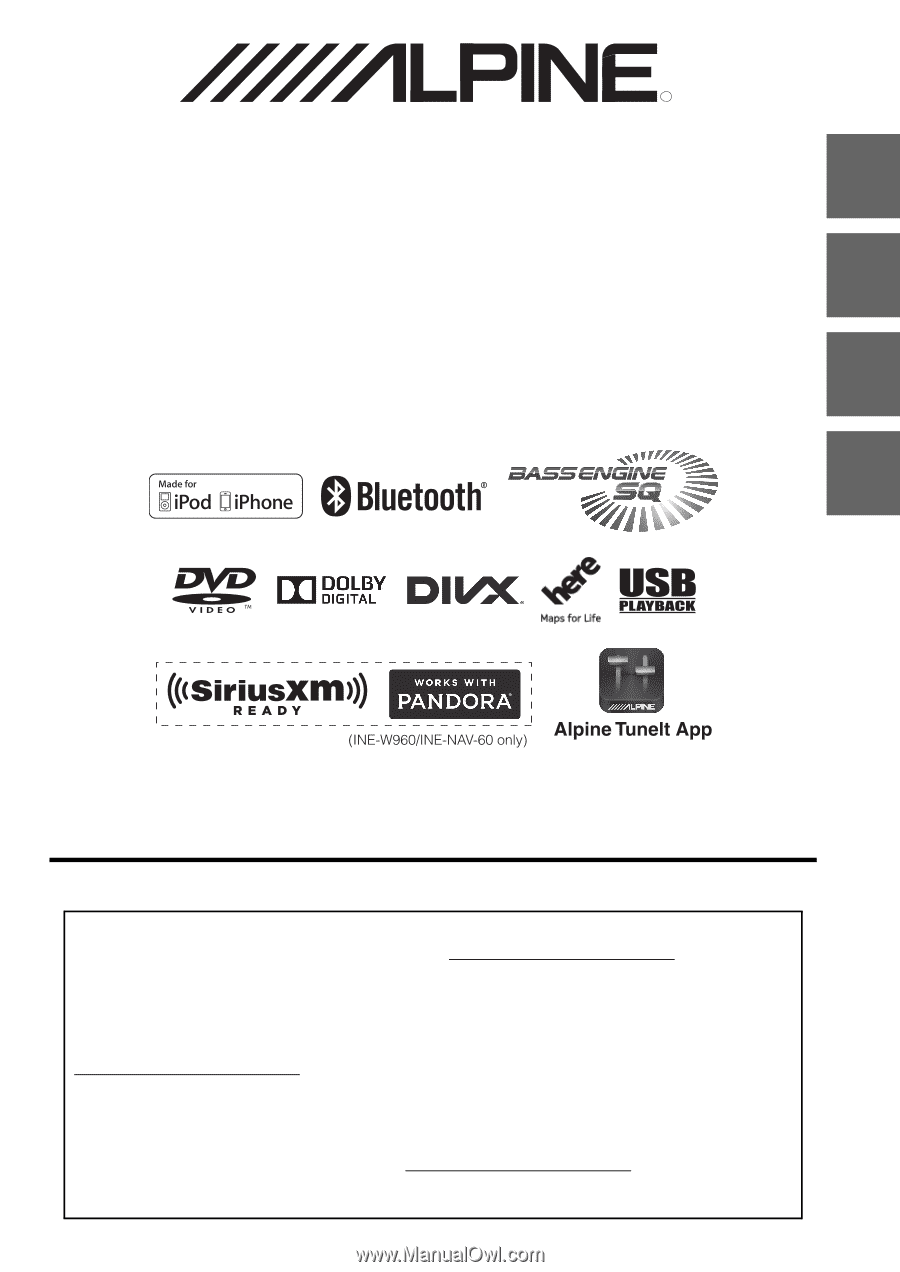
Designed by ALPINE Japan
INE-W960_OM
EN
FR
ES
Thank you for purchasing this Alpine product. Please take a moment to protect your purchase by
registering your product now at the following address: www.alpine-usa.com/registration
.
You will be informed of product and software updates (if applicable), special promotions, news about
Alpine, and entered for a chance to win prizes.
Merci d’avoir acheté ce produit Alpine. Nous vous invitons à consacrer un moment à la protection de
votre achat en enregistrant votre produit dès maintenant à l’adresse suivante :
www.alpine-usa.com/registration
.
Vous serez tenu informé des mises à jour des produits et des logiciels (le cas échéant), des promotions
spéciales, de l’actualité d’Alpine, et vous aurez une chance de remporter des prix.
Gracias por adquirir este producto Alpine. Con solo unos pocos pasos podrá proteger su producto,
registrándolo a través de la siguiente dirección: www.alpine-usa.com/registration
.
Recibirá información sobre nuevos productos y software, promociones especiales, novedades sobre
Alpine y participará en el sorteo de premios.
Open only to legal US. residents./ Uniquement accessible aux personnes résidant légalement aux États-Unis./
Solo para ciudadanos residentes legalmente en EE.UU./ Aberto somente para residentes legais nos EUA.
PT
IN-DASH GPS NAVIGATION RECEIVER
INE-W960
INE-NAV-60
INE-W960S
•
OWNER’S MANUAL
Please read before using this equipment.
•
MANUAL DE OPERACIÓN
Léalo antes de utilizar este equipo.
•
MODE D’EMPLOI
Veuillez lire avant d’utiliser cet appareil.
•
MANUAL DO PROPRIETÁRIO
Leia antes de usar este equipamento.
R