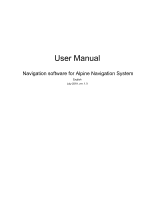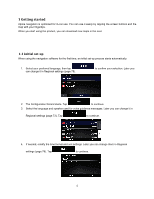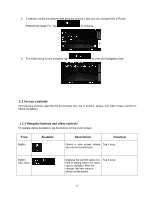3
3.1.3.4 Finding help nearby
.................................................................................................................................................................................
41
3.1.4 Selecting a Saved Location
.................................................................................................................................................
43
3.1.5 Selecting a History item
......................................................................................................................................................
44
3.1.6 Selecting a saved route
........................................................................................................................................................
45
3.1.7 Entering coordinates
............................................................................................................................................................
46
3.1.8 Selecting a location on the map
.......................................................................................................................................
48
3.1.9 Planning a Multipoint Route
.............................................................................................................................................
48
3.2 Checking route information and alternatives
.......................................................................................................
50
3.3 Editing the route
.................................................................................................................................................................
51
3.3.1 Setting a new starting point
..............................................................................................................................................
51
3.3.2 Adding an additional destination
....................................................................................................................................
52
3.3.3 Modifying the list of destinations
...................................................................................................................................
52
3.3.4 Saving the planned route
....................................................................................................................................................
53
3.3.5 Deleting the planned route
................................................................................................................................................
54
3.3.6 Selecting a route alternative when planning the route
.........................................................................................
54
3.3.7 Selecting a route alternative for an existing route
..................................................................................................
55
3.3.8 Setting a detour
.......................................................................................................................................................................
56
3.3.9 Pausing guidance
....................................................................................................................................................................
57
3.4 Saving a location
.................................................................................................................................................................
57
3.4.1 Editing a saved location
......................................................................................................................................................
58
3.5 Running a Simulation
.......................................................................................................................................................
59
3.6 Off-road navigation
...........................................................................................................................................................
60
3.6.1 Switching to off-road navigation
.....................................................................................................................................
60
3.6.2 Selecting the destination in off-road mode
................................................................................................................
61
3.6.3 Navigating in off-road mode
.............................................................................................................................................
61
4 Map Update
.......................................................................................................................................
62
5 Reference guide
...............................................................................................................................
64
5.1 Concepts
..................................................................................................................................................................................
64
5.1.1 2D/3D GPS reception
...........................................................................................................................................................
64
5.1.2 Road safety cameras and other proximity Alert Points
........................................................................................
64
5.1.3 Route calculation and recalculation
..............................................................................................................................
65
5.1.4 Smart Zoom
..............................................................................................................................................................................
65
5.1.5 Speed limit warning
..............................................................................................................................................................
65
5.1.6 Historical traffic
......................................................................................................................................................................
66
5.1.7 Intelligent navigation
...........................................................................................................................................................
66
5.1.7.1 Congestion detour on highways
.........................................................................................................................................................
66
5.1.7.2 Real-time alternative routes
................................................................................................................................................................
67
5.1.7.3 Parking around destination
.................................................................................................................................................................
67