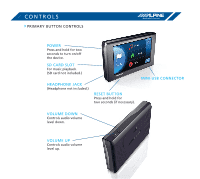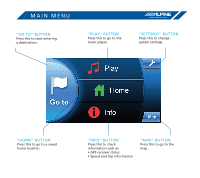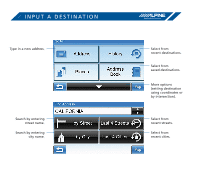Alpine PND-K3msn Quick Reference Guide
Alpine PND-K3msn - Automotive GPS Receiver Manual
 |
UPC - 793276100184
View all Alpine PND-K3msn manuals
Add to My Manuals
Save this manual to your list of manuals |
Alpine PND-K3msn manual content summary:
- Alpine PND-K3msn | Quick Reference Guide - Page 1
Portable Navigation System QUICK REFERENCE GUIDE - Alpine PND-K3msn | Quick Reference Guide - Page 2
of this Quick Reference Guide for instructions on accessing the Owner's Manual. INSTALLATION NOTE Certain state and local regulations may prohibit the placement of any object on windows or the dash. See your authorized Alpine dealer for other installation options. MAPS All map coverage includes only - Alpine PND-K3msn | Quick Reference Guide - Page 3
jusqu'à ce qu'un son soit entendu et que l'appareil soit verrouillé en place. > COMMENT RETIRER LE PND-K3 1 Appuyez sur le bouton situé directement à l'arrière de l'appareil de navigation. Cela provoquera le relâchement de l'appareil vers l'avant. Soulevez délicatement l'appareil de son socle. - Alpine PND-K3msn | Quick Reference Guide - Page 4
CONTROLS > Primary Button Controls POWER Press and hold for two seconds to turn on/off the device. SD CARD SLOT For music playback. (SD card not included.) HEADPHONE JACK (Headphone not included.) Reset Button Press and hold for two seconds (if necessary). Mini-USB Connector VOLUME DOWN - Alpine PND-K3msn | Quick Reference Guide - Page 5
Press this to go to the music player. "Settings" Button Press this to change system settings. "HOME" Button Press this to go to a saved home location. "Info" Button Press this to check information such as: • GPS receiver status • Speed and trip information "MAP" Button Press this to go to the - Alpine PND-K3msn | Quick Reference Guide - Page 6
INPUT A DESTINATION Type in a new address. Search by entering street name. Search by entering city name. Select from recent destinations. Select from saved destinations. More options (setting destination using coordinates or by intersection). Select from recent streets. Select from recent cities. - Alpine PND-K3msn | Quick Reference Guide - Page 7
FIND A PLACE Search from a list of places (restaurants, ATMs, gas stations, etc.). Search near current location. Search near destination. Search within a city. Search along current route. > Point of Interest (POI) Keyword Search Don't know the full POI name? Instead, type in - Alpine PND-K3msn | Quick Reference Guide - Page 8
Changes map view (2D, 3D). > Map with Guidance Press to repeat voice Press to view guidance. Route Menu. Changes map view (2D, 3D). Goes back to Main Menu screen. Zooms Map View in. Zooms Map View out. Goes back to Main Menu screen. Zooms Map View in. Zooms Map View out. Change navigation mode - Alpine PND-K3msn | Quick Reference Guide - Page 9
'Bluetooth Devices...'. 2 Press the Down Arrow to access page two of the Settings menu. 5 Select 'Discoverable Mode'. 3 Enter the Bluetooth setup screen. 6 On the Bluetooth enabled mobile phone, search for Bluetooth devices. 7 Once the PND-K3 is found on the mobile phone, connect to the PND-K3. - Alpine PND-K3msn | Quick Reference Guide - Page 10
UPDATES AND OWNER'S MANUAL > ACCESS SOFTWARE AND/OR MAP UPDATES Software and/or map updates can be accessed by connecting the PND-K3 to a PC. The PND-K3's Owner's Manual can also be accessed the same way (internet connection required for either function). 1 Turn on the PND-K3. 2 Connect the PND-K3 - Alpine PND-K3msn | Quick Reference Guide - Page 11
PERSONALIZE YOUR SYSTEM > Change THE BACKGROUND COLORS There are eight menu colors and eight map colors to choose from. Select "Display" from the Settings menu to change your color scheme. Press to return to the previous color scheme. Press to advance to the next color scheme. - Alpine PND-K3msn | Quick Reference Guide - Page 12
The PND-K3 is not only a navigation device, it's also a music player! Choose "Play" from the Main Menu, then just place an SD card with your favorite music into the PND-K3. It's that simple! Skip to last track. Back to Main Menu. Repeat Music Library Shuffle Play Skip to next track. Map Once

QUICK REFERENCE GUIDE
Portable Navigation System