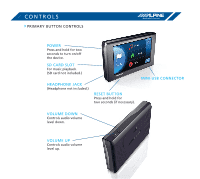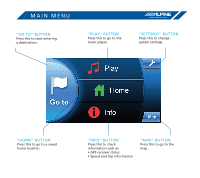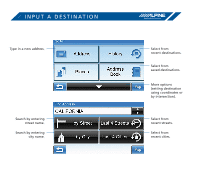Alpine PND-K3msn Quick Reference Guide - Page 9
Set Up Bluetooth - mobile
 |
UPC - 793276100184
View all Alpine PND-K3msn manuals
Add to My Manuals
Save this manual to your list of manuals |
Page 9 highlights
SET UP BLUETOOTH 1 Access the Settings menu. 4 Select 'Bluetooth Devices...'. 2 Press the Down Arrow to access page two of the Settings menu. 5 Select 'Discoverable Mode'. 3 Enter the Bluetooth setup screen. 6 On the Bluetooth enabled mobile phone, search for Bluetooth devices. 7 Once the PND-K3 is found on the mobile phone, connect to the PND-K3.

SET UP BLUETOOTH
6
On the Bluetooth enabled mobile
phone, search for Bluetooth
devices.
7
Once the PND-K3 is found on the
mobile phone, connect to the
PND-K3.
1
Access the Settings menu.
4
Select ‘Bluetooth Devices…’.
2
Press the Down Arrow to access
page two of the Settings menu.
5
Select ‘Discoverable Mode’.
3
Enter the Bluetooth setup screen.