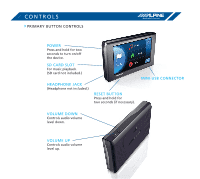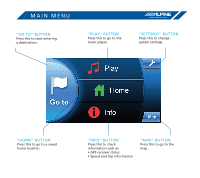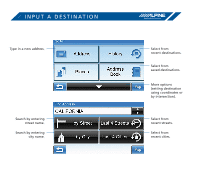Alpine PND-K3msn Quick Reference Guide - Page 4
Controls - will not turn on
 |
UPC - 793276100184
View all Alpine PND-K3msn manuals
Add to My Manuals
Save this manual to your list of manuals |
Page 4 highlights
CONTROLS > Primary Button Controls POWER Press and hold for two seconds to turn on/off the device. SD CARD SLOT For music playback. (SD card not included.) HEADPHONE JACK (Headphone not included.) Reset Button Press and hold for two seconds (if necessary). Mini-USB Connector VOLUME DOWN Controls audio volume level down. VOLUME UP Controls audio volume level up.

CONTROLS
PRIMARY BUTTON CONTROLS
>
POWER
Press and hold for two
seconds to turn on/off
the device.
SD CARD SLOT
For music playback.
(SD card not included.)
HEADPHONE JACK
(Headphone not included.)
RESET BUTTON
Press and hold for
two seconds (if necessary).
MINI-USB CONNECTOR
VOLUME DOWN
Controls audio volume
level down.
VOLUME UP
Controls audio volume
level up.