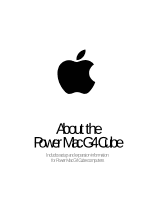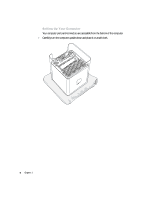Apple M7886 User Guide - Page 3
Contents
 |
View all Apple M7886 manuals
Add to My Manuals
Save this manual to your list of manuals |
Page 3 highlights
Contents 1 Setting Up 5 Positioning the Computer and Display 5 Setting Up Your Computer 6 Problems? 16 What's Next? 17 2 Getting to Know Your Computer 19 Your Computer at a Glance 20 Your Computer's Ports and Connectors 22 Inside Your Computer-Internal Expansion Options 24 QuickTime-Audio and Video on the Internet 26 Sherlock 2-Your Internet Search Detective 28 iMovie 2-Create and Edit Your Own Digital Movies 30 iTools-Free Internet Services for Mac Users 32 Auto Updating-Automatically Keep Your Mac on the Cutting Edge 34 Multiple Users-Turn One Mac Into Many 36 Apple.com-Your Starting Place on the World Wide Web 38 Mac Help-Answers to All Your Macintosh Questions 40 3 Using Your Computer 41 Using Your Apple Pro Keyboard and Apple Pro Mouse 42 Using Your Computer Speakers 44 Using USB Devices 46 Using FireWire Devices 48 Using Your DVD Drive 50 Using Your Modem 52 3