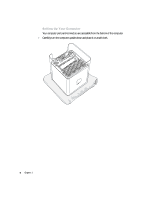Apple M7886 User Guide - Page 7
Plug one end of the power cord into the power adapter., Use only the power adapter that came
 |
View all Apple M7886 manuals
Add to My Manuals
Save this manual to your list of manuals |
Page 7 highlights
2 Plug one end of the power cord into the power adapter. Warning Use only the power adapter that came with your computer. Power cord Power adapter Don't plug this end of the power cord into the wall yet. You'll do that later. Setting Up 7

Setting Up
7
2
Plug one end of the power cord into the power adapter.
Warning
Use only the power adapter that came with your computer.
Power cord
Don’t plug this end of the power cord
into the wall yet. You’ll do that later.
Power adapter