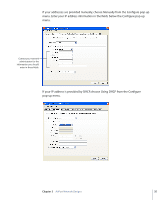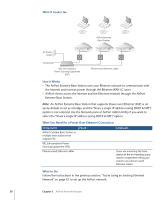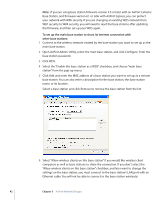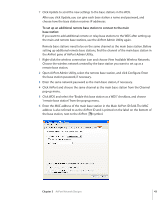Apple MB321LL User Guide - Page 38
What It Looks Like, How It Works, What You Need for a Power Over Ethernet Connection, What to
 |
UPC - 885909200979
View all Apple MB321LL manuals
Add to My Manuals
Save this manual to your list of manuals |
Page 38 highlights
What It Looks Like AirPort Extreme Base Stations AC power outlet To Network 802.3af-compliant Power Sourcing Equipment (PSE) Plenum-rated Ethernet cables How It Works • The AirPort Extreme Base Station uses your Ethernet network to communicate with the Internet and receives power through the Ethernet WAN ( ) port. • AirPort clients access the Internet and the Ethernet network through the AirPort Extreme Base Station. Note: An AirPort Extreme Base Station that supports Power over Ethernet (PoE) is set up by default to act as a bridge, and the "Share a single IP address (using DHCP & NAT)" option is not selected. Use the Network pane of AirPort Admin Utility if you want to select the "Share a single IP address (using DHCP & NAT)" option. What You Need for a Power Over Ethernet Connection Components AirPort Extreme Base Station or multiple base stations that support PoE 802.3af-compliant Power Sourcing Equipment (PSE) Plenum-rated Ethernet cables Check √ Comments If you are mounting the base station in the air-handling space above a suspended ceiling, you need to use plenum-rated Ethernet cables. What to Do Follow the instructions in the previous section, "You're Using an Existing Ethernet Network" on page 33, to set up the AirPort network. 38 Chapter 3 AirPort Network Designs