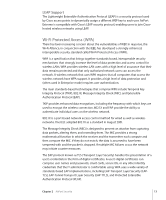Apple MB321LL User Guide - Page 8
AirPort Admin Utility, Extending the Range of Your AirPort Network
 |
UPC - 885909200979
View all Apple MB321LL manuals
Add to My Manuals
Save this manual to your list of manuals |
Page 8 highlights
AirPort Admin Utility The AirPort Admin Utility is a convenient way to make quick adjustments to your base station configuration. Use AirPort Admin Utility to: • Set up an AirPort Extreme Base Station or AirPort Express to provide Internet access to computers that connect to the base station • Change settings, such as the phone number for your ISP if your base station has a modem, Internet setup or your ISP account settings • Configure advanced base station settings, such as channel frequency, security options, closed networks, DHCP lease time, access control, WAN privacy, power controls, port mapping, renaming a USB printer, or, if your base station has a modem, remote dial-in For instructions on using AirPort Admin Utility, see "Using AirPort Admin Utility" on page 16. Extending the Range of Your AirPort Network You can extend the range of your network by setting up wireless connections between multiple base stations in your network, known as a Wireless Distribution System (WDS), or connecting multiple AirPort Extreme Base Stations via Ethernet to create a roaming network. If your base station has an antenna port, you can also extend the range of your wireless network by connecting an Apple-certified external antenna to the antenna port. For more information on setting up a Wireless Distribution System or a roaming network, see "Connecting Additional Base Stations to Your AirPort Network" on page 39. Note: If you are using AirPort Express to extend the range of your AirPort Extreme or AirPort Express network, see Chapter 4, "Using AirPort Express," on page 55. Some models of the AirPort Extreme Base Station can receive power through the Ethernet WAN port when connected to 802.3af-compliant Power Sourcing Equipment (PSE) with a CAT 5 Ethernet cable. A PSE is a line-powered Ethernet device, like a switch or a hub, that supplies power to Powered Devices (PDs) over the Ethernet cable. Powering the base station using a PSE is known as Power over Ethernet (PoE). If your base station can receive power over Ethernet, the base station and the mounting bracket conform to UL Standard 2043, "Fire Test for Heat and Visible Smoke Release for Discrete Products and Their Accessories Installed in Air-Handling Spaces," for placement in the air-handling space above suspended ceilings. Using Power over Ethernet allows you to install a base station in places away from a standard electrical outlet. For more information about using PoE, see the documentation that came with your base station. 8 Chapter 1 Getting Started