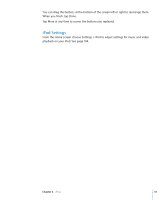Apple MB384LL User Guide - Page 68
Applications, Text, Sending and Receiving Text Messages
 |
View all Apple MB384LL manuals
Add to My Manuals
Save this manual to your list of manuals |
Page 68 highlights
Applications 7 7 Text Sending and Receiving Text Messages You can send and receive text messages anytime you're in range of the cell network. If you can make a call, you can send a text message. Depending on your phone plan, you may be charged for text messages you send or receive. You can send text messages to anyone with an SMS-capable phone. The recipient is notified of the message and can read it and reply at any time. You can also send text messages to multiple people at the same time. WARNING: For important information about driving safely, see the Important Product Information Guide at www.apple.com/support/manuals/iphone. Send a new text message m Tap , then enter a phone number or name, or tap your contacts list. Type a message and tap Send. and choose a contact from The Text icon on the Home screen shows the total number of unread text messages you have. Number of unread messages 68