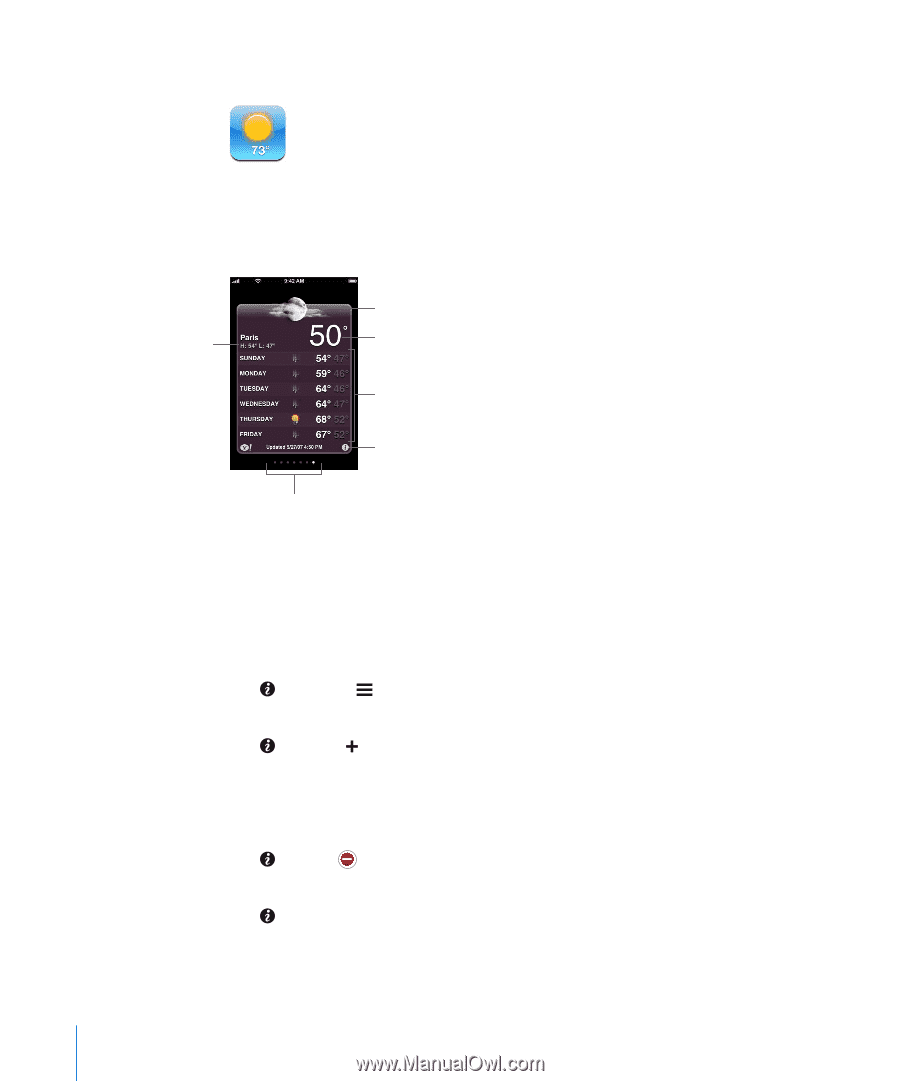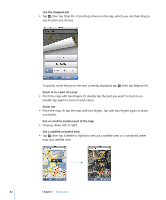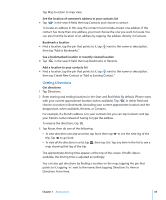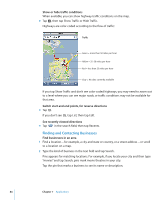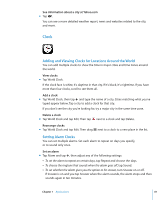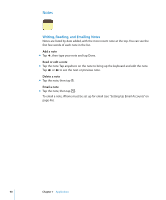Apple MB384LL User Guide - Page 86
Weather, Viewing Weather Summaries, Switch to another city, Reorder cities, Add a city, Delete a city
 |
View all Apple MB384LL manuals
Add to My Manuals
Save this manual to your list of manuals |
Page 86 highlights
Weather Viewing Weather Summaries Tap Weather from the Home screen to see the current temperature and a six-day forecast for a city of your choice. You can store multiple cities, for quick access. Weather screen Today's high and low Current conditions Current temperature Six-day forecast Add and delete cities Number of cities stored If the weather board is light blue, it's daytime in that city-between 6:00 a.m. and 6:00 p.m. If the board is dark purple, it's nighttime-between 6:00 p.m. and 6:00 a.m. Switch to another city m Flick left or right. The number of dots below the weather board shows how many cities are stored. Reorder cities m Tap . Then drag next to a city to a new place in the list. Add a city 1 Tap , then tap . 2 Enter a city name or zip code, then tap Search. 3 Choose a city in the search list. Delete a city m Tap and tap next to a city, then tap Delete. Set whether iPhone shows the temperature in Fahrenheit or Celsius m Tap , then tap ºF or ºC. 86 Chapter 7 Applications