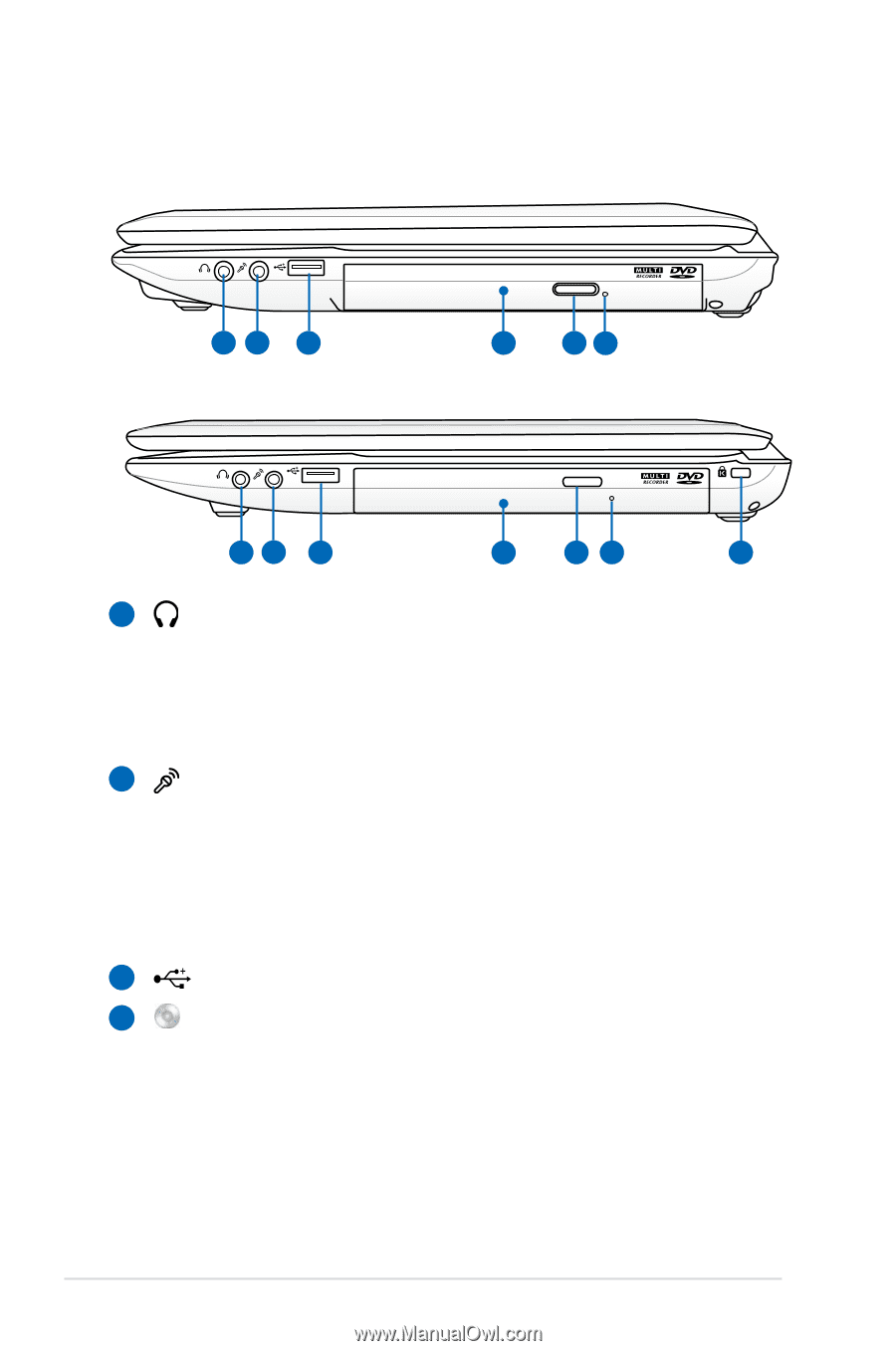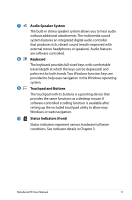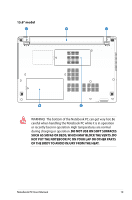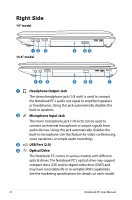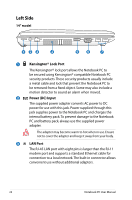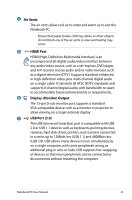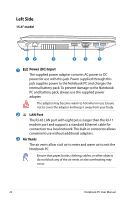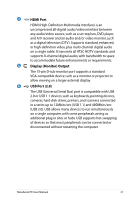Asus A53Z User Manual - Page 22
Right Side, Headphone Output Jack, Microphone Input Jack, USB Port 2.0, Optical Drive - support
 |
View all Asus A53Z manuals
Add to My Manuals
Save this manual to your list of manuals |
Page 22 highlights
Right Side 14" model 12 3 15.6" model 4 56 12 3 4 56 7 1 Headphone Output Jack The stereo headphone jack (1/8 inch) is used to connect the Notebook PC's audio out signal to amplified speakers or headphones. Using this jack automatically disables the built-in speakers. 2 Microphone Input Jack The mono microphone jack (1/8 inch) can be used to connect an external microphone or output signals from audio devices. Using this jack automatically disables the built-in microphone. Use this feature for video conferencing, voice narrations, or simple audio recordings. 3 USB Port (2.0) 4 Optical Drive The Notebook PC comes in various models with different optical drives.The Notebook PC's optical drive may support compact discs (CD) and/or digital video discs (DVD) and may have recordable (R) or re-writable (RW) capabilities. See the marketing specifications for details on each model. 22 Notebook PC User Manual