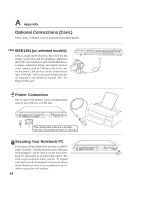Asus A6V A6 Hardware User''s Manual for English Edition (E2239b) - Page 63
Optional Connections
 |
View all Asus A6V manuals
Add to My Manuals
Save this manual to your list of manuals |
Page 63 highlights
Optional Connections These items, if desired, may be purchased from third-parties. Monitor Out Connection Attaching an optional VGA/LCD monitor is just like that of a standard desktop PC (some configurations may require additional display driver settings. You can view the Notebook PC display panel while simultaneously allowing others to view the external monitor. For large audiences, try you can connect a video projector to this port. A Appendix External Audio Connections The Notebook PC provides easy access for connecting a stereo headphone or a multi-speaker system, mono microphone, and a stereo audio source just like on many personal audio equipment. Multichannel speaker system 63
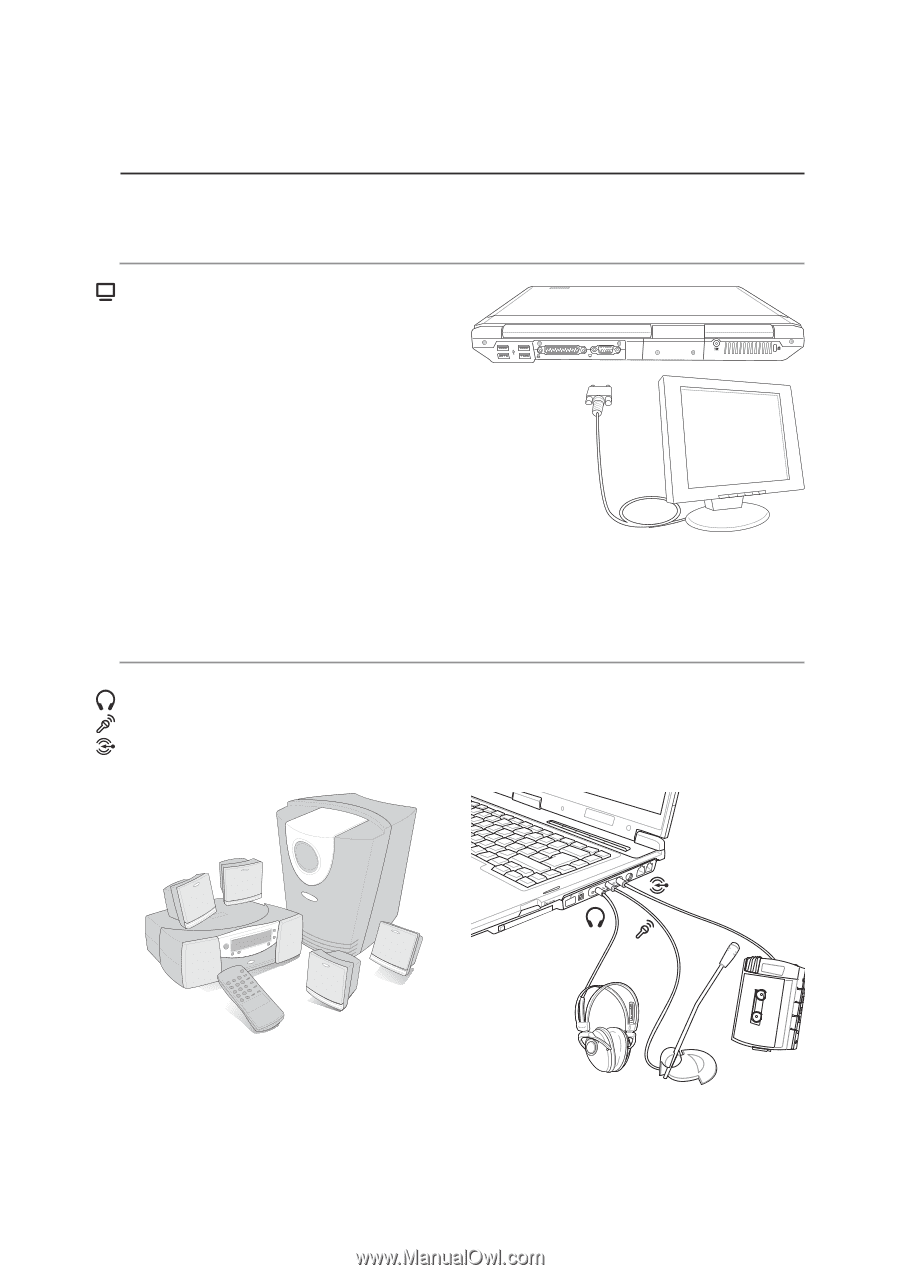
63
Appendix
A
Monitor Out Connection
Attaching an optional VGA/LCD monitor is just
like that of a standard desktop PC (some configu-
rations may require additional display driver set-
tings. You can view the Notebook PC display panel
while simultaneously allowing others to view the
external monitor. For large audiences, try you can
connect a video projector to this port.
Optional Connections
These items, if desired, may be purchased from third-parties.
External Audio Connections
The Notebook PC provides easy access for connecting a stereo headphone or a multi-speaker system,
mono microphone, and a stereo audio source just like on many personal audio equipment.
Multichannel speaker system