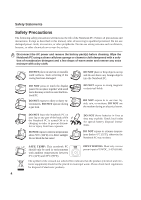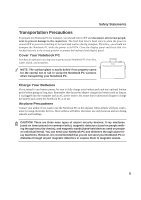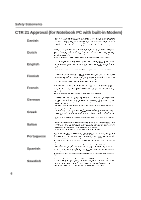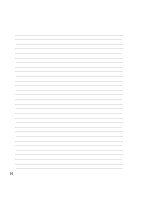9
Caring for the Touchpad
...................................................................................................
44
Storage Devices
....................................................................................................................
45
PC Card (PCMCIA) Socket
..............................................................................................
45
Optical Drive
....................................................................................................................
47
Flash Memory Card Reader
.............................................................................................
49
Hard Disk Drive
................................................................................................................
50
Modem and Network Connections
........................................................................................
50
Modem Connection
..........................................................................................................
53
Network Connection
.........................................................................................................
53
Bluetooth Wireless Connection (on selected models)
.....................................................
54
Power System
.......................................................................................................................
55
AC Power System
............................................................................................................
55
Battery Power System
.....................................................................................................
55
Power Management Modes
.............................................................................................
57
Appendix
.....................................................................................................
59
Optional Accessories
.............................................................................................................
60
USB Hub (Optional)
.........................................................................................................
60
USB 2.0 Slim Combo Drive (Optional)
.............................................................................
60
Wireless LAN Cardbus Card or USB
...............................................................................
61
USB Flash Memory Disk
..................................................................................................
61
USB Communication Cable
.............................................................................................
61
USB Floppy Disk Drive
....................................................................................................
62
USB Keyboard and Mouse
..............................................................................................
62
Optional Connections
............................................................................................................
63
Monitor Out Connection
...................................................................................................
63
External Audio Connections
.............................................................................................
63
Securing Your Notebook PC
............................................................................................
64
IEEE1394 (on selected models)
......................................................................................
64
Printer Connection
...........................................................................................................
64
DVD-ROM Drive Information
.................................................................................................
65
Glossary
................................................................................................................................
66
Declarations and Safety Statements
.....................................................................................
70
DVD-ROM Drive Information
...........................................................................................
70
Internal Modem Compliancy
............................................................................................
73
FCC Radio Frequency Interference Requirements
..........................................................
74
FCC RF Exposure Guidelines (Wireless Clients)
............................................................
74
FCC Radio Frequency Exposure Caution Statement
......................................................
74
Declaration of Conformity (R&TTE directive 1999/5/EC)
.................................................
74
Wireless Operation Channel for Different Domains
.........................................................
75
France Restricted Wireless Frequency Bands
.................................................................
75
Notebook PC Information
......................................................................................................
76
Contents