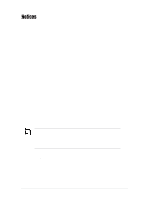Asus A7N8X-VM 400 A7N8X-VM/400 User's Manual - Page 4
Contents - drivers
 |
View all Asus A7N8X-VM 400 manuals
Add to My Manuals
Save this manual to your list of manuals |
Page 4 highlights
Safeguards Contents 2.4 Advanced Menu 2-8 2.4.1 Chipset 2-8 2.4.2 Onboard Devices Configuration 2-9 2.4.3 PCIPnP 2-11 2.5 Power Menu 2-12 2.5.1 Power Up Control 2-13 2.5.2 Hardware Monitor 2-14 2.6 Boot Menu 2-15 2.6.1 Boot Settings Configuration 2-15 2.6.2 Security 2-17 2.7 Exit Menu 2-20 Chapter 3 - Software support 3-1 3.1 Installing an operating system 3-2 3.2 Support CD information 3-2 3.2.1 Running the support CD 3-2 3.2.3 Utilities menu 3-3 3.2.2 Drivers menu 3-3 iv

iv
Safeguards
Contents
2.4
Advanced Menu
.................................................................
2-8
2.4.1
Chipset
...................................................................
2-8
2.4.2
Onboard Devices Configuration
.............................
2-9
2.4.3
PCIPnP
.................................................................
2-11
2.5
Power Menu
.....................................................................
2-12
2.5.1
Power Up Control
................................................
2-13
2.5.2
Hardware Monitor
................................................
2-14
2.6
Boot Menu
........................................................................
2-15
2.6.1
Boot Settings Configuration
.................................
2-15
2.6.2
Security
................................................................
2-17
2.7
Exit Menu
.........................................................................
2-20
Chapter 3 - Software support
...........................................
3-1
3.1
Installing an operating system
............................................
3-2
3.2
Support CD information
......................................................
3-2
3.2.1
Running the support CD
........................................
3-2
3.2.3
Utilities menu
.........................................................
3-3
3.2.2
Drivers menu
.........................................................
3-3