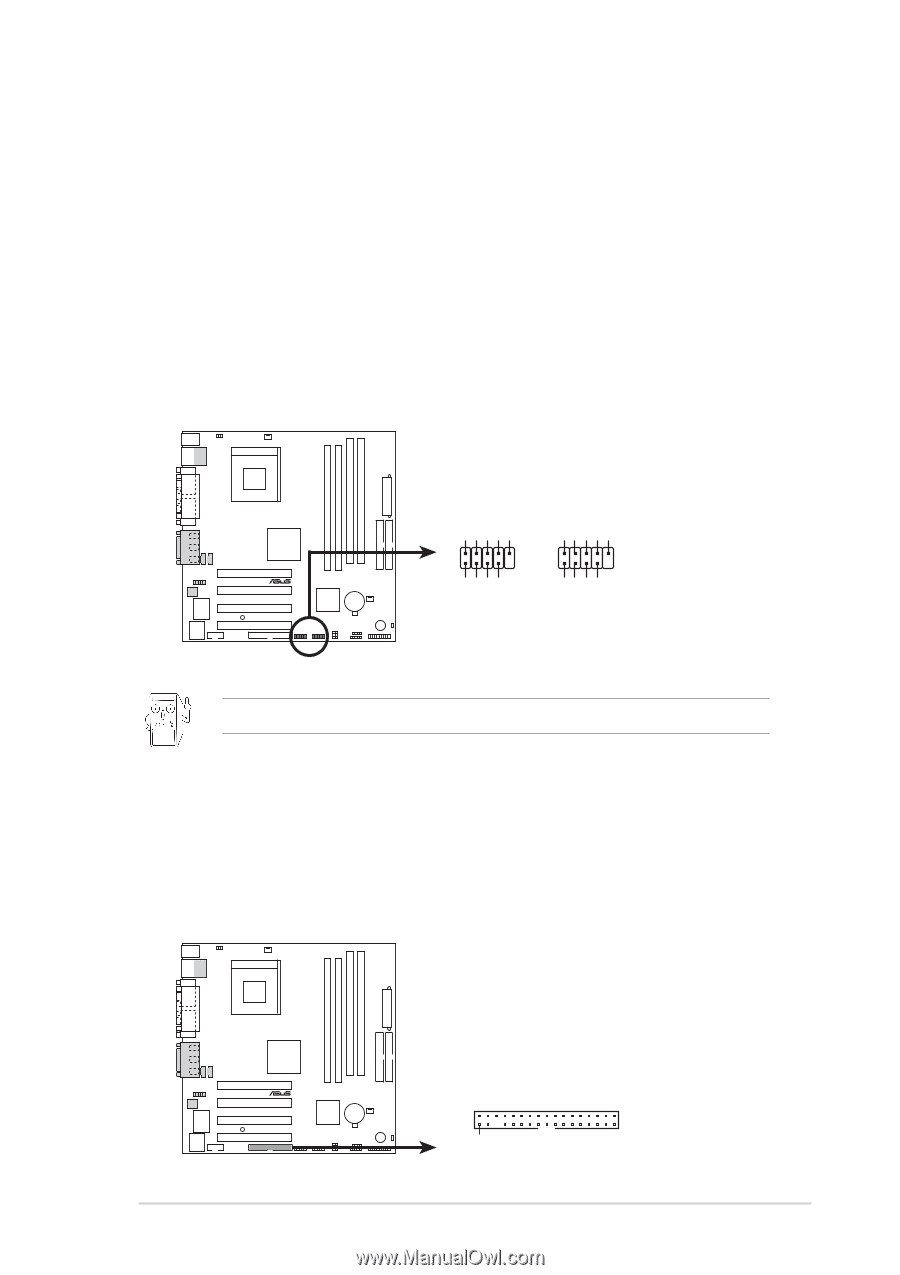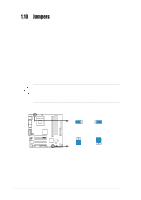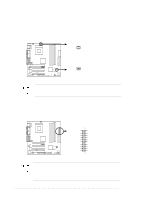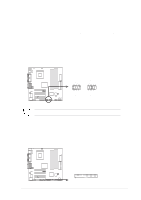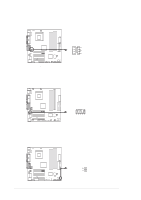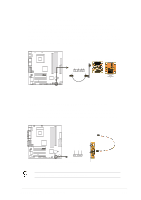Asus A7S266-VM U2 A7S266-VM/U2 User Manual - Page 25
ASUS A7S266-VM/U2 Motherboard, USB headers 10-1 pin USB56, USB34, Floppy disk drive connector 34-1
 |
View all Asus A7S266-VM U2 manuals
Add to My Manuals
Save this manual to your list of manuals |
Page 25 highlights
4. USB headers (10-1 pin USB56, USB34) If the USB ports on the rear panel are inadequate, a USB header is available for additional USB ports. The USB header complies with USB 2.0 specification that supports up to 480 Mbps connection speed. This speed advantage over the conventional 12 Mbps on USB 1.1 allows faster Internet connection, interactive gaming, and simultaneous running of high-speed peripherals. You may connect an optional USB 2.0/GAME module, connect the USB cable to this header. The module has two USB 2.0 ports that support the next generation USB peripherals such as high resolution cameras, scanners, and printers. USB56 USB34 USB Power USBP4- USBP4+ GND NC USB Power USBP6- USBP6+ GND NC 2 10 2 10 1 91 9 ® USB Power USBP3- USBP3+ GND USB Power USBP5- USBP5+ GND A7S266-VM/U2 A7S266-VM/U2 Front Panel USB Headers The USB module is not included in the package. 5. Floppy disk drive connector (34-1 pin FLOPPY1) This connector supports the provided floppy drive ribbon cable. After connecting one end to the motherboard, connect the other end to the floppy drive. (Pin 5 is removed to prevent incorrect insertion when using ribbon cables with pin 5 plug). NOTE: Orient the red markings on the floppy ribbon cable to PIN 1 ® A7S266-VM/U2 PIN 1 A7S266-VM/U2 Floppy Disk Drive Connector ASUS A7S266-VM/U2 Motherboard 1-15