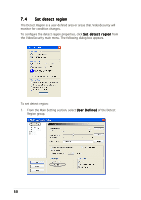Asus A9600XT/TD/128M ASUS Graphic Card Software Reference for English Edition - Page 57
Click the option buttons to select the region type.
 |
View all Asus A9600XT/TD/128M manuals
Add to My Manuals
Save this manual to your list of manuals |
Page 57 highlights
2. Click S e t d e t e c t r e g i o n from the VideoSecurity main menu to display Shape Properties dialog box. 3. Click the option buttons to select the region type. 4. Click option buttons to select shape type. 5. Click option buttons to select the draw mode. 6. Click O K to apply settings. 51

51
51
51
51
51
4.
Click option buttons to select shape type.
2.
Click Set detect region
Set detect region
Set detect region
Set detect region
Set detect region from the VideoSecurity main menu to
display Shape Properties dialog box.
3.
Click the option buttons to select the region type.
5.
Click option buttons to select the draw mode.
6.
Click OK
OK
OK
OK
OK to apply settings.