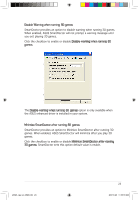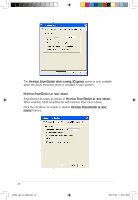Asus A9800XT/TVD/256M ASUS Graphic Card Software Reference for English Edtion - Page 26
Temperature status, Fan speed status
 |
View all Asus A9800XT/TVD/256M manuals
Add to My Manuals
Save this manual to your list of manuals |
Page 26 highlights
• The AGP bus VDDQ voltage and AGP bus 3.3 voltage should be supplied steadily by your motherboard. Otherwise, your system will crash. • The FB VDDQ voltage item is grayed or disabled if your graphics card does not support voltage monitoring for this item. 3.5 Temperature status Click the Temperature status tab to display the GPU and RAM temperature status of your graphics card. If your graphics card does not support RAM temperature monitoring, the item is grayed or disabled. 3.6 Fan speed status Click the Fan speed tab to display the current fan speed of your graphics card. e3325_vga sw_0829.indb 19 19 2007.8.29 11:33:52 AM

19
•
The AGP bus VDDQ voltage and AGP bus 3.3 voltage should be
supplied steadily by your motherboard. Otherwise, your system will
crash.
•
The FB VDDQ voltage item is grayed or disabled if your graphics
card does not support voltage monitoring for this item.
3.5
Temperature status
Click the Temperature status tab to display the GPU and RAM temperature
status of your graphics card.
If your graphics card does not support RAM temperature monitoring, the
item is grayed or disabled.
3.6
Fan speed status
Click the Fan speed tab to display the current fan speed of your graphics
card.
e3325_vga sw_0829.indb
19
2007.8.29
11:33:52 AM