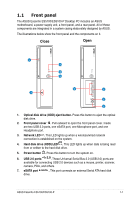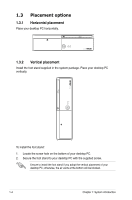Asus ES5100 User Manual - Page 12
summary, Front panel, Rear panel, Placement options, Connecting to the keyboard and the mouse
 |
View all Asus ES5100 manuals
Add to My Manuals
Save this manual to your list of manuals |
Page 12 highlights
Chapter summary 1 1.1 Front panel 1-1 1.2 Rear panel 1-2 1.3 Placement options 1-4 1.4 Connecting to the keyboard and the mouse 1-5 1.5 Connecting to other peripheral devices 1-5 ASUS Essentio ES5100/ES5100-P

Chapter summary
1
ASUS Essentio ES5100/ES5100-P
1.1
Front panel
....................................................................................
1-1
1.2
Rear panel
.....................................................................................
1-2
1.3
Placement options
.......................................................................
1-4
1.4
Connecting to the keyboard and the mouse
.............................
1-5
1.5
Connecting to other peripheral devices
....................................
1-5