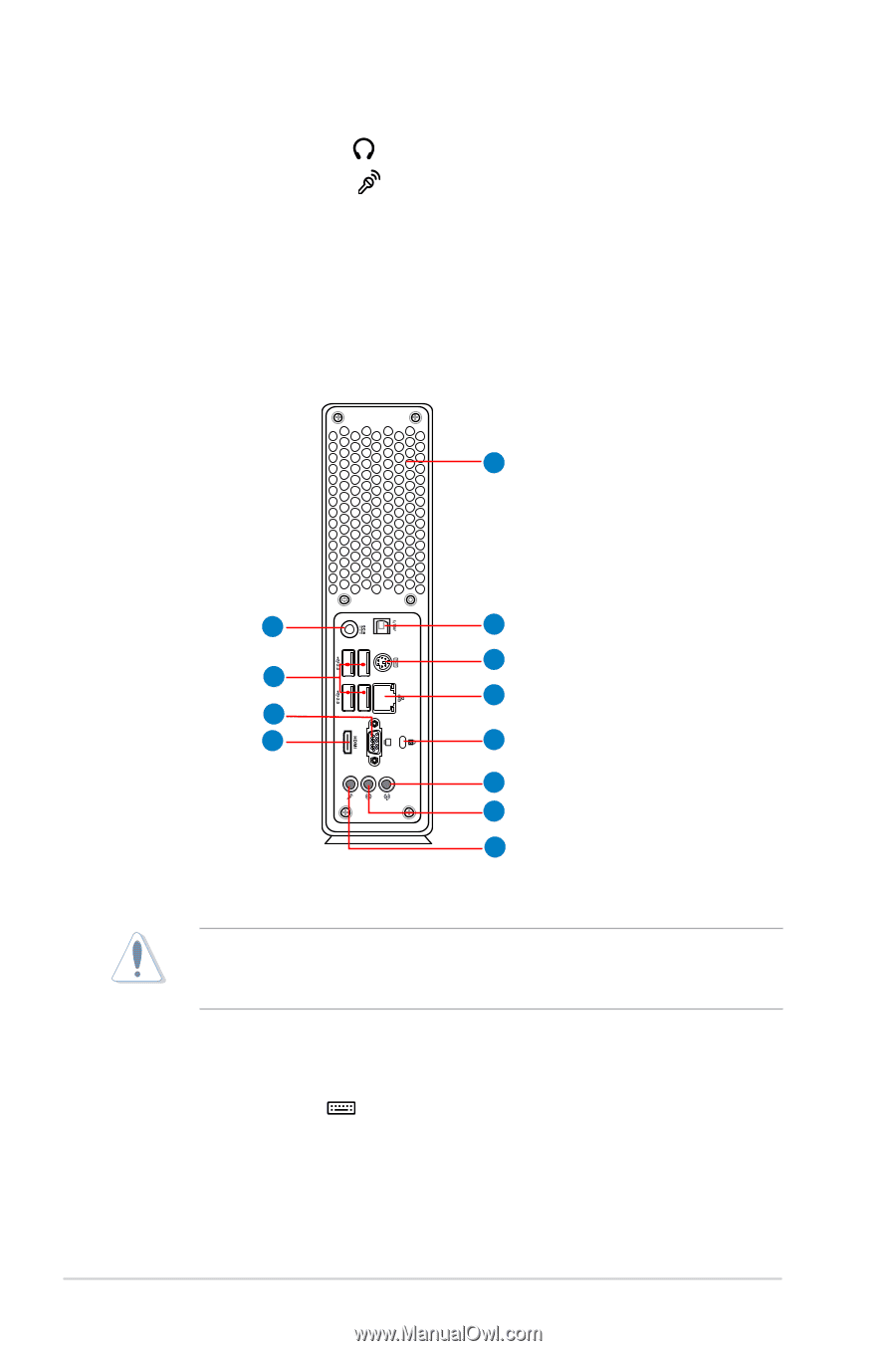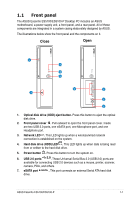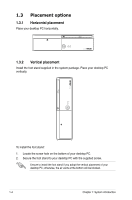Asus ES5100 User Manual - Page 14
Rear panel, Air vents., Optical S/PDIF Out port., PS/2 keyboard port, LAN RJ-45 port.
 |
View all Asus ES5100 manuals
Add to My Manuals
Save this manual to your list of manuals |
Page 14 highlights
8. Headphone port (lime) . This port connects a headphone. 9. Microphone port (pink) . This port connects a microphone. 1.2 Rear panel The system rear panel includes the power input port and several I/O ports that allow convenient connection of devices. The illustration below shows the rear panel and the components on it. 1 9 2 3 10 4 11 12 5 6 7 8 1. Air vents. These vents allow air ventilation. DO NOT block the air vents on the top and rear panels of the system chassis. The components inside the chassis may overheat and be damaged without adequate ventilation. 2. Optical S/PDIF Out port. This port connects an external audio output device via an optical S/PDIF cable. 3. PS/2 keyboard port . This port is for a PS/2 keyboard. 4. LAN (RJ-45) port. This port allows Fast Ethernet connection to a Local Area Network (LAN) through a network hub. 1-2 Chapter 1: System introduction