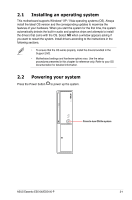Asus ES5100 User Manual - Page 26
Other information, Browse this DVD, Motherboard Info
 |
View all Asus ES5100 manuals
Add to My Manuals
Save this manual to your list of manuals |
Page 26 highlights
2.3.6 Other information The icons on the top right corner of the screen give additional information on the motherboard and the contents of the Support DVD. Click an icon to display the specified information. Motherboard Info Displays the general specifications of the motherboard. Browse this DVD Displays the Support DVD contents in graphical format. 2-6 Chapter 2: Getting started
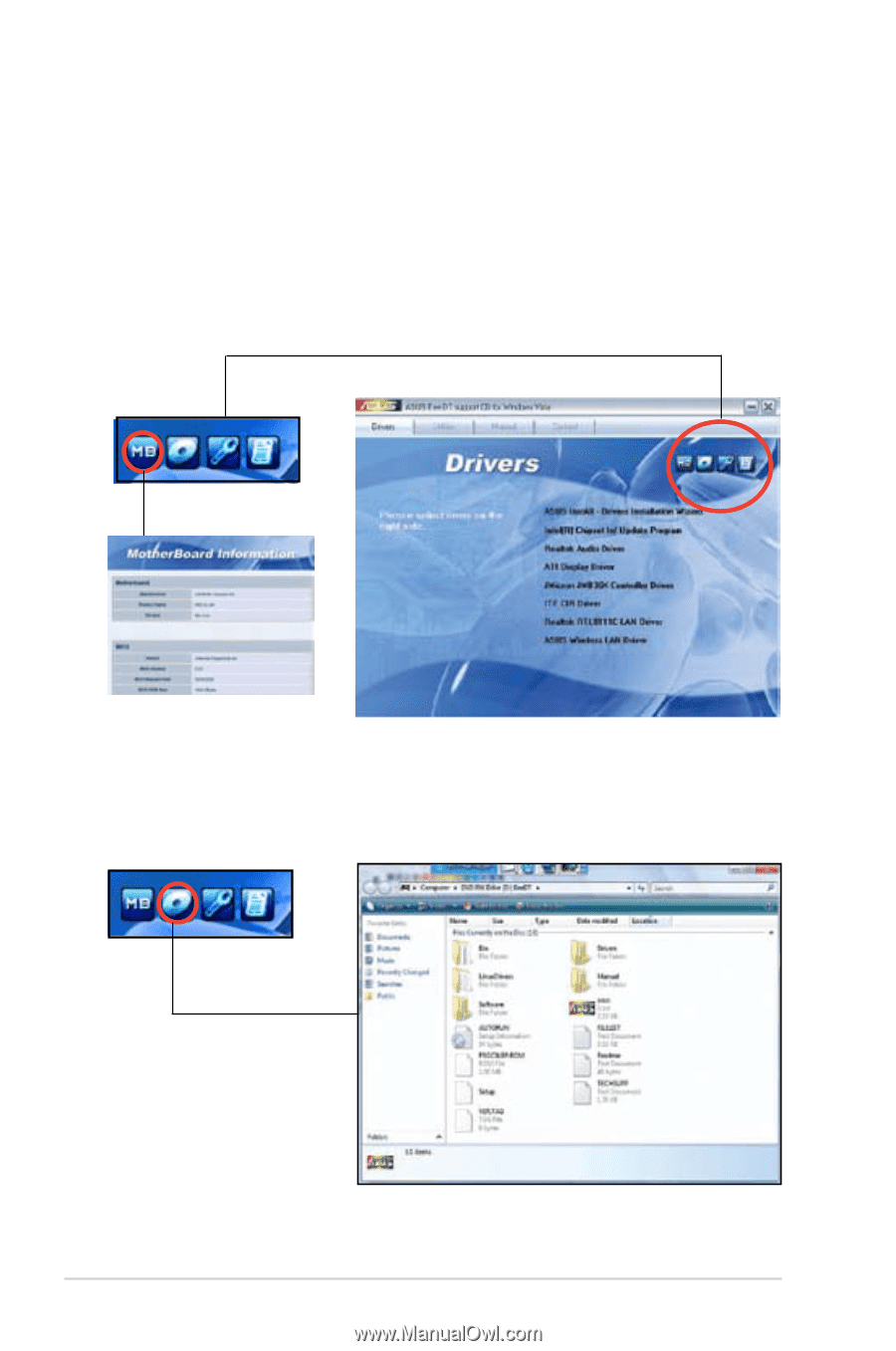
2-6
Chapter 2: Getting started
2.3.6
Other information
The icons on the top right corner of the screen give additional information on the
motherboard and the contents of the Support DVD. Click an icon to display the
specified information.
Browse this DVD
Displays the Support DVD contents in graphical format.
Motherboard Info
Displays the general specifications of the motherboard.