Asus Eee PC 900 XP User Manual - Page 50
Update BIOS from Internet, Auto Select
 |
View all Asus Eee PC 900 XP manuals
Add to My Manuals
Save this manual to your list of manuals |
Page 50 highlights
2. Select Update BIOS from Internet from the drop‑down menu, then click Next. 3. Select the ASUS FTP site nearest you to avoid network traffic, or click Auto Select. Click Next. 4-12 Chapter 4: Using the Eee PC
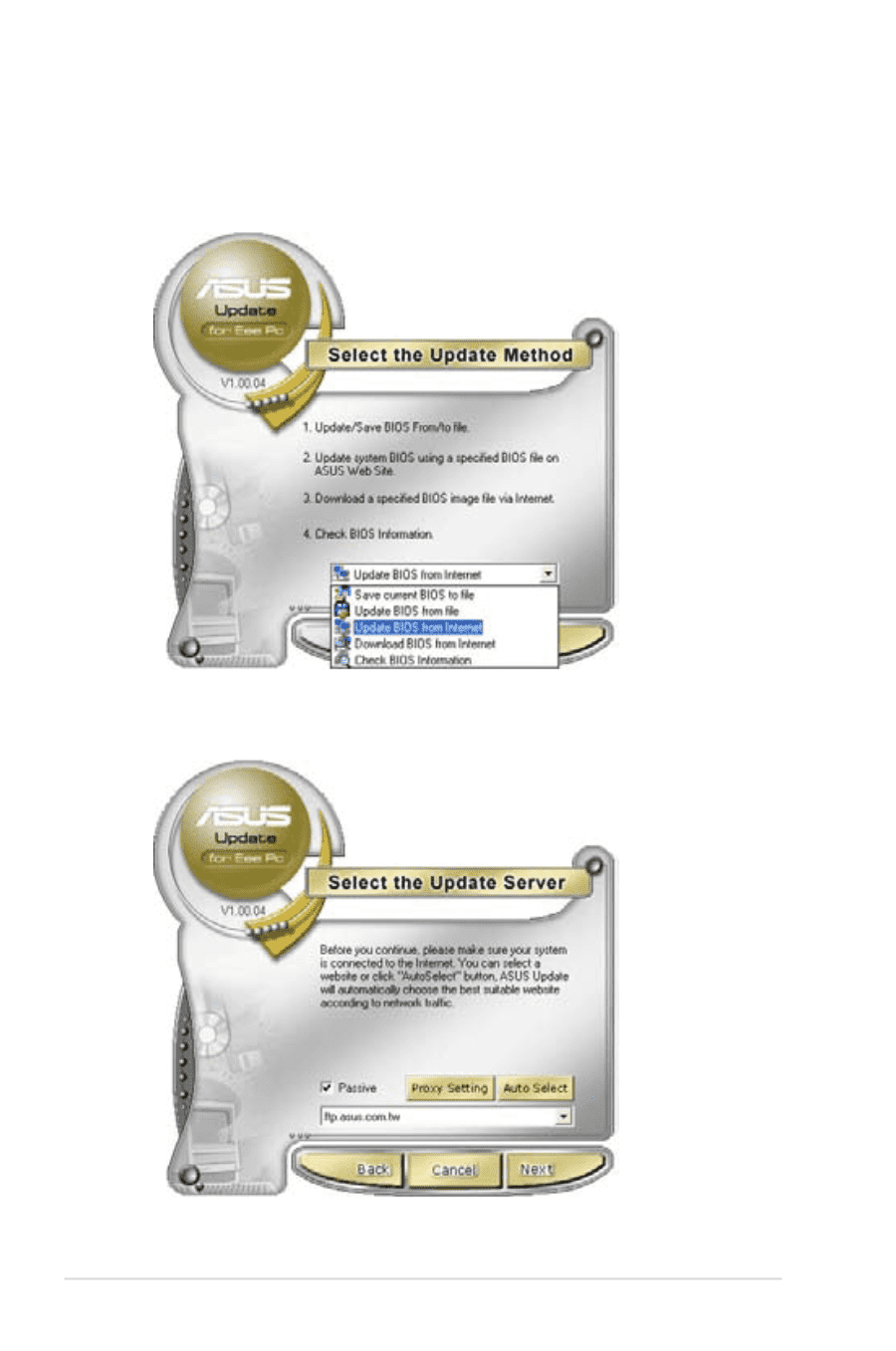
4-12
Chapter 4: Using the Eee PC
2.
Select
Update BIOS from Internet
from the drop-down menu,
then click
Next
.
3.
Select the ASUS FTP site nearest you to avoid network traffic, or
click
Auto Select
. Click
Next
.














