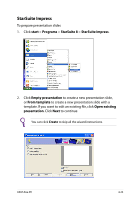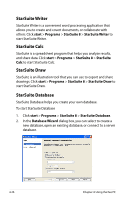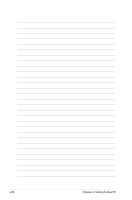Asus Eee PC 900 XP User Manual - Page 66
InterVideo DVD XPack - disk
 |
View all Asus Eee PC 900 XP manuals
Add to My Manuals
Save this manual to your list of manuals |
Page 66 highlights
InterVideo DVD XPack Launching InterVideo DVD XPack Click start > Programs > InterVideo XPack > XPack Mini DVD Player to start the DVD player. The Eee PC package does not include an external optical disk drive. Purchase an optional optical disk drive based on your needs. 4-28 Chapter 4: Using the Eee PC
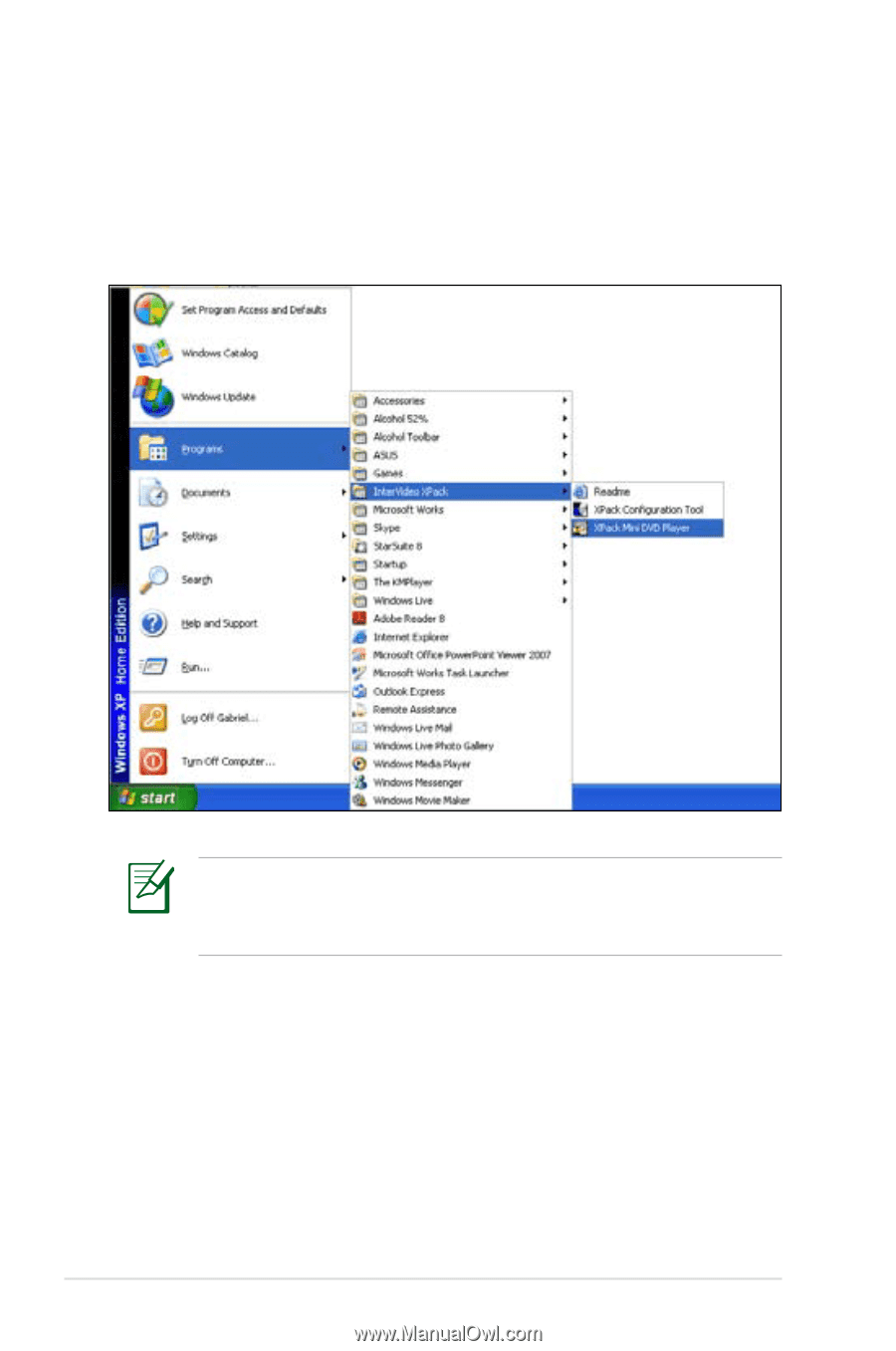
4-28
Chapter 4: Using the Eee PC
InterVideo DVD XPack
Launching InterVideo DVD XPack
Click
start
>
Programs
>
InterVideo XPack
>
XPack Mini DVD
Player
to start the DVD player.
The Eee PC package does not include an external optical disk
drive. Purchase an optional optical disk drive based on your
needs.