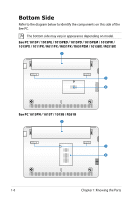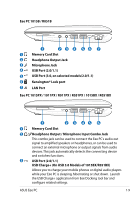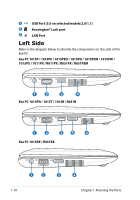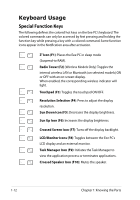Asus Eee PC R011PX User Manual - Page 18
Left Side, Eee PC 1015P / 1015PE / 1015PED / 1015PD / 1015PEM / 1015PW
 |
View all Asus Eee PC R011PX manuals
Add to My Manuals
Save this manual to your list of manuals |
Page 18 highlights
4 USB Port (3.0 on selected models/2.0/1.1) 5 Kensington® Lock port 6 LAN Port Left Side Refer to the diagram below to identify the components on this side of the Eee PC. Eee PC 1015P / 1015PE / 1015PED / 1015PD / 1015PEM / 1015PW / 1015PX / 1011PX / R011PX / R051PX / R051PEM 12 3 4 Eee PC 1015PN / 1015T / 1015B / R051B 12 35 4 Eee PC 1015BX / R051BX 12 5 4 1-10 Chapter 1: Knowing the Parts
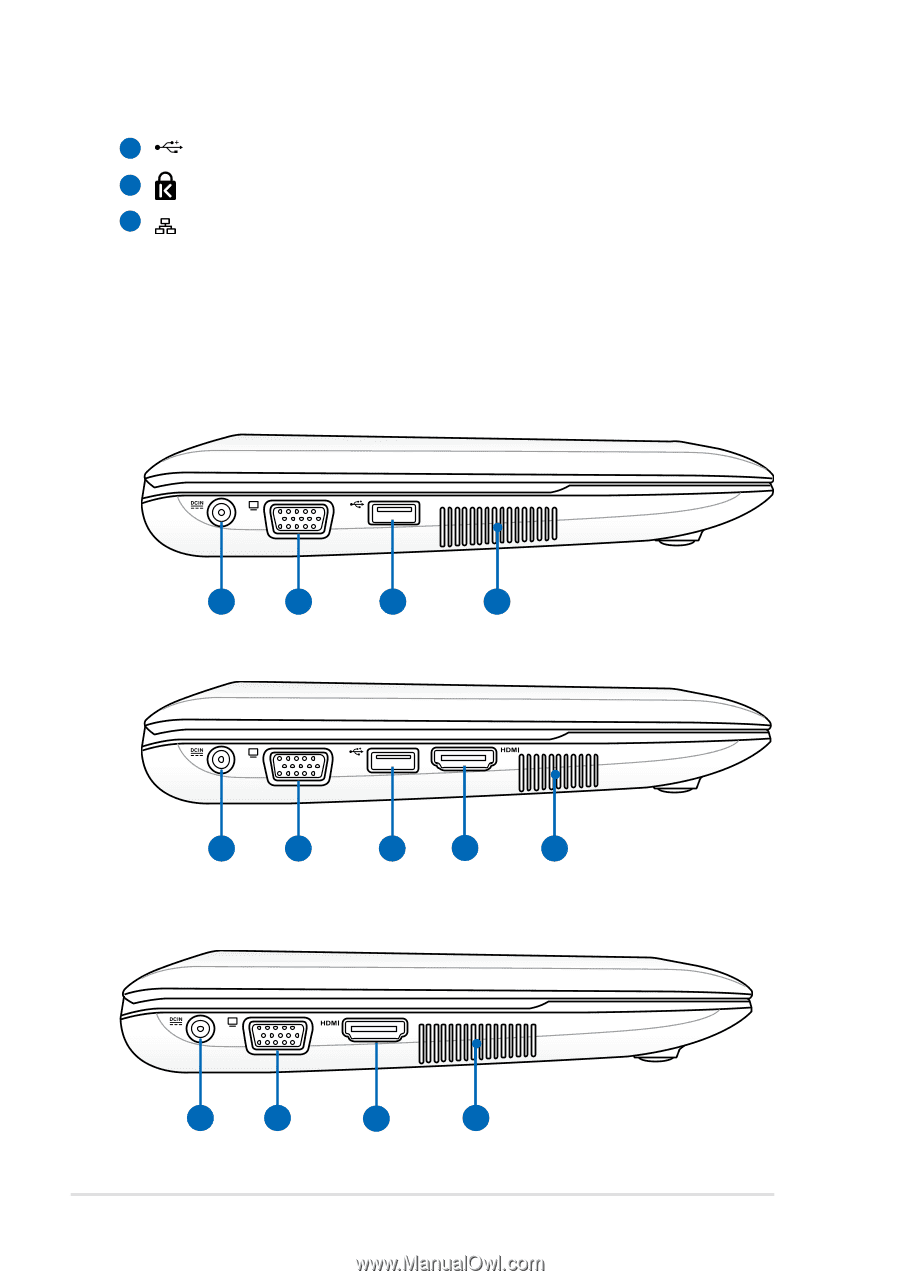
Chapter 1: Knowing the Parts
1-10
Left Side
Refer to the diagram below to identify the components on this side of the
Eee PC.
1
2
3
4
Eee PC 1015P / 1015PE / 1015PED / 1015PD / 1015PEM / 1015PW /
1015PX / 1011PX / R011PX / R051PX / R051PEM
1
2
3
4
5
Eee PC 1015PN / 1015T / 1015B / R051B
Eee PC 1015BX / R051BX
1
2
5
4
USB Port (3.0 on selected models/2.0/1.1)
Kensington® Lock port
LAN Port
5
4
6